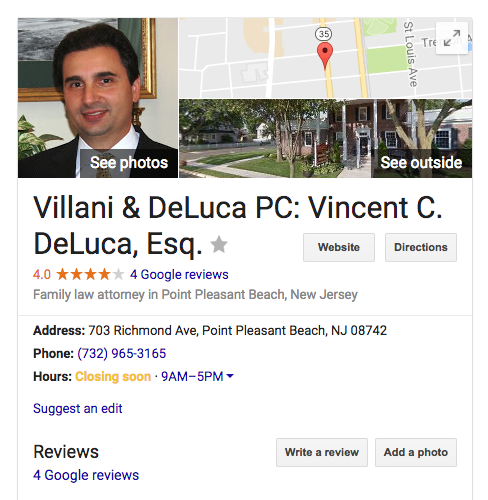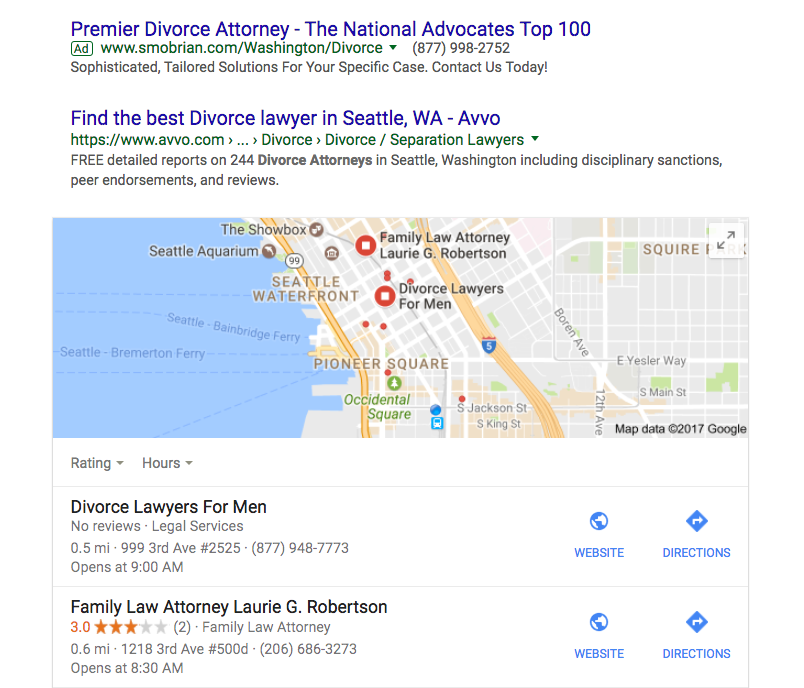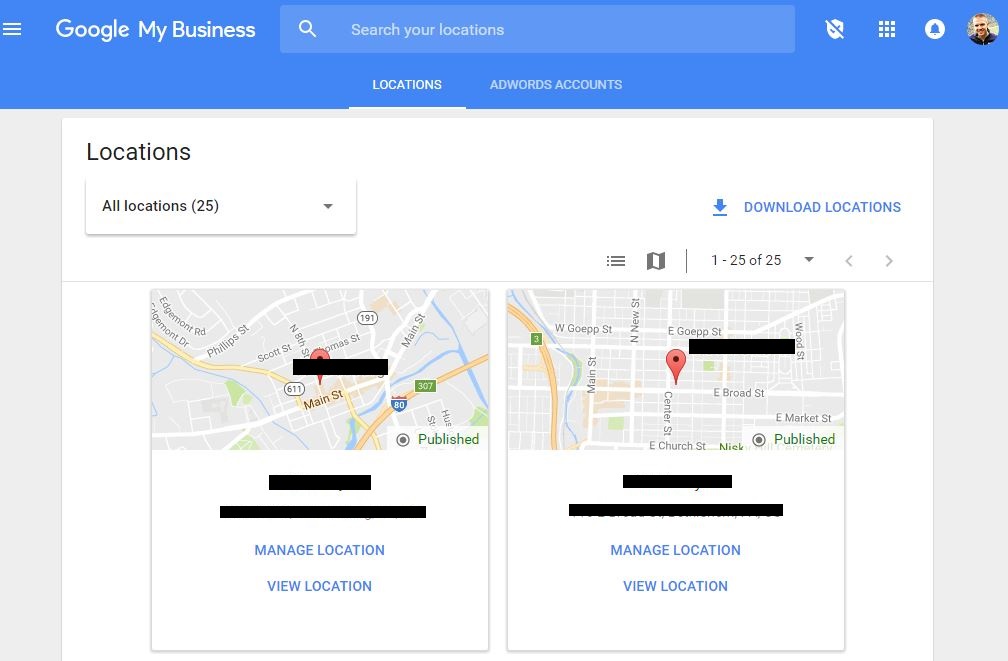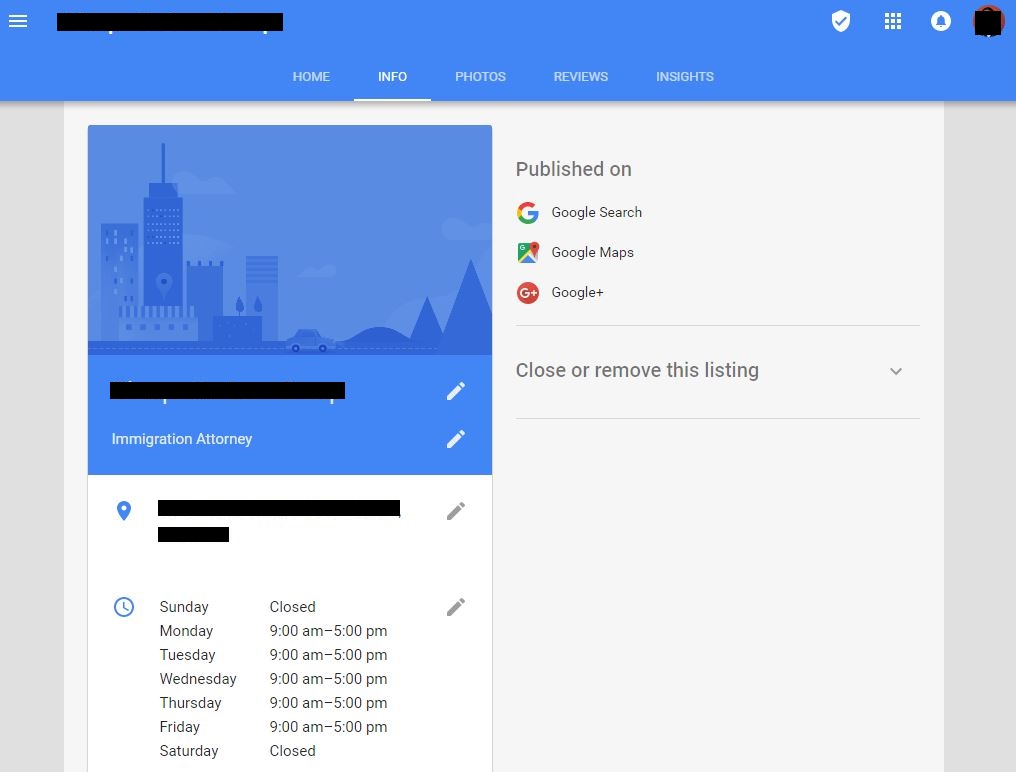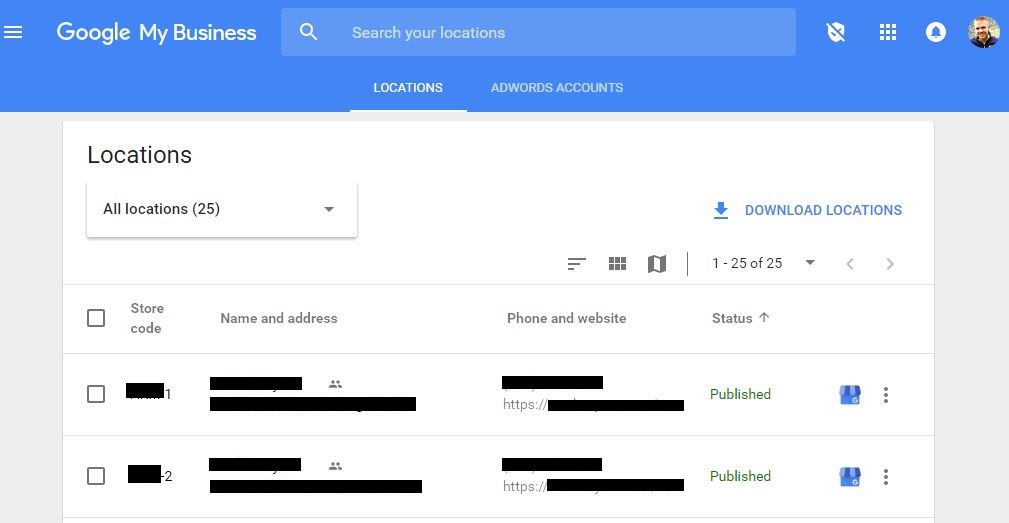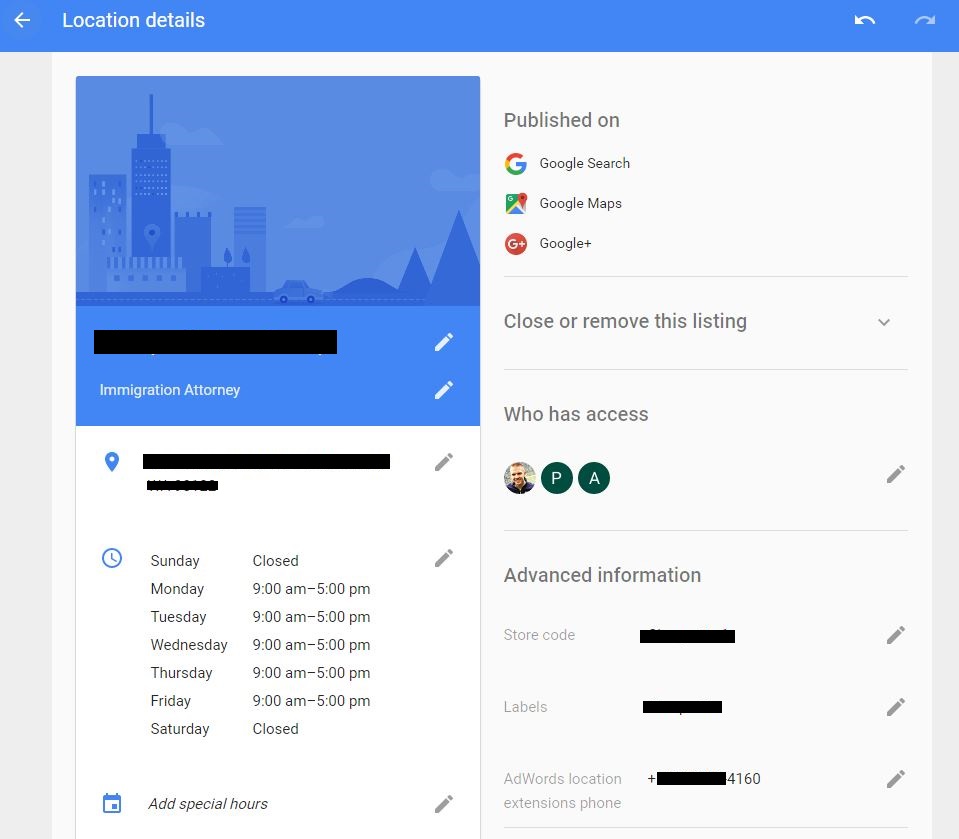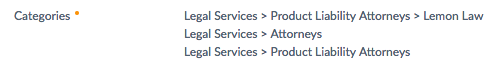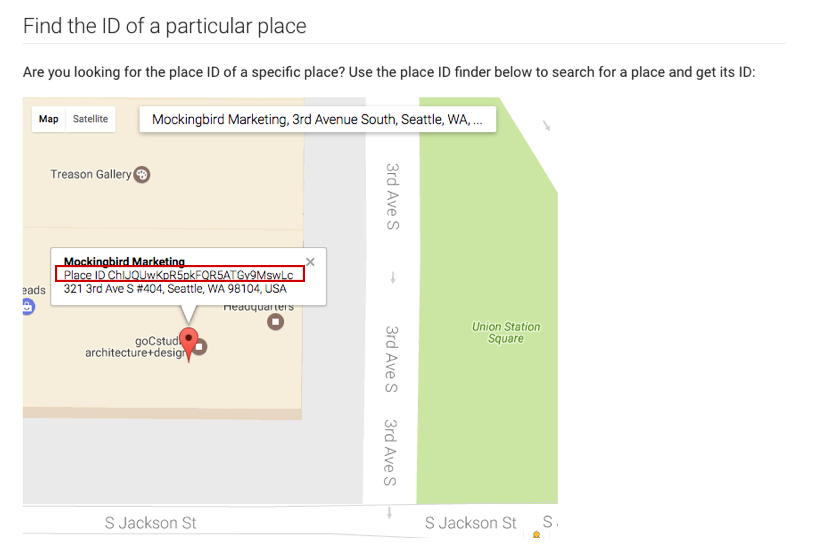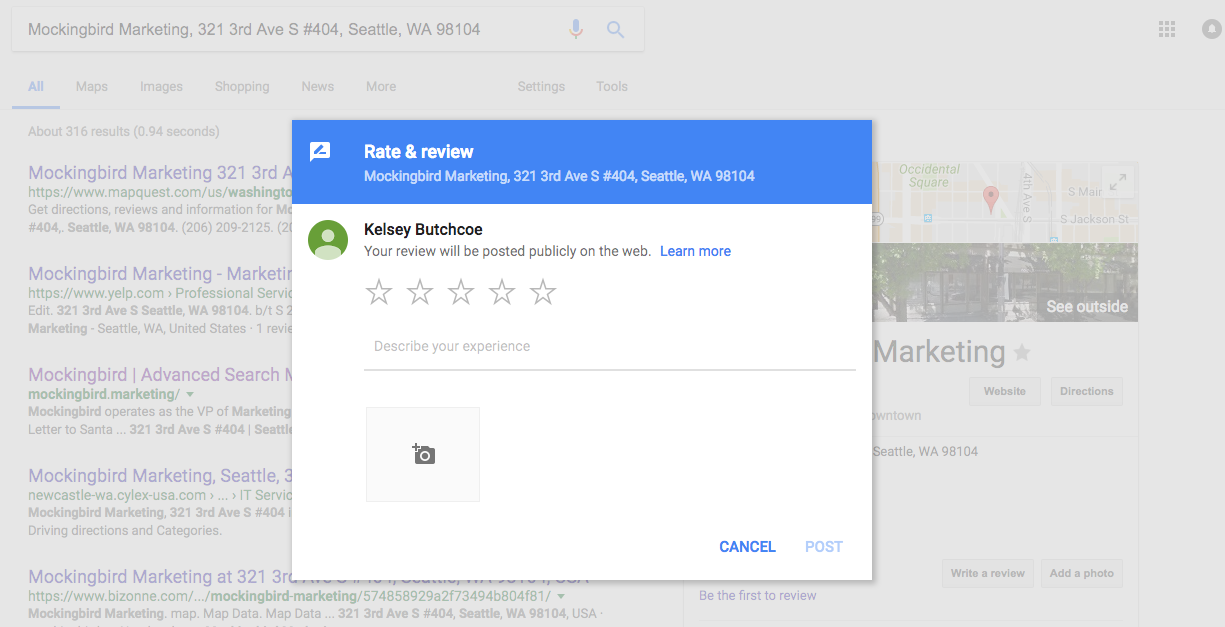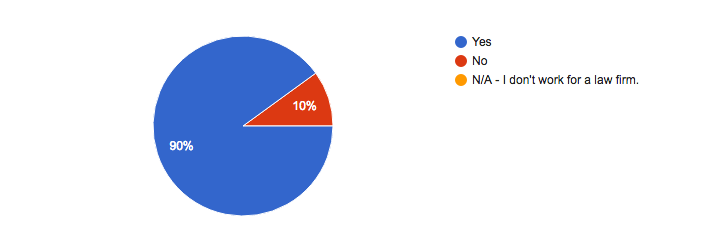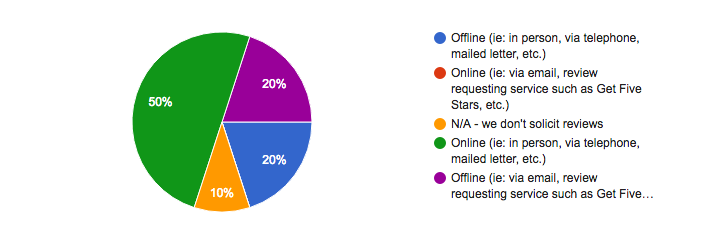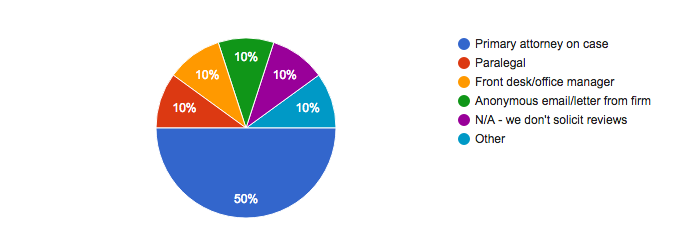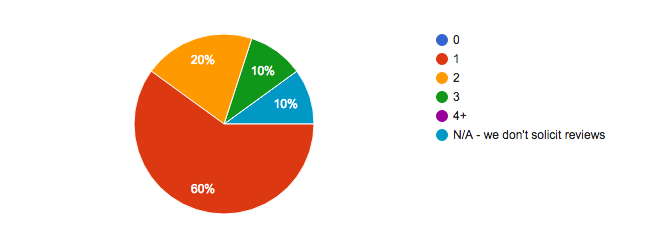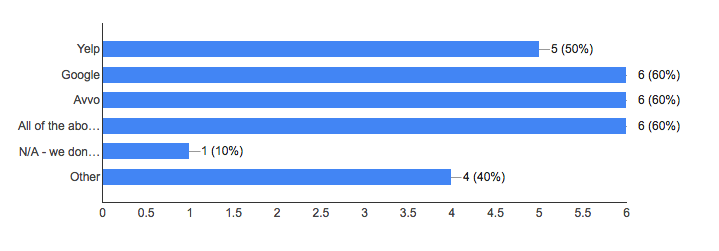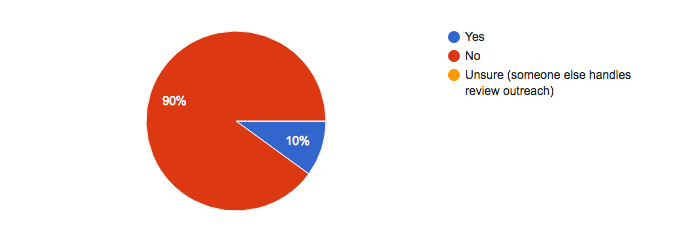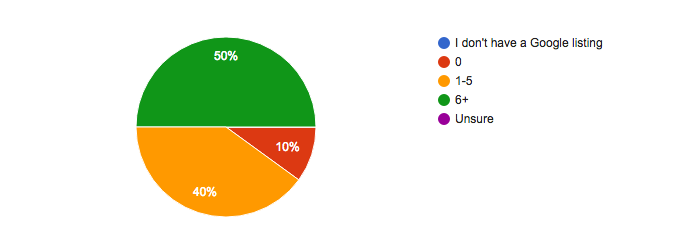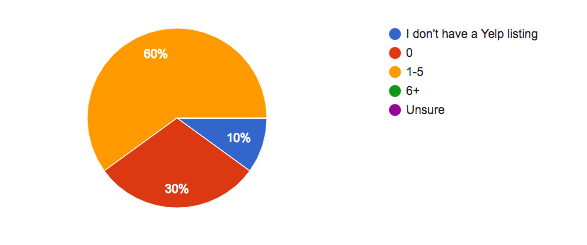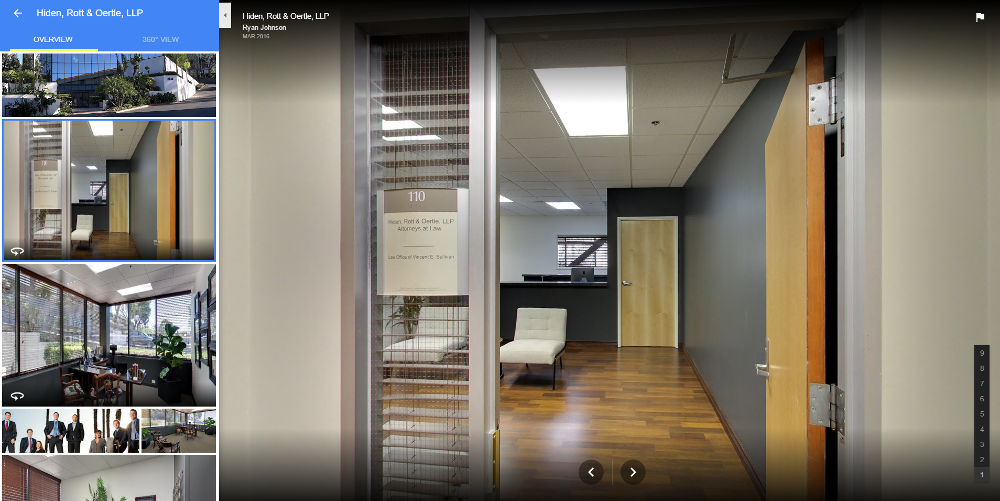SEO experts and business owners alike know that when it comes to ranking well in local search results, having quality links to your website can help you rise above the competition. However, the type of link that makes the difference may be changing. This could mean a shift from link building for “the sake of a link”, to creating specific content that is optimized for local search.
Creating Content for the Sake of a Link
Moz’s most recent study confirmed that link building is still the top competitive difference maker when it comes to ranking well in Google. That is, having a solid link building strategy is pivotal in helping your site rise above your competitors.
Knowing this, business owners and marketing strategists work to create content that will drive links to their website. Perhaps that means gaining links from sites that are in their industry, or those with a high domain authority. The main focus here has been to get a link for the sake of a link. Though the quality of the link was important, the location of the link source is often less of a consideration.
A Shift Toward Localized Link Building
Now, more and more, Google is prioritizing localized content when it comes to how well a business ranks in local search results.
In Moz’s study, they found a shift from general link building to a focus on gaining “localized” links and creating location-specific content. They explained that one of the key factors for ranking well in local search results was the business’ proximity to the point of search. Google is now showing searchers what best matches what they are searching for AND what businesses are closest to them.
What This Means for Businesses
Rather than trying to gain links from quality websites for the sake of a link, more consideration should be put into what “type” of links businesses are drawing to their website. With localization as a priority, businesses should be drawing links from sites that are related to their location.
Businesses should be adapting their link building strategy to account for this new shift toward localization. In order to do this, they must create content and draw in link sources that are related to their business location.
Localized Link Building for Businesses
With this knowledge of localization in mind, businesses should be looking to create content that is optimized for local search. Creating content that is specific to the business’ location in key. Below we have outlined a few things to consider when adapting your new link building strategy.
1. Optimize Existing Pages for Local Search
It is likely that your website already has standard pages related to your business, such as an About page, a Contact Page, and a few pages about the services you provide. If you are a law firm, you probably have an Attorneys page, a blog, and several practice area pages.
Your existing pages are likely optimized to rank for type of business, practice area, and brand name. The page may mention the location a few times, but it isn’t the focus of the page. Your adapted strategy should be to optimize content to make it clear to the reader (and search engines) where your business is located.
Contact Page
For example, your Contact may include your business address, but consider adding written directions to your office. These directions can include important landmarks and businesses in your area that makes it clear that your business operates in that area. Be sure to include the areas that you serve, and add a short paragraph about your practice in that location. Soon you will have a page that includes all the information a potential customer or client needs in order to know where your business is.
Practice Area Pages
For your practice area pages, mention the location of your business throughout the page in a natural way. Describe your practice as it relates to how you serve your local area.
For example, if you are an employment attorney in New Mexico, instead of saying
“Need an employment attorney? Contact us today!”
write something like,
“Need an employment attorney? Contact the experienced attorneys at our Albuquerque office to find out how we can help.”
On your Attorneys page, you may want to explain how you have been “serving the Albuquerque area for 25 years” or attended the University of New Mexico. Look for opportunities to add localized information in your existing content.
Also, be sure to include your location in the title tag and the meta description, in the alt text of your images, and in your headings if possible. Even these seemingly minor components will help you rank well in local search results.
2. Build Out New Pages and Posts with Localized Content
If you discover that you are lacking localized content on your site, consider building out new pages and posts related to your business location. If you have multiple office locations, create a page for each location with content that is specific to that location. Consider splitting broad practice area pages (such as Employment Law) into more specialized pages (such as “Workers Compensation” or “Employment Discrimination”). Then, make sure these pages include localized content and information. This provides more opportunities for other sites to find content that they are willing to link to.
Blog posts are a great way to get unique with your content and write about issues that are unique to your area. Perhaps you write about the best legal conferences in your area- something that is related to both your field and your location. You can cover local news that is relevant to your practice areas, being sure to include location information and local businesses/landmarks in your content.
3. Draw Links to Localized Pages
For the longest time, businesses have worked to gather links to key pages on their website or on their blog. This often meant prioritizing links to the home page, practice area pages, or their contact page.
With localization being a key factor in ranking in local search, more focus should be put on drawing links your localized pages. By this step, most of your existing pages should be optimized for local search. Going forward, your link building strategy should involve gaining links to these localized pages. Having links to these pages will indicate to search engines that these pages are of high priority on your site. The more you can boost pages with localized content, the more search engines will see your site as relevant to the searcher’s location.
4. Look for Link Building Opportunities from Local Sources
In previous link building strategies, the focus was simply to get a link to priority pages for a little SEO “boost”. Though the quality of the link was important, the geographic location of the link source didn’t seem to matter so much.
By focusing on localization, you can get a bit more unique with your link building. Gone are the days of struggling to get that coveted link from some obscure, high authority site. The source of your incoming links should be localized and related to your business. Look for opportunities to gather links from other local businesses, news sources, and blogs related to your field.
5. Think Creatively About Your Localized Link Building Strategy
Part of localized link building is being aware of the many features that your local area has to offer. Learn more about your area and look for opportunities where local businesses may be interested in your content.
Here are some ideas that you may want to consider for localized link building:
- Getting your business featured in a local directory
- Host an event and have it featured in a local news source
- Get a link from a local business owner that has used your services
- Conduct interviews with local entrepreneurs and have them link back to your post
- Write reviews of your favorite places in your area and get links from those featured businesses
These are just a few of the many possibilities for link building with local sources. Remember that the quality of the links still matters, so be selective in your strategy. Work with your marketing team to find sources that are relevant to your business area and location. Doing so will give search engines more information about your location and what other local sites are saying about your business.
Summary
With Google’s shift toward prioritizing location in local search results, business owners and marketing experts should adapt their link building strategy to get ahead of the curve. By optimizing existing content, creating new localized pages, and focusing on local link sources, businesses can provide search engines with more information about where their business is located and the areas it serves. By doing so, businesses are more likely to show for potential customers who are looking for a business in their area.
As the world of SEO continues to shift every day, and it is important for businesses keep up to date with the current trends. We expect to see localization to be a significant factor in local search. This post will help you adapt your marketing strategy to drive success for your business.
For more answers to your marketing questions, check out our business resources page.