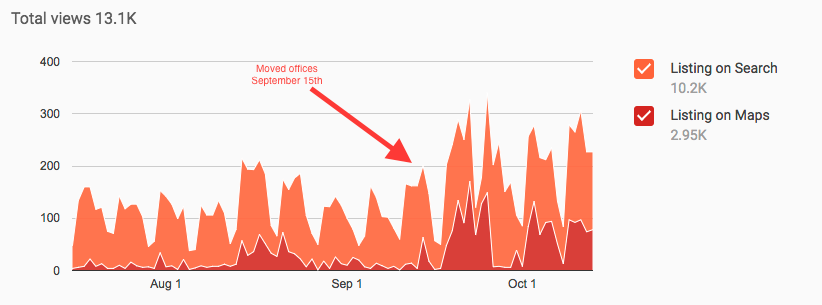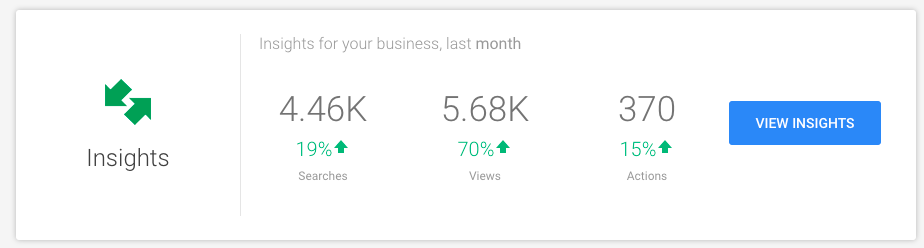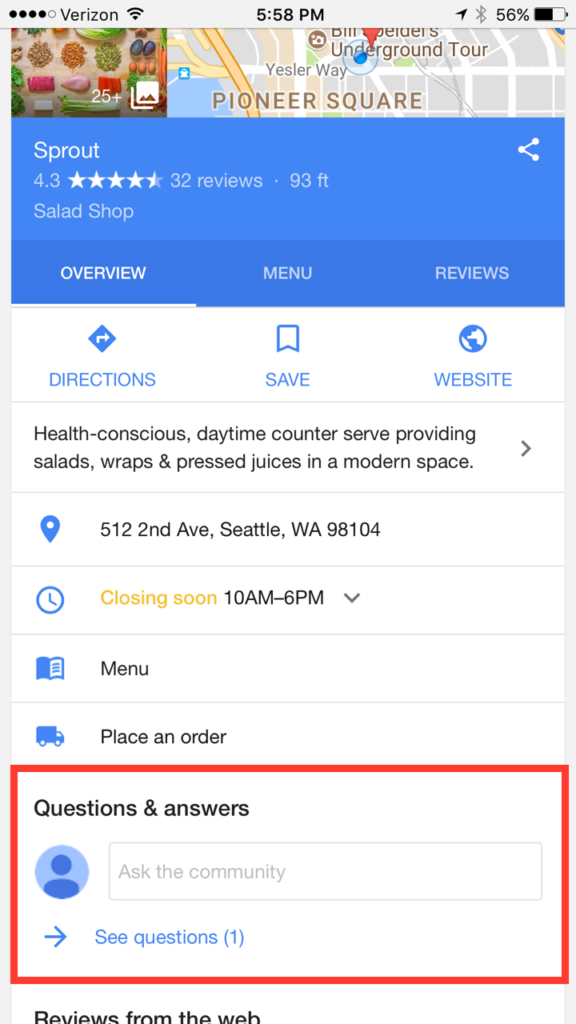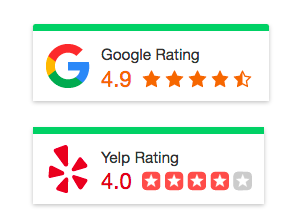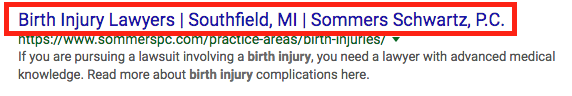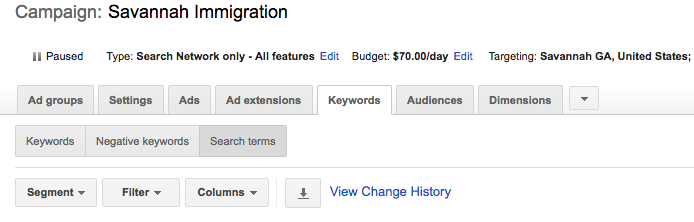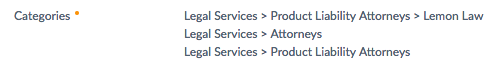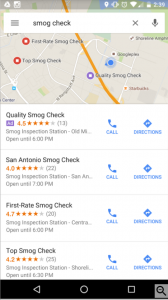In honor of Valentine’s day hysteria earlier this week, we want to take this opportunity to profess our love for one of our favorite partners… Yext. It’s true, we love them, and (we think) they love us.
What is Yext?
“We put business on the map. Brands of all sizes use Yext to manage data about their locations across their websites, mobile apps, and internal systems.” (Yext)
Here is my own less eloquent explanation I use when explaining Yext to our clients: Yext is a tool that helps control your business data and listings across a multitude of important online directories, maps and apps.
How Mockingbird Uses Yext For Our Clients
Location data, or NAP (name, address, phone number), is a very important piece to the local search ranking puzzle. If you have inconsistent location data, Google and the other search engines won’t be inclined to show your business in search results because they can’t trust that it’s actually there. Google does not want to provide an incorrect address and accidentally send users to a laundromat instead of the law office they’re looking for.
In the good ole’ days when I first started at Mockingbird, I had the unfortunate job of “directory clean up.” Essentially, I would spend countless hours drudging through websites like InsiderPages, Foursquare, and Yelp in order to manually fix our clients’ inaccurate directory listings. This clean up is an important duty, but one that comes with the simultaneous pain of monotony and frustration. While that work has not gone away completely, we now utilize Yext to help with the heavy lifting.
Instead of going through each directory individually, we now simply set up one complete and accurate listing in Yext and they push out that information to all of their digital partners. We can now make sure that our client’s location data is accurate across most of the top and second tier online directories, maps, and apps – a whopping “100+ digital endpoints” in Yext’s own words.
Yext offers a slew of features to help businesses manage their data (analytics, reporting, review monitoring, social posting, etc.), but here are some of my personal favorites…
1. Duplicate Suppression
If you’ve ever had the unfortunate task of removing a duplicate listing from an online directory like Yelp, then you know how frustrating it can be. It’s often an annoying and unclear process that is ultimately futile. Yext’s duplicate suppression tool:
1) Finds potential duplicates and notifies you of the listing
2) Gives you an option to “ignore” or “suppress” the listing
3) Removes the duplicate through an “on-going signal to the publisher”
4) Gets the listing suppressed in 72 hours. This makes directory clean up exponentially easier
2. Data Field Options
While Yext allows you to control the most important pieces of location information (name, address, phone number, website), they don’t stop there. Yext gives you options that actually help you promote and market your business better. For example, you get to create a featured message that will show on your directory listings – we generally use this as a call-to-action like the example below.
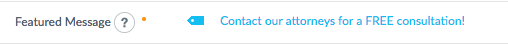
Along with the featured message, you get to utilize these other awesome data fields:
- Business description
- Business hours
- Contact email
- Payment methods
- Link social accounts (Foursquare, Twitter, Instagram)
- Business logo and photos
- Add YouTube videos
- Edit cover and profile photos for Google My Business and Facebook directly from Yext listing
- Enhanced content like company calendar and staff bios
3. Control of Categories
Finding the correct category to describe your firm’s practice areas can be very tough on a lot of directories, and even Google My Business. This is one under-appreciated feature of Yext; their categories section is extremely robust. One of my clients specializes in lemon law and the closest matching category we can use in Google My Business is “Lawyer”, which is obviously not ideal. Here are her categories in Yext…
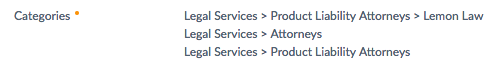
Wrapping Up
Yext has been essential to our toolbox since 2014 and one of my personal favorite tools. We use it for all of our clients and we’re proud to be a Yext Certified Agency Partner. If you’re interested to find out more about Yext, local SEO, or what we do in general, don’t hesitate to give us a call at 206-209-2136. We would love to hear from you!