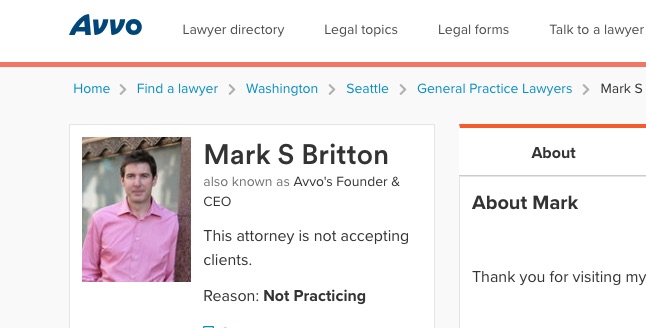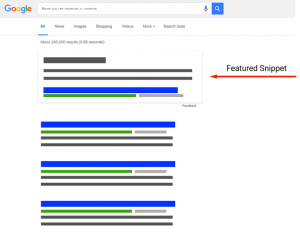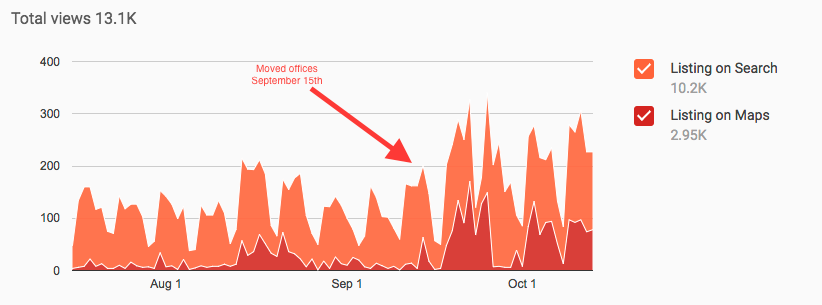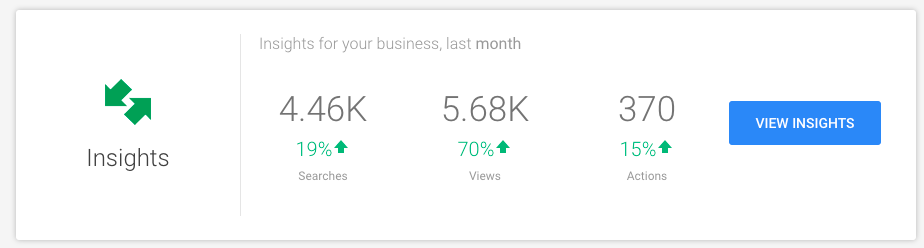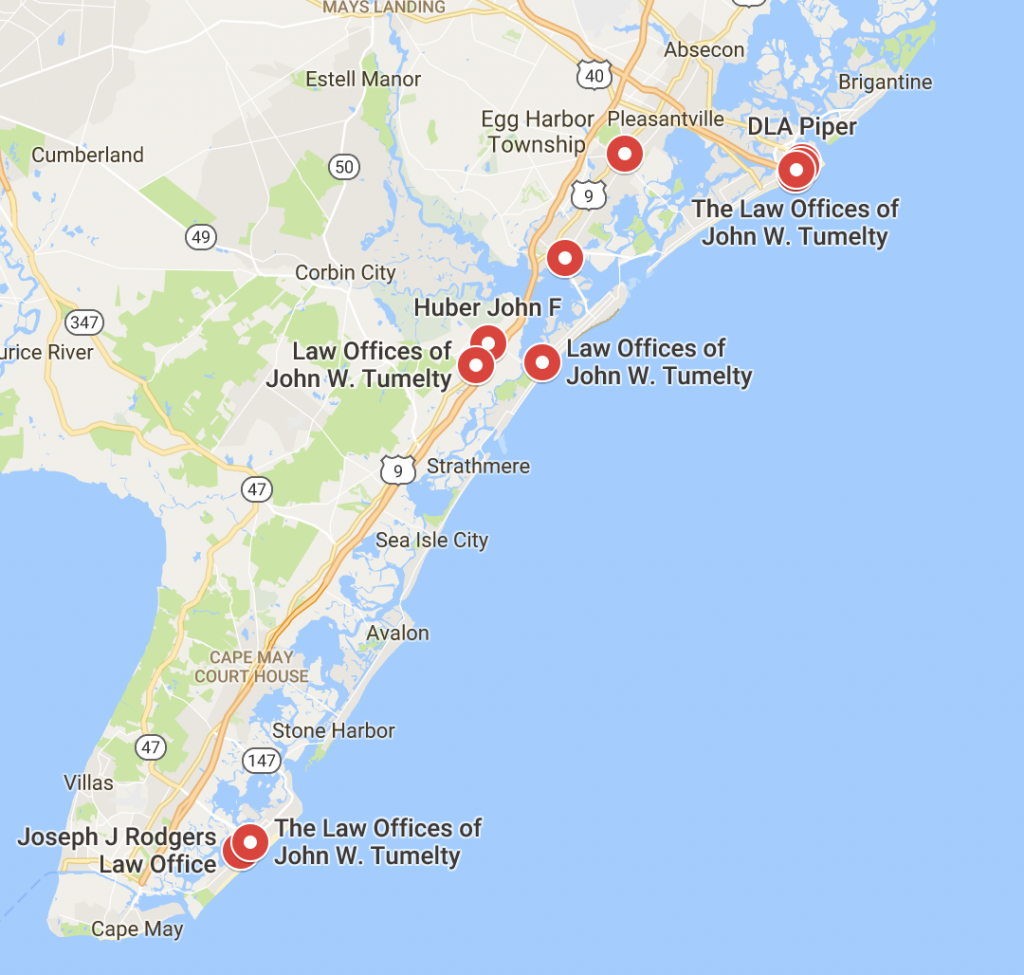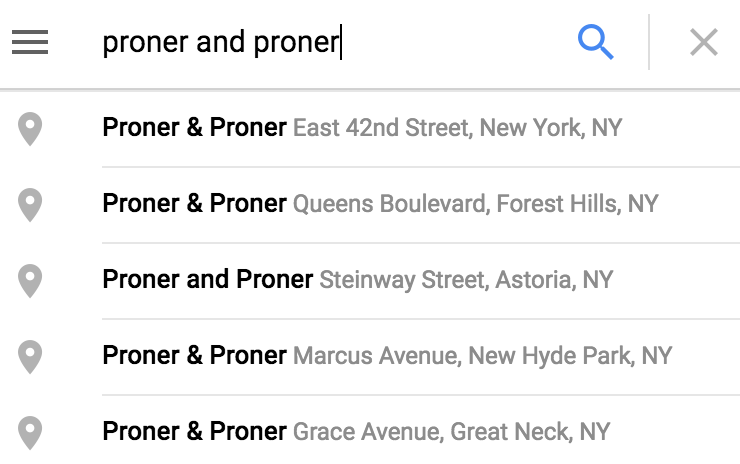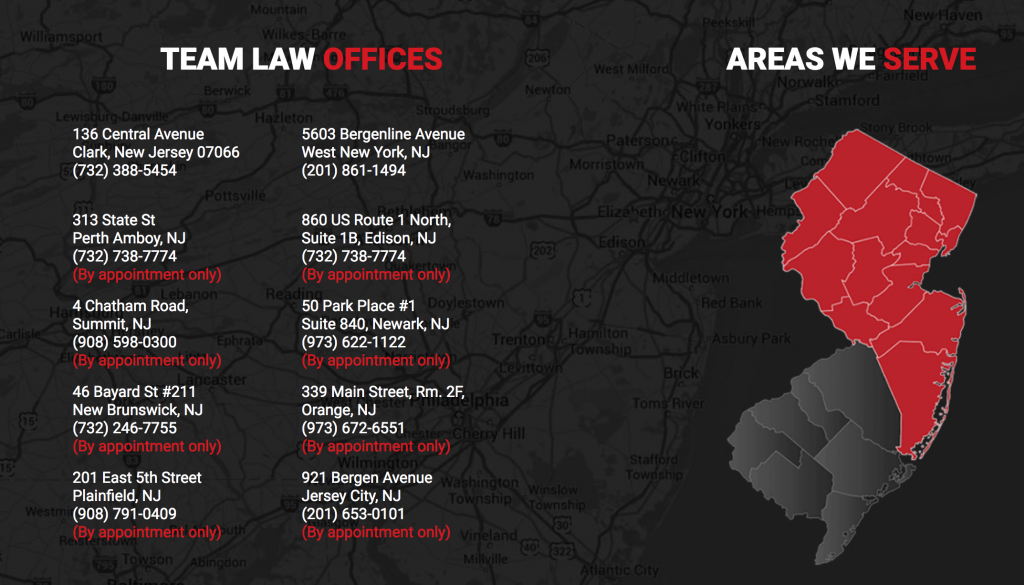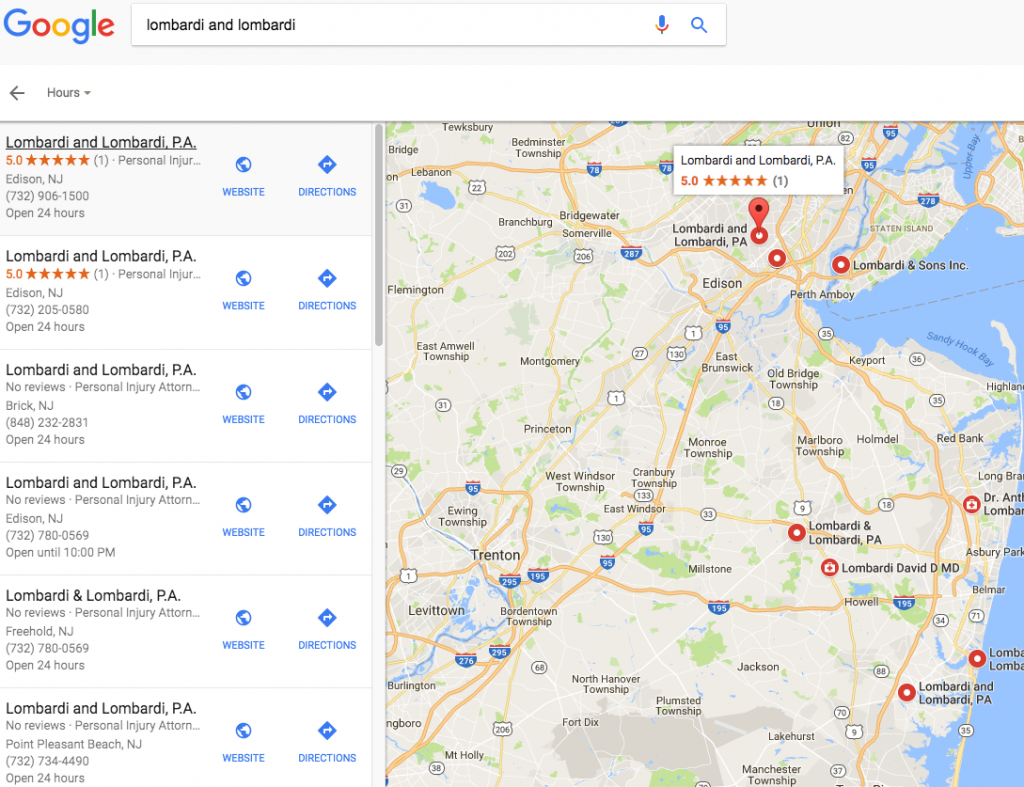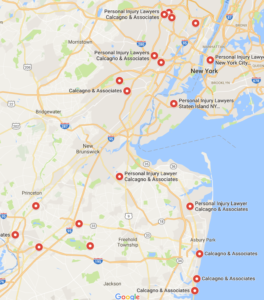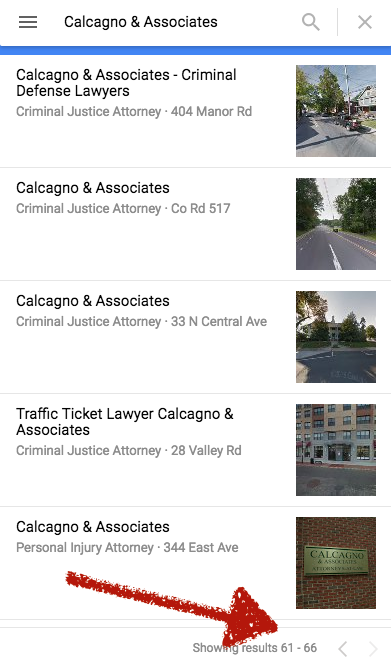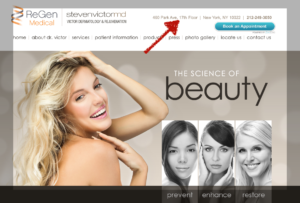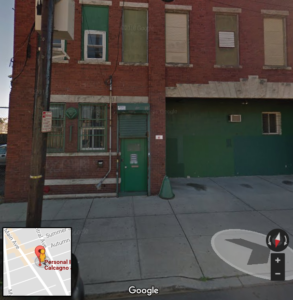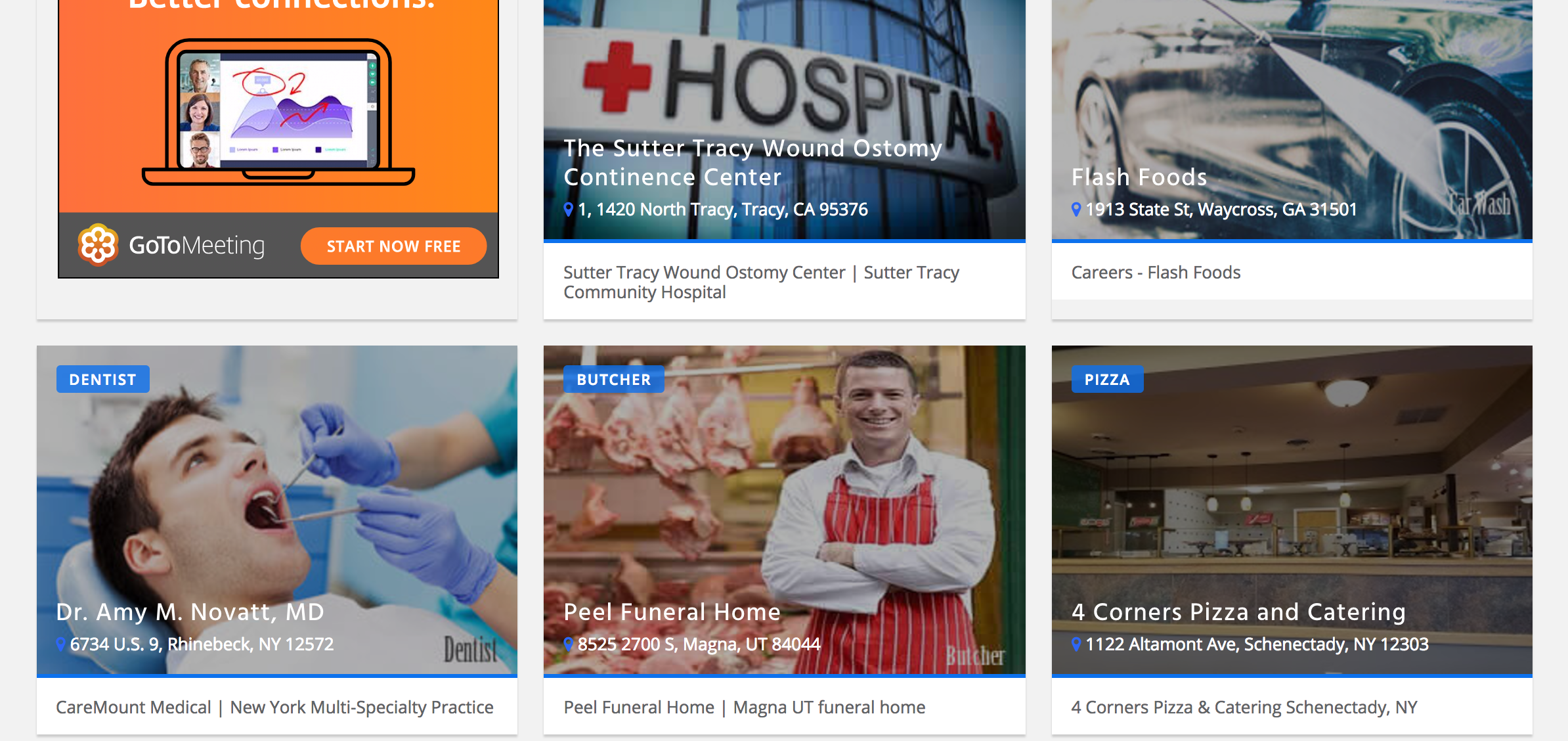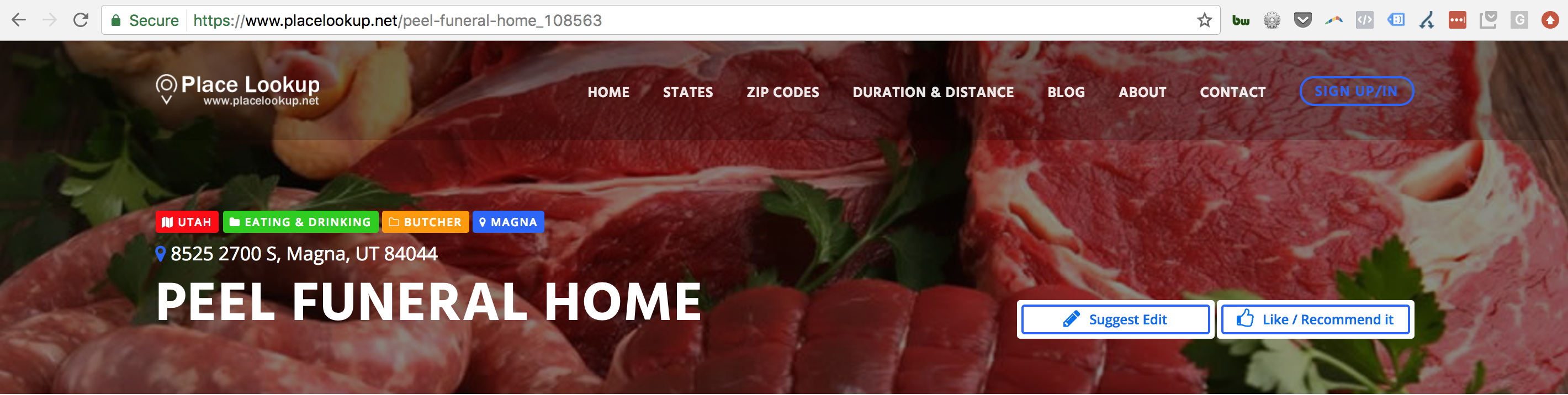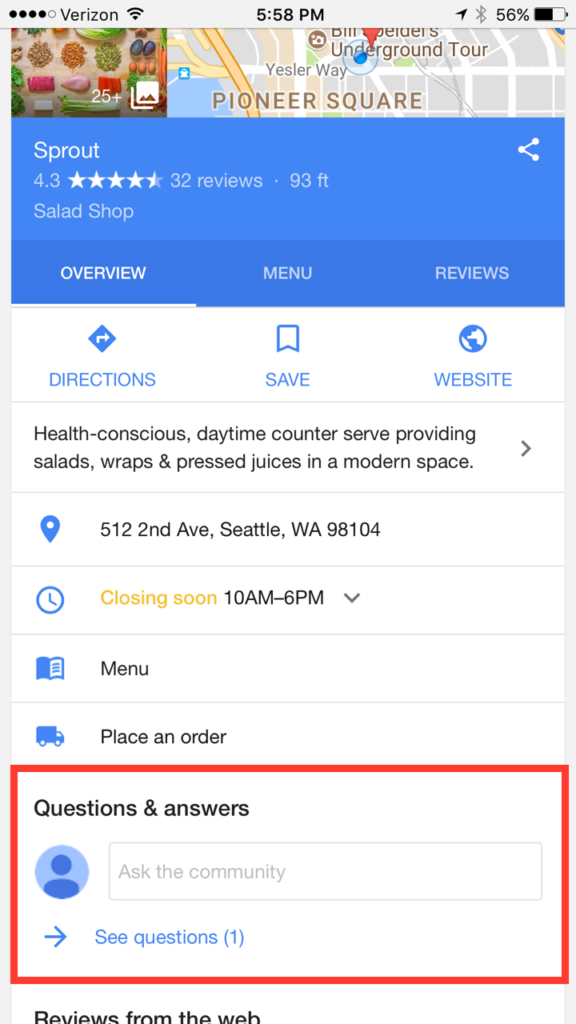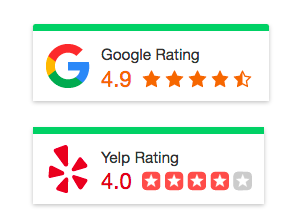Moving sucks. It’s no secret. Whether it’s your office, your home, or moving your kid to college…it’s no fun. Mockingbird just recently upgraded our office space and it was a nightmare. With all the stress of moving to a new office location, it’s easy to forget that you have to make the virtual move as well. It’s imperative that your online business information mirrors exactly what’s happening offline. The only problem is that when done poorly, you can really hurt your local organic traffic. Below is a step-by-step process for how to move offices online at the same time you move offices offline.
This process should be completed in order and preferably on the day you actually move your office.
Full disclosure I stole this general process from Joy Hawkins’ amazing guide created back in 2015. See the full guide to “Moving Your Office Without Losing Rankings.”
1. Update location information on your website.
Areas on your website to check:
- Contact or location page
- Footer of website
- Header of website
2. Mark the previous location as closed on Google Maps.
You don’t want Joe’s Law Offices showing up when people search your address. Here’s how to permanently close a business on Google Maps.
3. Update your address in Google My Business.
This is an incredibly crucial step in the process. How is Google Maps supposed to know where your office is if you don’t tell them? If you don’t have access to your listing, you’ll need to create or claim the listing first. If you don’t have access, and have no idea how to change the address without it, contact a Google Local Guide like myself and I’ll be happy to help.
4. Embed a Google Map of your new office on your website.
If you already have one, replace the current embed with the updated maps listing. If you don’t have a map embedded on your contact page, now is a good time to start.
5. Update data aggregators and top tier directories.
This can be done efficiently through tools like Moz Local and Yext, but doing it by hand works too!
6. Update legal directory profiles.
I would advise starting with the following:
7. Hire a Google certified photographer.
This step is optional, but a virtual tour of your office is a great signal to Google and to the user that you are where you say you are. You can now request a quote directly through Google for this service. I’ve seen pricing everywhere from $400 to $2,500 depending on how big the space is and what package you get. I suggest this to all of my clients.
8. Follow up on your work!
- Remove any duplicates that pop up with the legacy address. Unfortunately it becomes a game of whack-a-mole after you change addresses. The local search ecosystem is a fickle beast.
- Check back on the Google Maps pin – sometimes you need to move this manually.
When you move, there will undoubtedly be legacy address issues. Be sure to keep an eye on directory listings to ensure you’re removing duplicates that pop up with your old address.
- Make sure driving directions are correct on Google Maps (see point 2).
When you go through the steps 1-8 above, and quickly, you likely won’t see a drop in Google Maps traffic at all. In fact you may be surprised at what happens…
One of my favorite clients, a medium sized law firm in Los Angeles, recently moved across town and we braced for the possibility of losing rankings in Google local results.
We followed the above process to the tee and here are the results…
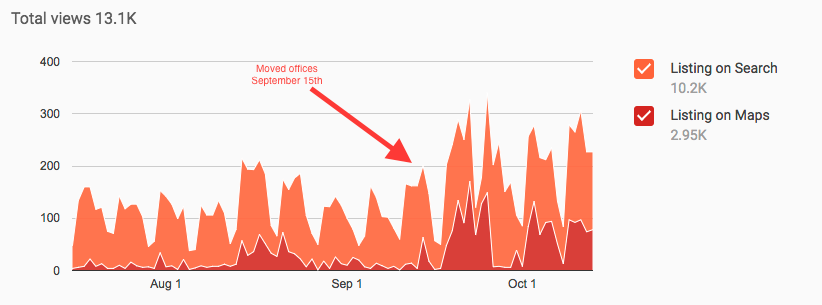
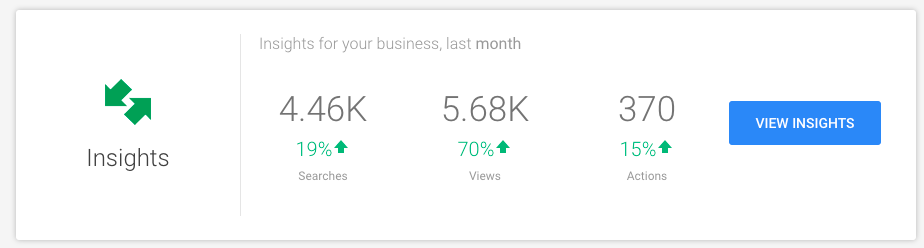
The searches, views, and actions on her Google My Business listing all improved in the month after moving offices. This likely has a lot to do with the fact that she moved from an area with high competition to a more competitor friendly area of LA. But the fact is, we were able to virtually move her office without losing ranking or traffic because we followed a strict process and completed it quickly, leaving no doubt with Google and other search engines about the firm’s location information.