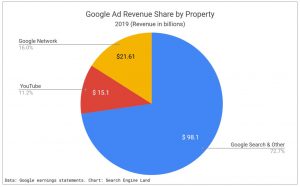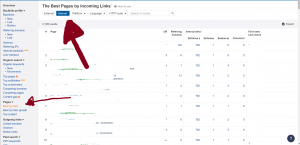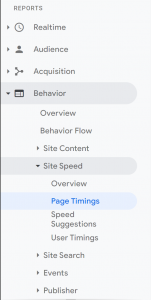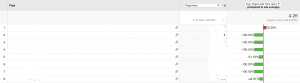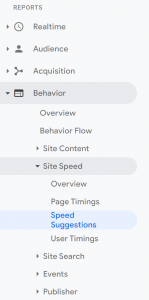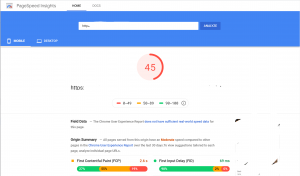Maintaining a blog can feel like a fruitless chore, believe me, I get it. You can add and add to it and see no returns on 95 percent of your blog posts. So how can you turn it around and how can you know if it’s even worth it to keep going?
Breaking Out of the Spiral of Dis-Content
If you feel like your blog is going nowhere, chances are you don’t have a clear idea of where it’s supposed to go. Without a goal in mind it’s impossible to write functional content.
Your first step is deciding what type of audience you’re writing for, and what part of that audience you want to become clients. Write about what they want to know and, more importantly, what they need to know. This will help you figure out where your blog is going and will hopefully inspire some interesting posts that drive traffic.
Linking to Your Practice
One of the important things to remember about your blog is that it doesn’t have to be directly related to your practice area. You can write about a specific subsection of the law that you find particularly interesting. This will help you stay interested in it while also starting to rank for those long-tail keywords.
Once you’ve figured out your focus, you can try to find places where it might link to your firm as a whole. Think of where it overlaps with your practice areas. This will help traffic flow to the rest of your site and into your firm.
Find a Schedule That Works for You
Daily blogs can honestly be a bit excessive. Annual blogs are a bit sparse. Try to find a schedule that makes sense given your bandwidth and list of ideas. This might mean once a week, twice a month, once a month, or any period.
Once you have found a cycle that works for you be sure not to get married to it. If a current news story is incredibly relevant to your practice or your blog, write a surprise post. Staying flexible will be your friend.
Guest Post
As far as publicity and link building goes, not much works better than guest-blogging. If you can write a post for a well-known publication, or get a well-known author write a post for you, you are building the authority of both you and your blog.
Stop the Blog if it Isn’t Working
Not all law firms need blogs. They aren’t a requirement for your bar membership and if no one’s reading it, it’s just costing time. Try to take steps to improve it, but if it still isn’t driving any traffic after a year or 18 months, don’t feel bad for abandoning it. You can pick it up again at any point if you feel the desire, but don’t feel bad for not doing that.
If you are worried about your blog and feel like your content could be improved, consider our content development plan. Mockingbird can help you audit your blog, cut what’s slowing your site down, and make a plan for building on what you need. Contact us to learn more.