Using Google Analytics to Improve Page Speeds
The uses and functionality of Google Analytics can sometimes feel endless. On that note, let’s break into page speed insights.
Finding Page Speeds
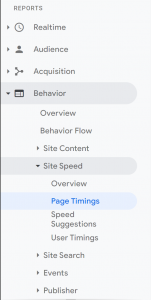
Behavior → Site Speed → Page Timings
Knowing which of your pages are slowing your site down is key in optimizing your entire website. You can find individual page loading times under “Page Timings.” Within this dataset, you can toggle page views, average load time, and bounce rate.
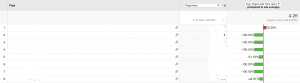
By selecting a comparison view for the data visualization you can see which of your pages are taking longer than the site average.
Once you know which pages are being problem children, you can begin to fix them.
Fixing Page Speeds
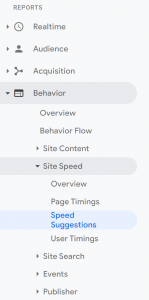
Behavior → Site Speed → Speed Suggestions
Not only does Google Analytics tell you which pages are slow, they give suggestions on how to fix them. When you go to “Speed Suggestions” you can get suggestions on pages that aren’t even below the average site speed.

Clicking on the suggestions will take you to a page that gives you the diagnostics on both your desktop and mobile pages. Since Google indexes on a mobile-first basis, neglecting your mobile site-speeds is probably a bad idea.

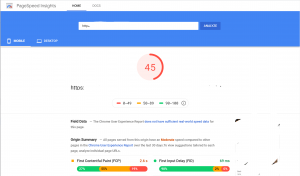
When you scroll down on the page you can see suggestions and how to implement them. Many of them can be solved using plug-ins, some of them can be solved by just reducing image sizes, and some can be ignored. These decisions are up to you as a webmaster. Or they’re up to us if you’re paying for on-site optimizations.
No matter what you decide to do with this information it’s good to have. Knowing what’s happening with your website is key to knowing what’s happening with your business.
