Problem
It is very typical in the legal industry for firms to spend boatloads of money on promotional videos. These multimedia assets can be extremely helpful in building a brand and adding a personal touch to your site and marketing efforts. Unfortunately, videos can also have a massive negative impact on a website if not handled properly. It is very common for one video to be larger than the entire rest of the page. Additionally, many site admins may add the video through a YouTube embed. For these reasons, adding a video to a page can have a substantial drag on page speed.
Theory
Compressing the videos and uploading them onto the site will result in better page speeds than embedding the video from Youtube.
Results
In 100% of the pages we tested, the uploaded video preformed better than the embedded video. Each page saw a decrease in load time, page size, and requests for resources as well as an increase in performance scores. There were also a few other interesting additional findings we came across when running the tests.
- When uploading a thumbnail (poster image) to a video, make sure it’s compressed and optimized. (Truck Accident Page)
- A video with an optimized thumbnail is only marginally slower than a video without a thumbnail. (Attorney 1 Page)
- An uploaded video slows down the page when compared to the page having no video (no duh) but is leagues better when compared to a Youtube embed (Attorney 2 Page)
The pictures below show our findings.
Motor Vehicle
Embedded

Uploaded
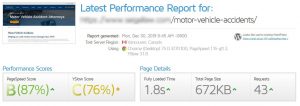
Car Accident
Embedded

Uploaded

Truck Accident
Embedded

Uploaded (Non Compressed Thumbnail)

Uploaded (Compressed Thumbnail)

Attorney Bio 1
Embedded

Uploaded (without Thumbnail)
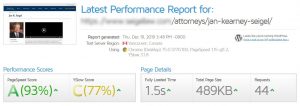
Uploaded (with Thumbnail)

Attorney Bio 2
Embedded

Uploaded

No Video
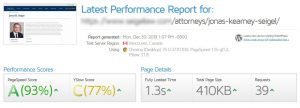
Conclusion
When uploading videos to your site, it is important to follow a few simple rules.