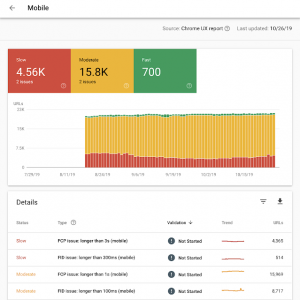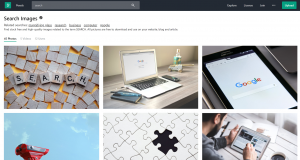Earlier this year, emarketer released a report stating that 2019 will be the first year digital ads surpass traditional ads. A claim was also made that by 2023, 2/3 of all advertising will be digital. If your law firm is not already putting the majority of advertising into reaching potential clients online then you’re already behind your competition.
Because pay-per-click encompasses such a large amount of the digital ad spend for our clients, we’re constantly trying to refine our designs and create websites that will perform well when it comes to converting your online ad spend into actual new clients. Here’s an overview of our process and what we try to convey on a successful PPC landing page.
After hours of external research and testing our creations, we have laid out our process for creating law firm PPC landing pages.
Determine Your Audience.
The first step, as it should be with any marketing material, is determining your audience and how we can appeal to their emotional desires. How we write copy is very important and just tweaking an ads copy can drastically increase click through rates and increase conversions on your landing pages. Once we know the audience, we can start the trust enhancing design.
Build the Landing Page
Now we know who the audience is, it’s time to think about the page structure and design of the landing page. We want the page to load fast, while gaining the user’s trust enough that they’ll want to contact your firm. When we create each landing page, we keep these three principles in the back of our heads:
- Keep it minimal and uncluttered.
- Each section should appeal to the user’s desires and reflect the search they conducted when finding your ad
- The page should load as quickly as possible.
Header – Contact Bar
The header will serve more as a contact bar and an internal navigation. Your PPC landing page will not link to any external pages. We want to keep visitors on the landing page and emphasize contacting you on this first visit to your site. We also want your phone number and/or a contact button easily visible at all times. We will keep this fixed on the page so it’s constantly visible, but small enough that it’s not distracting users from your content.
Section: 1 – Establish Your Value Proposition
You want a marketing hero that has everything the client needs to contact you. This includes an appealing headline and/or copy that establishes your value proposition, imagery, and a call to action, that all appeals to your user’s desires.
Section 2: Build Trust
We have the user’s attention and they are interested in your value proposition, but they want to know who you are and why they should trust your value proposition? Section two should be a brief “about your firm” and clearly communicate why the client should trust you. This is a great place for an awesome testimonial or award. Just don’t overload the user with how awesome you are. Pick a few standout items that reinforce the values you’re trying to convey.
Section 3: Explain How Your Value Proposition is Unique
This section is to explain how awesome your firm is at meeting the desires your client is trying to fulfill. How does your firm stand out from the competition? You should use a short paragraph on how you stand out and include a result or two that backs up your claims.
Section 4: Encourage Contact Form Submissions
Buttons will also be in different sections that will anchor to this capture form section. Here we want a very simple form that captures name, email, and a quick description of the prospect’s issue or problem. We just want them to contact your firm so the intake team can handle the rest.
Test the Landing Page
It’s always important to test your landing pages. Play with copy, imagery, and placement to see what works better for your audience. You can easily (and should) run A/B testing on different versions of your landing page. Every audience is different and tweaking to get your maximum conversions is a must. Only data can prove what is working.