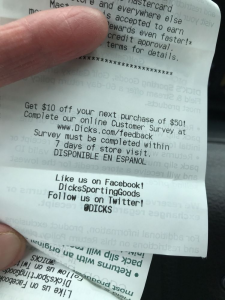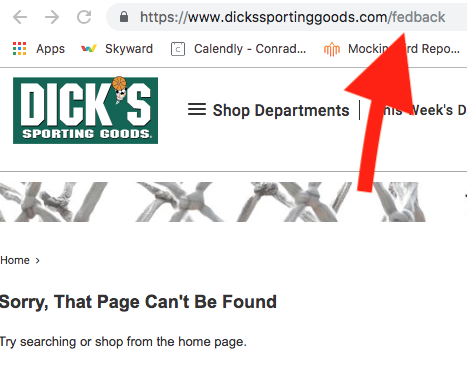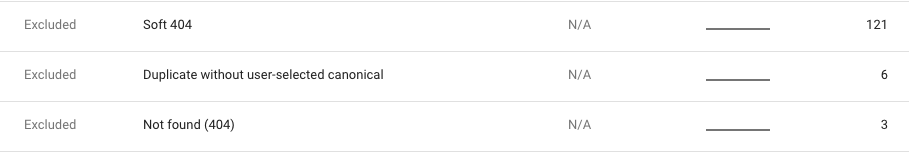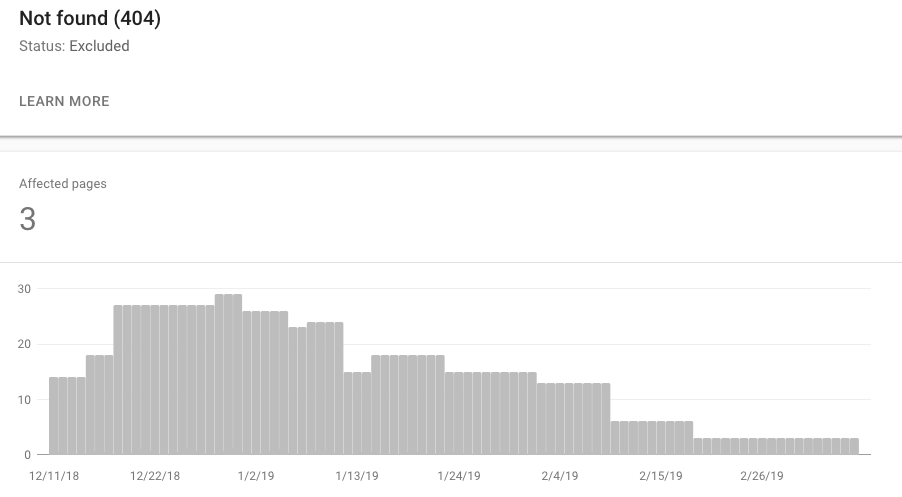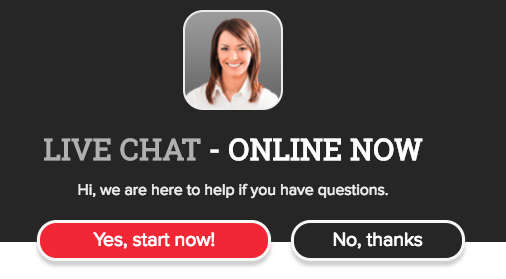We all know online reviews are important. Most of us nowadays, before buying something online or booking an appointment, will scan reviews to find the business with the most favor among peers. But what groups of people pay the most attention to these reviews? Does everyone care equally? If the answer to that question is no, this could have implications for businesses targeting specific demographics. To answer one facet of this question, Jamie Pitman of BrightLocal published an article in Search Engine Land addressing the divergence in online review behavior between men and women, and the results are surprising. Jamie and his team conduct their annual “Local Consumer Review Survey“, in which they poll a representative sample of 1,000 people and published the results. Here are some of Brightlocal’s notable findings from 2018:
1. A Much Higher Percentage of Men “Always” Read Reviews
While 37% of the men within the sample reported “always” reading reviews before interacting with a business, only 15% of women reported doing so. Meanwhile, 29% of men polled reported only “occasionally” reading reviews, while 45% of women did so. As Jamie noted, this implies that businesses with a male customer base need to be thinking about their review profile online.
In thinking about what might account for this difference between men and women, my mind goes to a few possibilities:
- Too small a sample: it could be the case that the women being polled just happened to place less importance on reviews, or visa versa for the men, and this doesn’t reflect reality. I’m looking forward to next year’s survey to see if these results are replicated.
- Women rely on other avenues of research: To really bury myself in stereotyping here, beauty products come to mind as an example. It could be the case that with something like makeup, women trust friends or social media influencers more than they do reviews.
- The men polled inflated their answers due to some societal/psychological stuff I won’t pretend to understand: Perhaps men feel more pressure to play the role of a responsible shopper than do women and this was reflected in how they answered survey questions.
Regardless, let’s explore the implications assuming this sample accurately reflects consumer’s review behavior.
2. Fewer Women Have Been Asked to Leave A Review
Another finding of note within BrightLocal’s study is that more men reported having been asked to leave a than women. When asked “Have you ever been asked to leave a review for a business?”, 54% of men selected, “Yes, and I did leave a review”, while 37% of women responded the same. Perhaps unsurprisingly, 25% of men selected, “No, I’ve never been asked”, while 44% of women responded the same. Meanwhile, 21% of men and 20% of women responded with, “Yes, but I didn’t leave a review”, respectively.
So what can we take away from this? Assuming this sample of the 1,000 people surveyed is an accurate representation of people more generally, this tells us a few things:
- Ask women for reviews: The biggest takeaway for me from this finding is that ONLY 37% OF WOMEN HAVE EVER BEEN ASKED TO WRITE A REVIEW. From an online marketing perspective, this is astonishing. I urge each of my clients to make a policy out of asking for Google reviews from every one of their clients (assuming the relationship is good). To hear that 44% of women have never been asked to write a review is astounding. Additionally, assuming your customer base is an even spread between men and women, it’s a good idea to have a representation of your female clientele online for potential customers that are also female. My intuition tells me that women relate better to the testimonials of other women when shopping around, and vice versa for men. Given that a smaller percentage of the women that were asked to leave a review did so, this is something to take into account when assessing your review profile to make sure women are represented. It should be noted that as with most things SEO, there’s debate around just how valuable online reviews are, and if you’re getting them, which platforms glean the most value per review. That being said, not one of these voices is suggesting that reviews have no value or aren’t worth having and asking for.
- Ask everyone for reviews: Looking at the last bullet, the same applies to men. 44% of women responded as never having been asked to write a review, while 25% of men responded in kind. That’s still a lot of men, and a lot of missed opportunities for reviews.
People Are Reading Businesses’ Responses to Reviews
The most surprising finding from BrightLocal’s survey is how often potential clients read businesses’ responses to reviews. According to the survey, when asked, “When searching for a local business, do you read businesses’ responses to their reviews?” men responded with the following: “Yes, always” (37%), “Yes, regularly” (27%), “Yes, occasionally” (27%), “No, never” (9%). Women responding with the following: “Yes, always” (20%), “Yes, regularly” (24%), “Yes, occasionally” (43%), “No, never” (13%). What this tells me, above all else, is that people are interested in businesses’ responses to reviews. In the likelihood that an irate customer leaves a scathing review with less than the full story, don’t let that be the full narrative potential customers see. If you respond with the full picture (e.g.
So What?
If you remember one thing from today, let it be this: reviews are important, ask ALL your clients to write them. If you can remember two things, also remember to respond to exceptional (in the good or bad way) reviews.