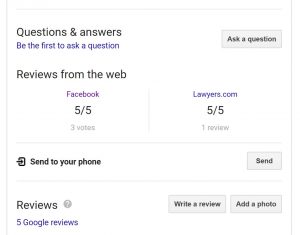At Mockingbird we are always searching for and adopting tools that provide our clients with the best service possible. One of the tools that we use as a standard in addition to WPEngine for all of our website hosting and maintenance clients is Cloudflare. More than just a Content Delivery Network (CDN), Cloudflare provides enhanced security, performance, and reliability for our client’s websites.
Security
Cloudflare stops malicious traffic before it reaches your website by analyzing potential threats in visitor requests. Some of the characteristics that are analyzed are a visitor’s IP address, the resource requested, request payload and frequency, and defined firewall rules.
When specific DNS records are Proxied a Cloudflare IP address is returned when a DNS look is executed. This masks your origin IP address so attackers aren’t able to bypass Cloudflare and directly attack your origin web server using DNS records.
One security feature that we use frequently for clients is firewall rules. This allows us to block traffic to the website from a specific country, IP address, or bot. Helping prevent spammy form fills, potential attacks, and eliminate website traffic we know won’t convert into a client.
Performance
Cloudflare optimizes the delivery of website resources for visitors by using its robust network of data centers. These data centers serve your website’s static resources and ask your origin web server for dynamic content. Their global network of data centers provides a faster route from your website to a website visitor that would just be directly requesting the site. Helping to improve website load speed for clients across the united states and globally.
Reliability
Cloudflare’s globally distributed anycast network routes visitor requests to the nearest Cloudflare data center. Dynamically responding to website visitor requests providing predictability and reliability when bandwidth fluctuates. Cloudflare does not have bandwidth limits for domains to be able to provide reliable billing for CDN and DDoS expenses.
Why Not?
These features and benefits all help provide a faster and safer experience for your potential clients. A free service that runs silently in the background keeping the website your firm up and running. Let us know if you have any questions or would like information on our website maintenance package so you have more time to focus on your firm.