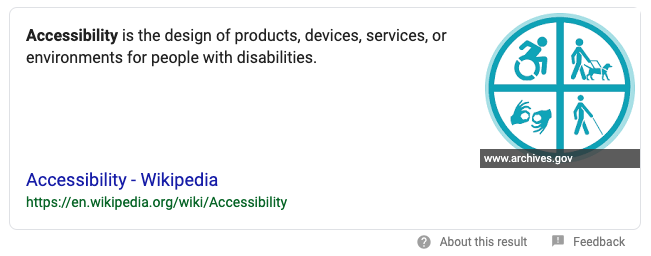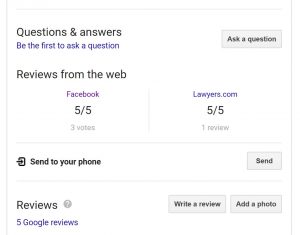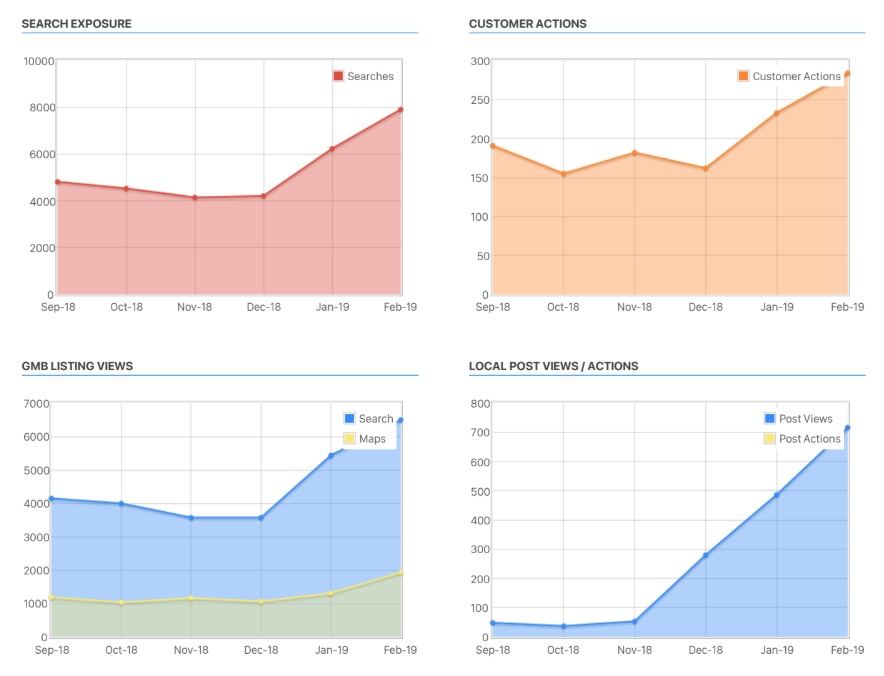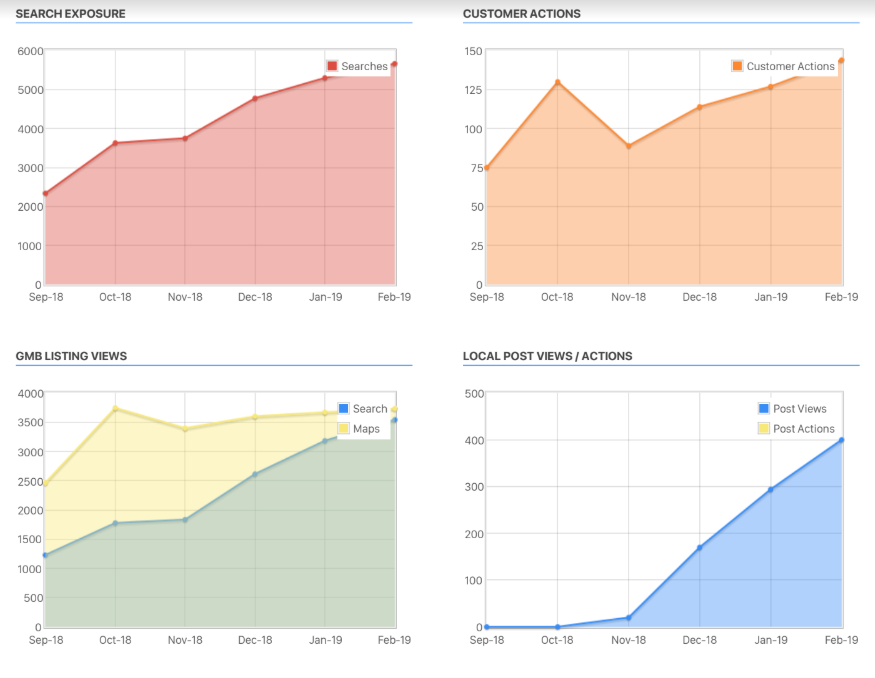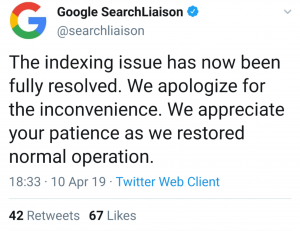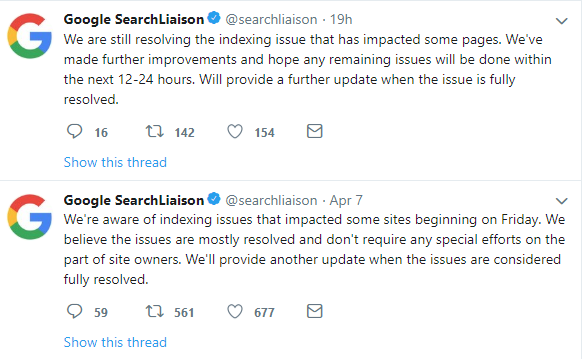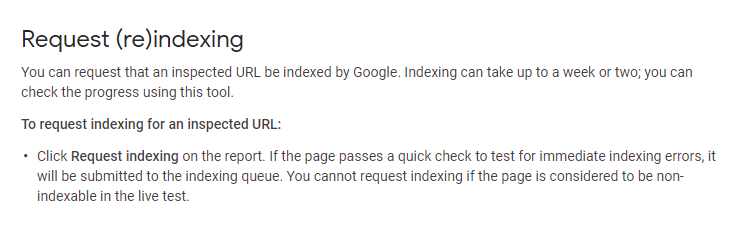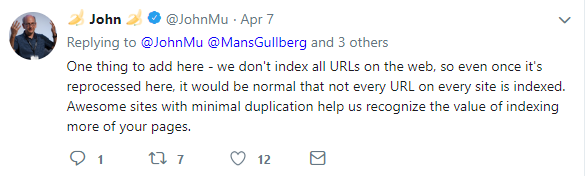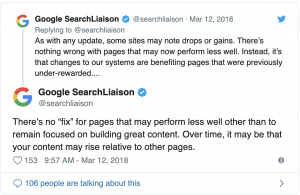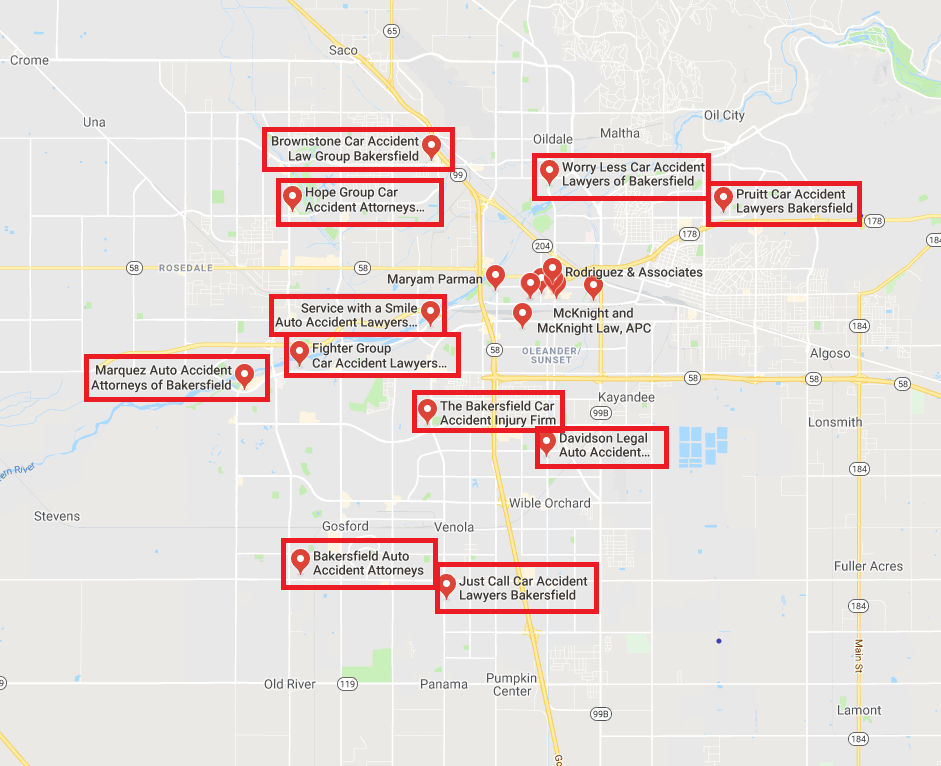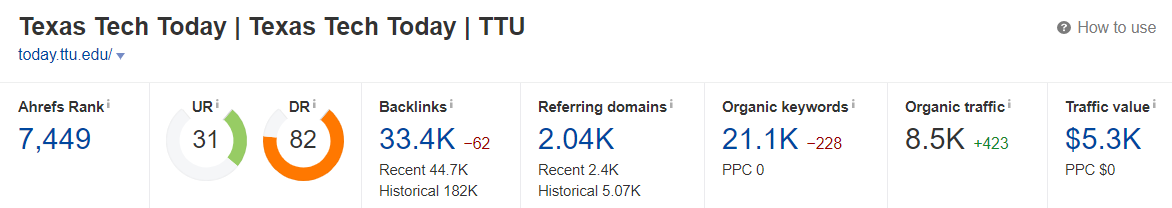The main goal of a law firm’s website is to create a solution that meets their target audience’s needs and encourages conversions by getting visitors to contact the firm. Understanding your target audience and your firm’s business goals is the driving factor behind website content. We want to convey your firm’s narrative in a way that’s clear, concise, and emotionally appealing to potential clients. Below are key reasons why your firm should start every website project with a content first approach.
Tackling content first helps shape design and saves time.
Agreeing on content structure helps eliminate two major obstacles: creating new content to fit the design AND needing to edit old content to fit an updated design. Both of those events are avoidable if you create a design with content in mind. This can cut down on rounds of revisions where you may end up making small content changes and allows the designer to present your content visually in a way that appeals to the user’s emotions and conveys your firm’s story.
A solid content plan speeds up the workflow of the project.
Frequently, the biggest road block when creating a new website for a client is waiting for content. Establishing the structure and content needed before the design eliminates this obstacle so you don’t end up waiting on content decisions when the site is almost ready for launch. Developing a plan for content at the start of the project will help clarify who will be creating new content, when it needs to be created, and how that content is going to be structured before anything is designed. Instead of waiting in the middle of a project, we establish this up front for an optimal workflow.
A content first approach makes for a better user experience.
When the design is built around the content, the user has a consistent experience across the website. All practice areas look uniform and aren’t structured differently, location pages have all the necessary content for Google My Business and are displayed the same. We want the user to know they are on a location page or a contact page, not guess because one office’s content is displayed differently than another. Uniformity not only helps speed up the website because there’s less code, but when users navigate the site everything reinforces one uniform message about your firm. With a content first approach, we know what to display from mobile to desktop and how the content will scale in different views and sizes.
Content planning provides scalability and structure moving forward.
Often, content will be managed post launch by someone in your firm. Having the content structured and following an outline helps scale the website in consistency and design. Someone who wasn’t present during the design process can manage the content afterwards without missing a beat.
In short, a lot of the difficulties that pop up during the design and development process can be mitigated if you spend some time planning out what you want to convey with your website, and more specifically, what type of content you’re going to use to communicate that message.
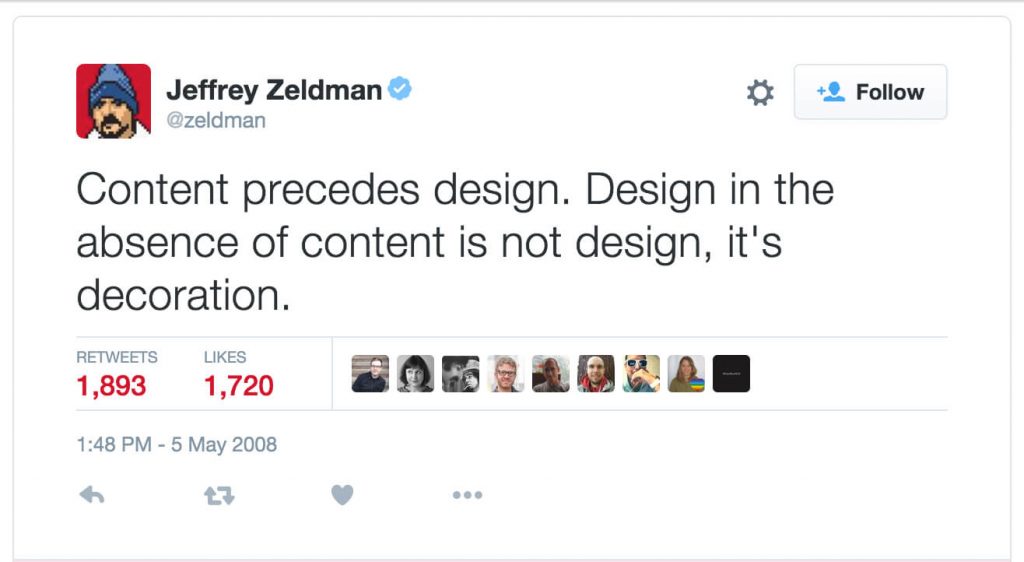
Quote from Jeffrey Zeldman, a legend in the web design world.