Tips to Make Sure Your Website Is Accessible
What is Web Accessibility?
What does the word accessibility mean? A quick Google search on “Accessibility” yields a result from Wikipedia stating, “Accessibility is the design of products, devices, services, or environments for people with disabilities.”
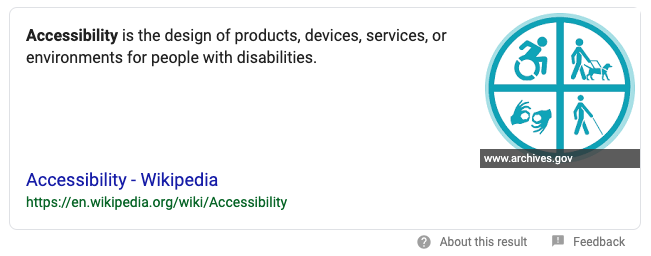
Why Does It Matter?
The overall goal of web accessibility is to ensure that a website’s content and functionality is visible and can be operated by anyone. As a business owner you want to make sure that your website can be used by all of your potential clients. In order for you to reach the widest audience possible, your website has to be accessible.
What kinds of disabilities are we talking about?
- Auditory
- Cognitive
- Neurological
- Physical
- Speech
- Visual
Accessibility doesn’t always pertain to individuals who have disabilities. Web accessibility also includes:
- Mobile devices, smart watches, smart TV’s, etc
- Aging individuals
- Individuals who are experiencing temporary disabilities like a broken arm
- Individuals with situational limitations such as being outdoors where there is bright light or in a library where they cannot listen to audio
How to Ensure Your Website is Accessible:
Listed below are some simple steps you can check to see if your website is accessible on a basic level.
Page Titles:
Page titles are a short description of a webpage. They appear at the top of the browser as well as in the SERPs. They are used by screen readers as well as bookmarks and favorites. Make sure that you have a title that sufficiently describes the content on your webpage.

Alternative (alt) tags:
Alt tags are used to describe an image when an image fails to load. They are also used by screen readers for users who may not be able to see the image. You can check to see if an image has alt tags within your content management system. Make sure that all alt tags are descriptive and specific.
Headings:
Headings are important for the overall structure of the page. Headings are ranked from H1 to H6 with H1 being the most important. Headings are also crucial for people who cannot use a mouse. Headings provide structure for people to navigate through the webpage with a keyboard or a screen reader. Make sure all pages within your website has an <h1> level heading for the title of the page. For more information regarding headings and how to correctly use them, check out Yoast’s outline on how to use headings properly.
Contrast:
It is easy to overlook something as simple as color when it comes to accessibility. Color contrast is important to keep in mind when designing a website. People who have impaired vision may not be able to read content on your website if the colors don’t comply with the Web Content Accessibility Guidelines (WCAG). To check whether your website follows the WCAG guidelines, you can use a contrast checker.
Check Your Site
The simple steps above are just the tip of the iceberg when in comes to web accessibility. Use this outline to quickly check if your website meets some of the basic requirements for digital accessibility and be certain that your website can reach the widest audience possible.
To read more into web accessibility, check out any of the websites below.
https://www.washington.edu/accessibility/web/
