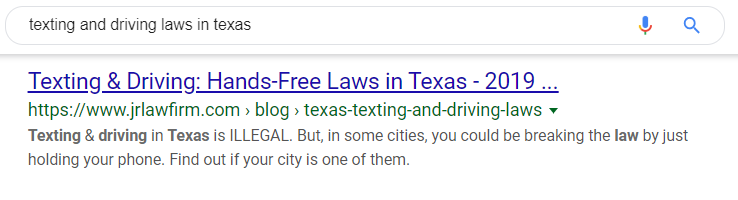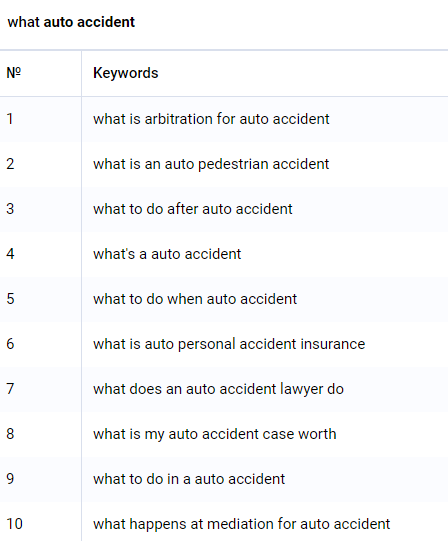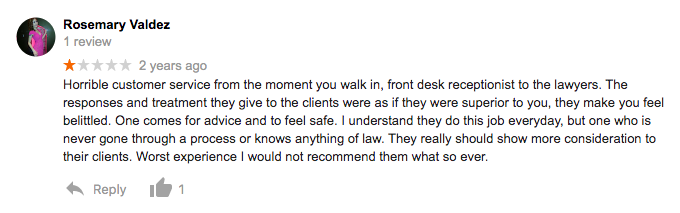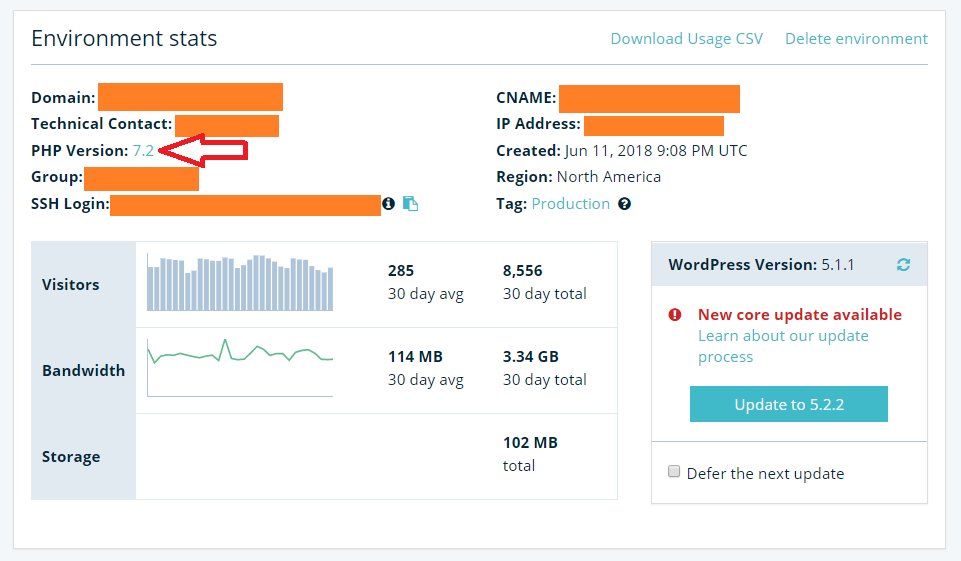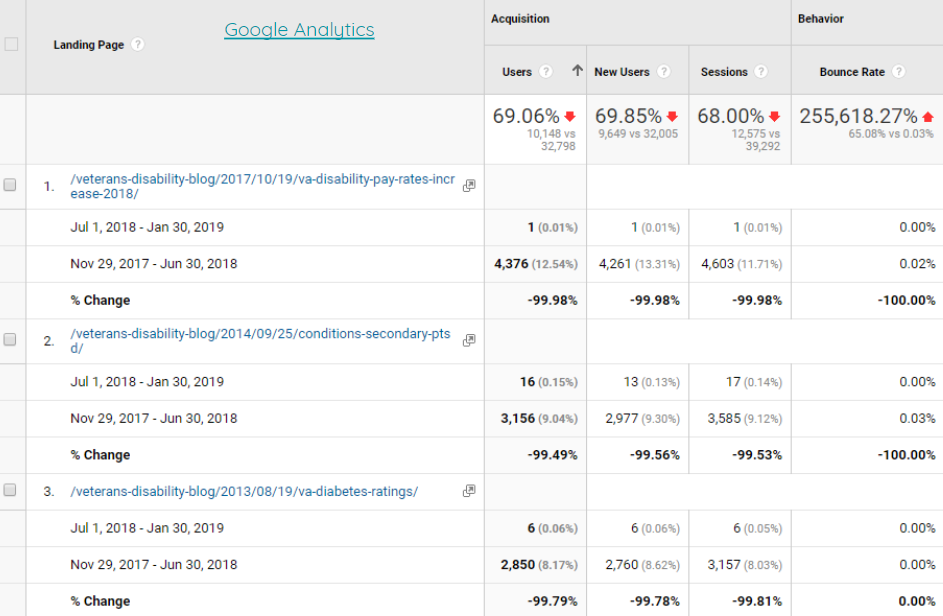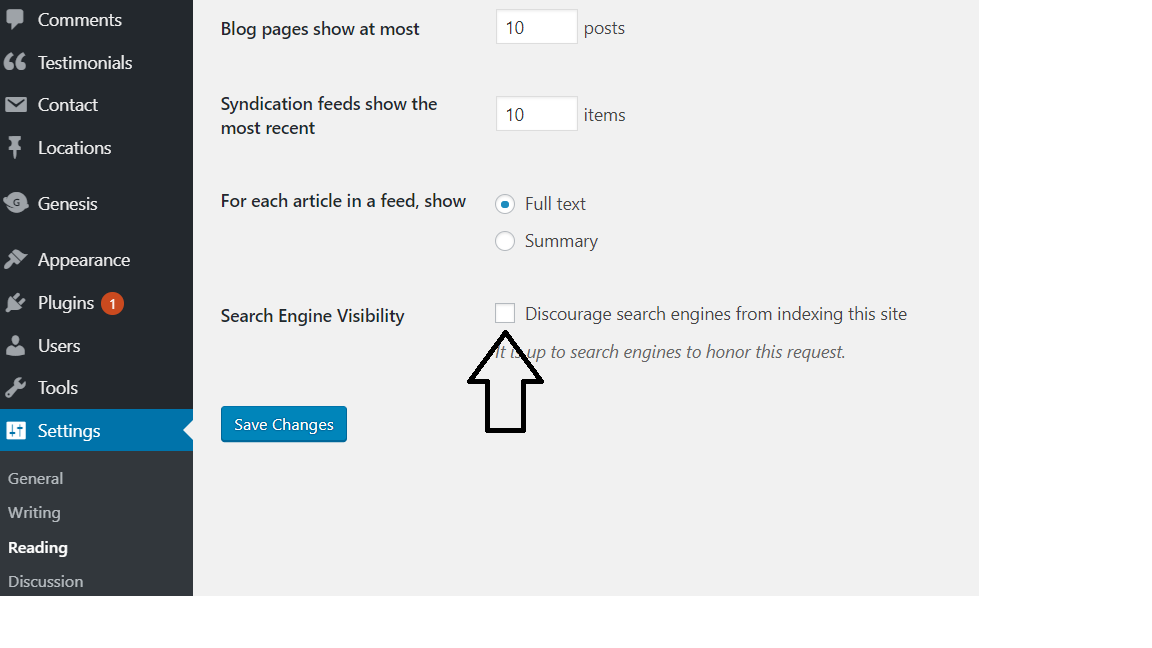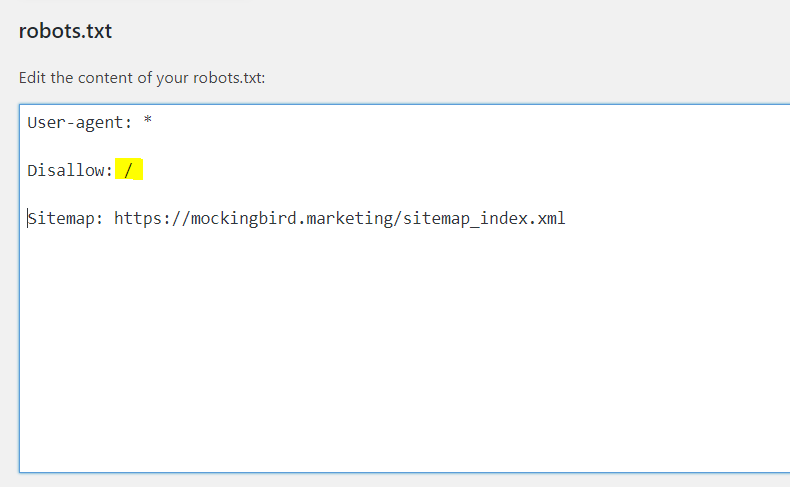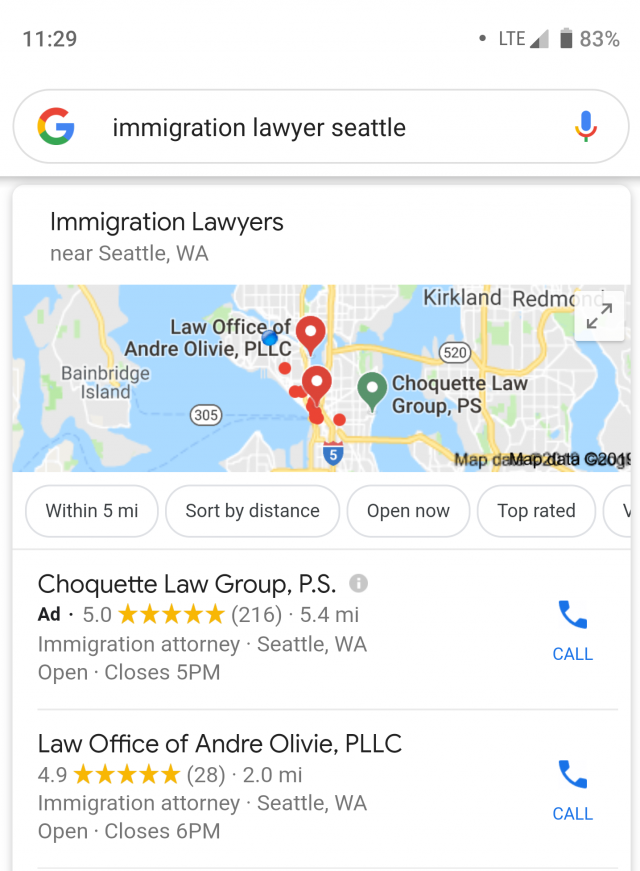How do users find your blog posts online? Unless they subscribe to your newsletter or follow you on social media, the answer is likely that they find your content through search engine queries.
Knowing this, it is extremely valuable to develop your content based on what users are searching for.
In a previous article, it was said that to optimize your blog posts for search you should be utilizing keywords. But what are keywords, how do you identify them, and how should they be used within your content?
What are keywords?
According to Moz, “keywords are the words someone types (or speaks!) into a search engine.” There are many factors that determine which result a search engine will serve for a user query, but one major indicator of content relevance is the words that are being used.
Here is an example search query and result:
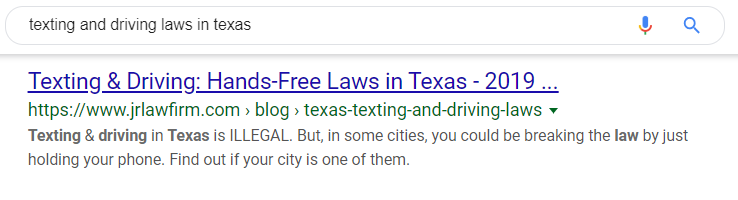
All of the search terms being used can be found in the title, description, and body of the blog post. This indicates to search engines that the information is relevant to the searcher. In order to have a high performing, traffic and lead driving blog, you must write content that users are searching for.
So, what can you do with this information? Well, you could guess which words your potential audience is using, or you can identify the right keywords like a real SEO pro.
How do you identify keywords?
What is a digital marketer without her tools? When identifying which keywords you should use, it’s helpful to use a keyword planner, such as Moz’s Keyword Explorer.
This tool can help you with your content development with two main features:
- Explore by Keyword – Type in a word or phrase and get back related keywords.
- Explore by Site – Type in a webpage or site and get back keywords that it ranks for.
After the list of words is generated, you will need to decide which keywords make the most sense for your content strategy. The two components you should focus on are search volume and difficulty score: The search volume tells you how many people are searching for that keyword each month and the difficulty score will tell you the strength of the pages that are currently ranking for that keyword.
To determine if a keyword presents a good ranking opportunity you must consider both search volume and difficulty.
For example, just because the search volume for a term is low does not mean that you shouldn’t pursue it. If a keyword has a low search volume, but also low difficulty score, you may have a good chance of ranking for that term. If a term has low search volume and a high difficulty score, that may not be a keyword that you should pursue using.
How should keywords be used in your content?
Once you identify the words that your potential clients are searching for, the next step is to implement them into your content.
Topic
One way we suggest brainstorming ideas for blog posts is to consider what questions your clients have asked you in the past. One way to supplement that exercise is by using Serpstat Questions. Once you have identified the keywords you would like to use, you can enter them in the Serpstat and generate popular questions that use that word.

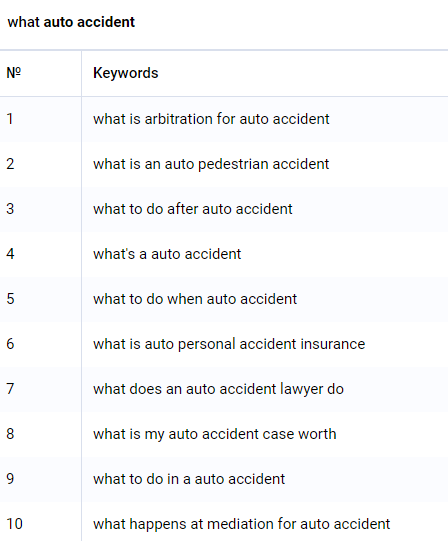
Title & Description
Make sure that you are optimizing the title and description with the keywords that you have identified.
Do Not Keyword Stuff
I repeat, do not keyword stuff. Search engines are not dumb. There was a time in which you could list a bunch of keywords on your page and you might end up ranking. That day has passed.
Today, you must produce quality content that uses keywords organically, not in an unnecessary and contrived manner. Instead of hunting for all of the sentences in which you can cram in your keywords, simply aim to answer the question, the word usage will come naturally (I couldn’t stop using the words “keyword” and “how” in this post if I tried).
Blog Smarter, Not Harder
Many attorneys are of the belief that having an active blog is the key to online success. Most of us have heard the phrase “content is king,” and many of us have bought into it.
While content is important, there is no point pushing out blog posts that no one will read. If you’re currently blogging once a week, but you’re not seeing any results, try cutting it back to once or twice a month, but do your research first. Follow the steps outlined in this article, and keep at it.
You have valuable knowledge, you just have to figure out which pieces of it potential clients are actually searching for.