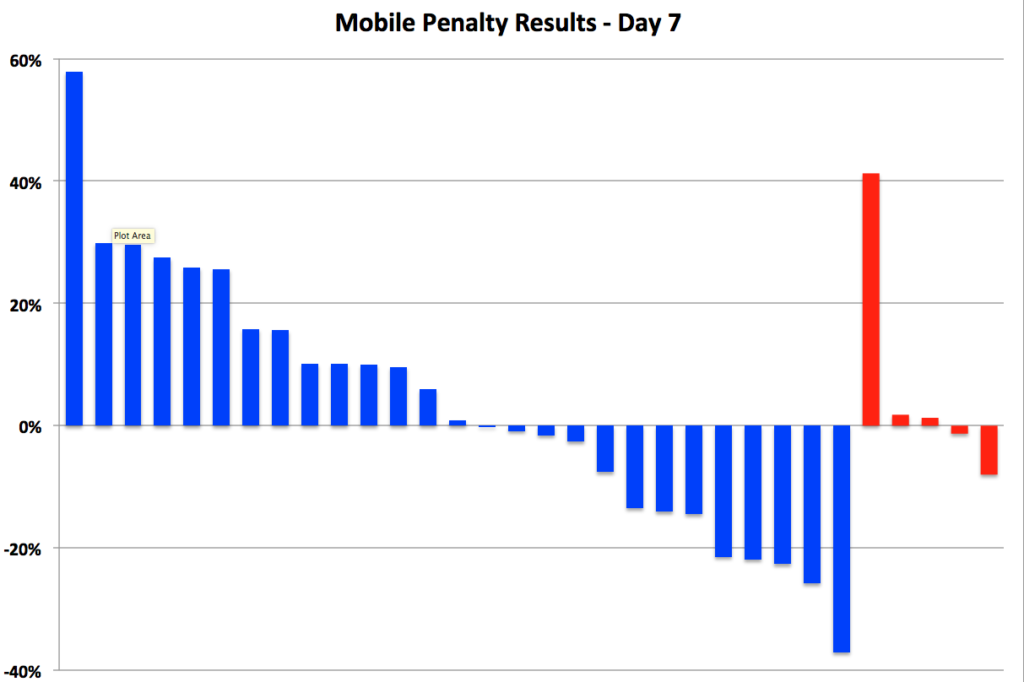Mobile users are a growing segment of all internet traffic. Between 10-50% of traffic going to legal websites being from a mobile device, with some dependence on practice area. That’s a large audience that you don’t want to turn away with poor web design.
Why Law Firms
Law firm websites provide vital resources for people in crisis when they might not be able to reach their computer. This means that all aspects of the website need to be optimized, not just the home page. Blogs, FAQs, and any other resources need to be easy to access and fast-loading, and contact info should be on every page. You want to make it as easy as possible for a consumer to find your resources, get the info they need, and call you to schedule a consultation.
Why Optimize
There are a few different ways to set up your website, and not all of them work for mobile. Some websites are designed solely for desktop, so when a consumer visits the site from their phone it looks exactly the same as the desktop version. This doesn’t work because the differences between the dimensions and user interfaces of a desktop and phone are completely different. Navigating a desktop-designed website from a phone is difficult and slow, and users are just as likely to go find a different website and a different law firm.
Why Google Cares
One final, extremely important reason to optimize for mobile is Google’s Mobile-First Indexing (MFI). Beginning in 2016, Google started indexing mobile versions of websites as their primary version. That means that if a website’s mobile version is slow, it’s page rank will be affected. If the content isn’t the same, Google will take the content on the mobile version as the primary version. When a website has a terrible mobile user experience, it’s page rank will likely be affected.
What You Can Do
Make sure your website is optimized. Ensure the images are scalable and the text is legible. If you have an old website, you might want to consider getting a new one. If your website needs maintenance, invest in it. If you need help with any of that, contact Mockingbird.


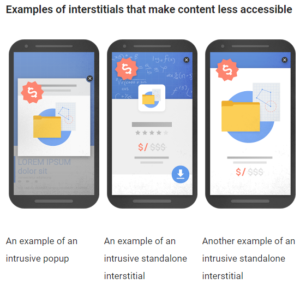 ‘ve long ranted against many of the implementations of chat conversions – especially on mobile devices – in which the chat is so aggressive that it covers up content, as well as all other forms of conversion – phone numbers and form fills. In most cases, chat implementations are configured to maximize revenue for the chat provider, NOT the law firm. Some providers have gone so far to refuse to allow customization of how aggressively their chat is implemented. This is further exacerbated by most vendors positioning their service as a marketing channel instead of what it truly is – a conversion channel. (i.e. just because someone ultimately converted through chat – the marketing cost for that user should still be attributed to SEO, Adwords, Avvo etc.)
‘ve long ranted against many of the implementations of chat conversions – especially on mobile devices – in which the chat is so aggressive that it covers up content, as well as all other forms of conversion – phone numbers and form fills. In most cases, chat implementations are configured to maximize revenue for the chat provider, NOT the law firm. Some providers have gone so far to refuse to allow customization of how aggressively their chat is implemented. This is further exacerbated by most vendors positioning their service as a marketing channel instead of what it truly is – a conversion channel. (i.e. just because someone ultimately converted through chat – the marketing cost for that user should still be attributed to SEO, Adwords, Avvo etc.)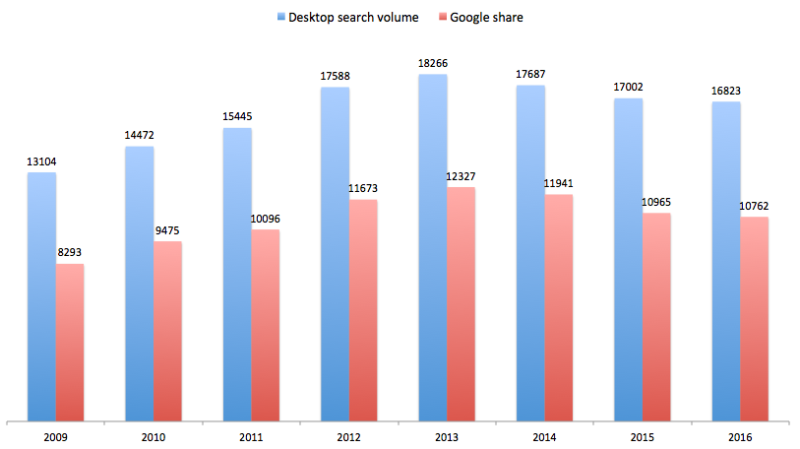
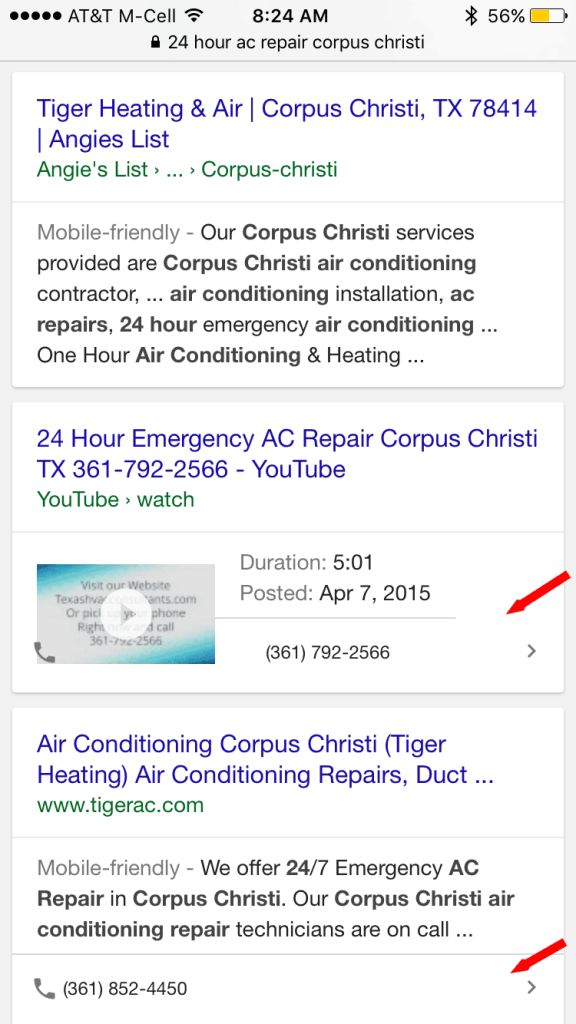
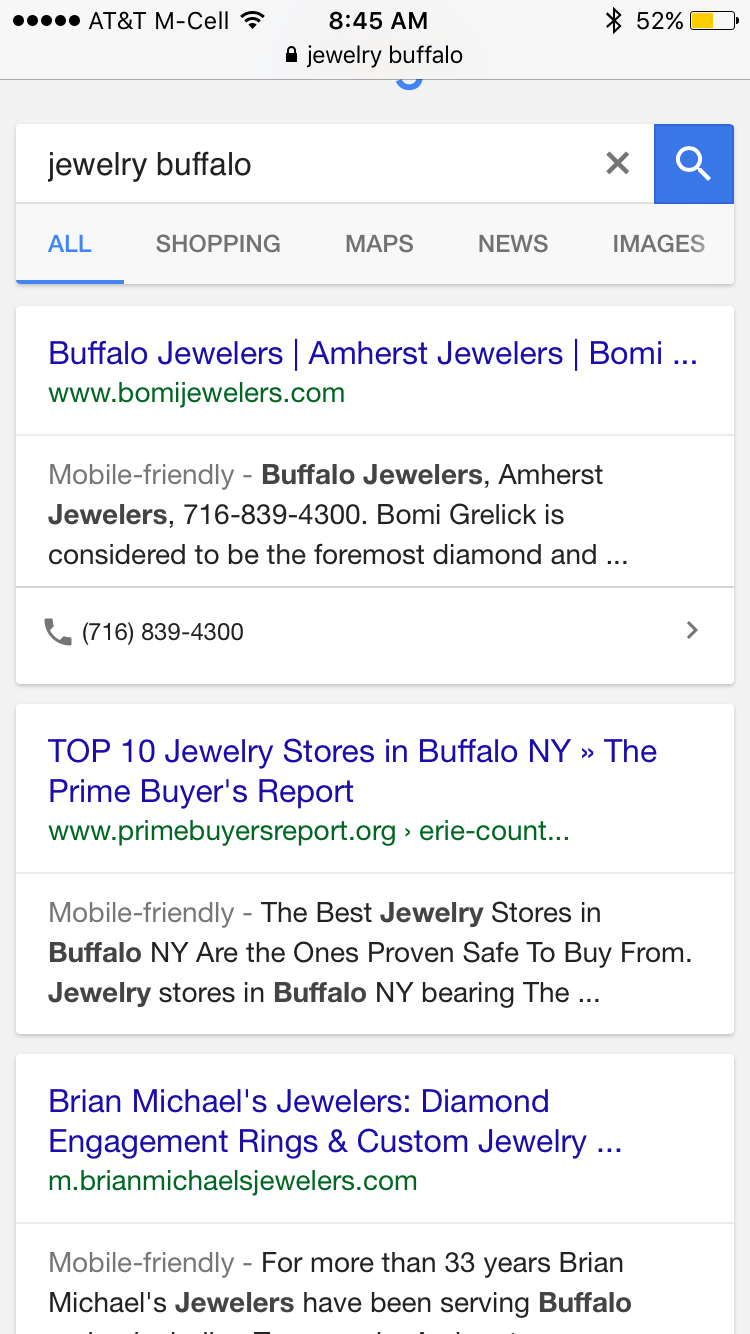
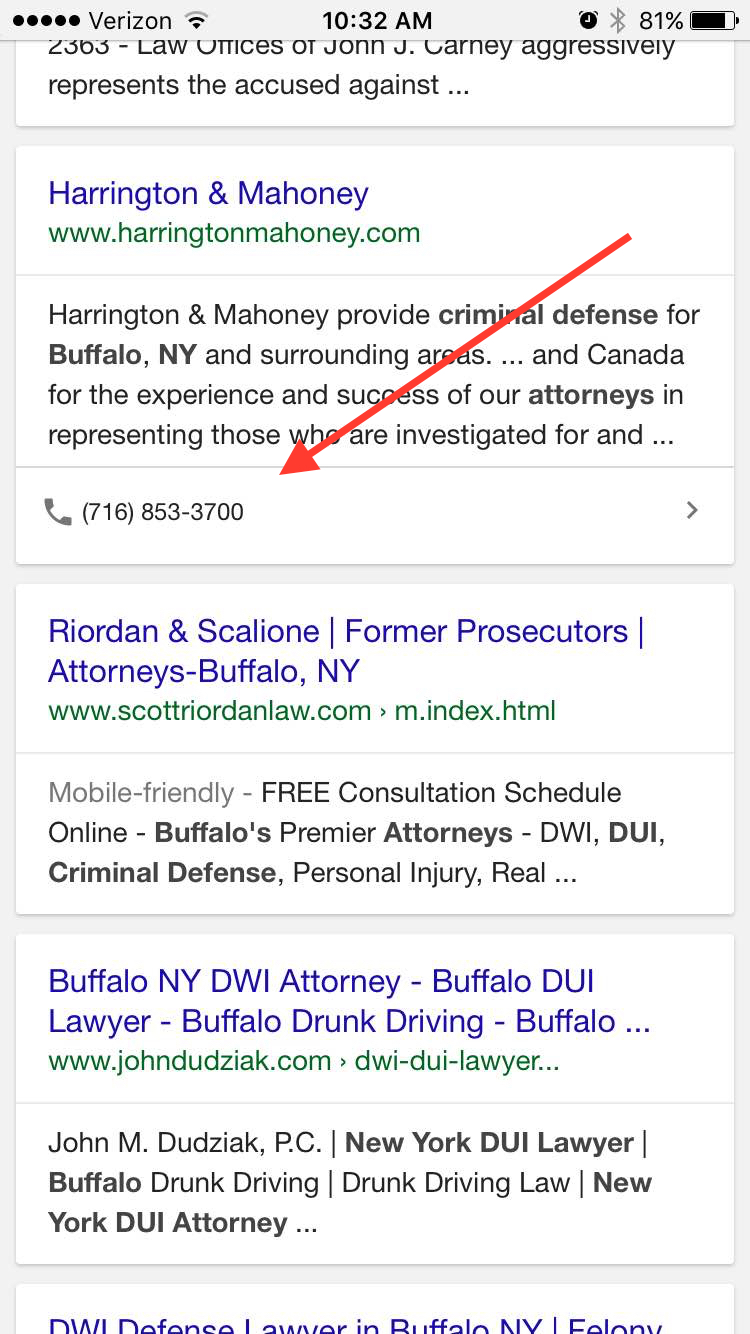
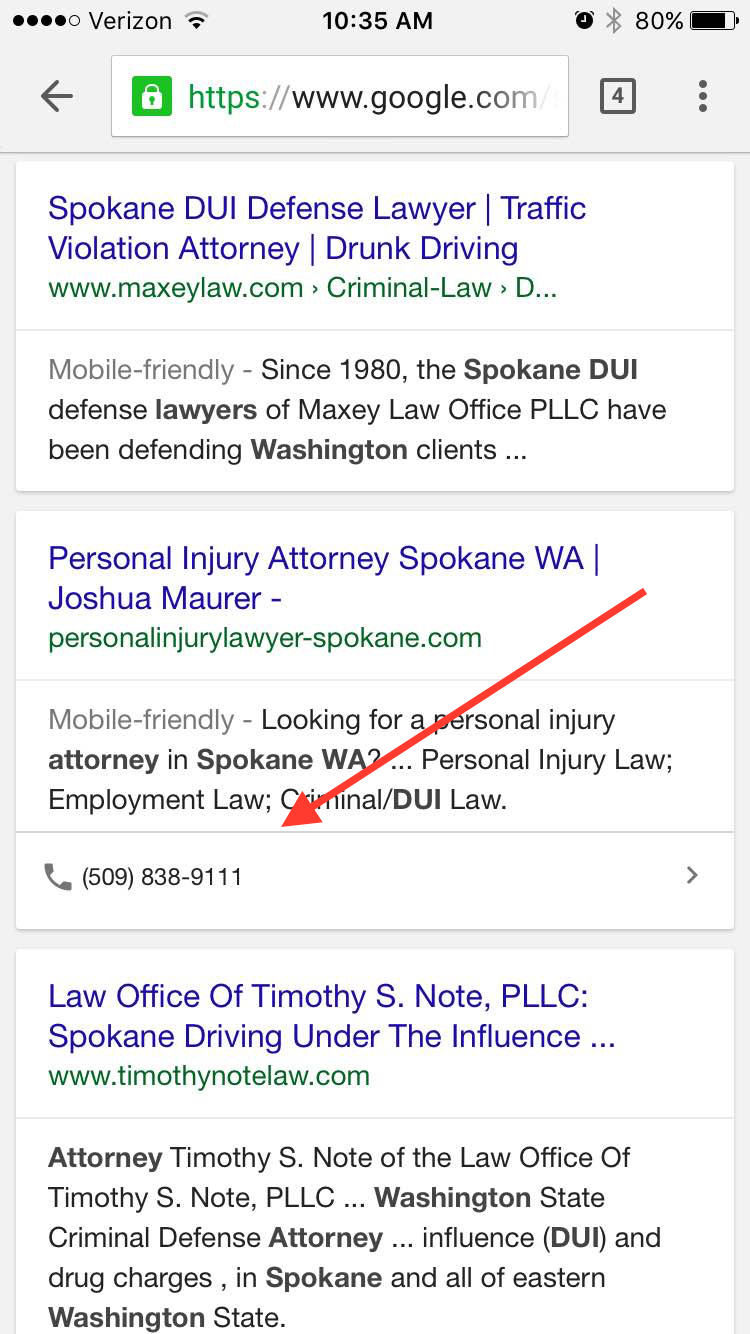
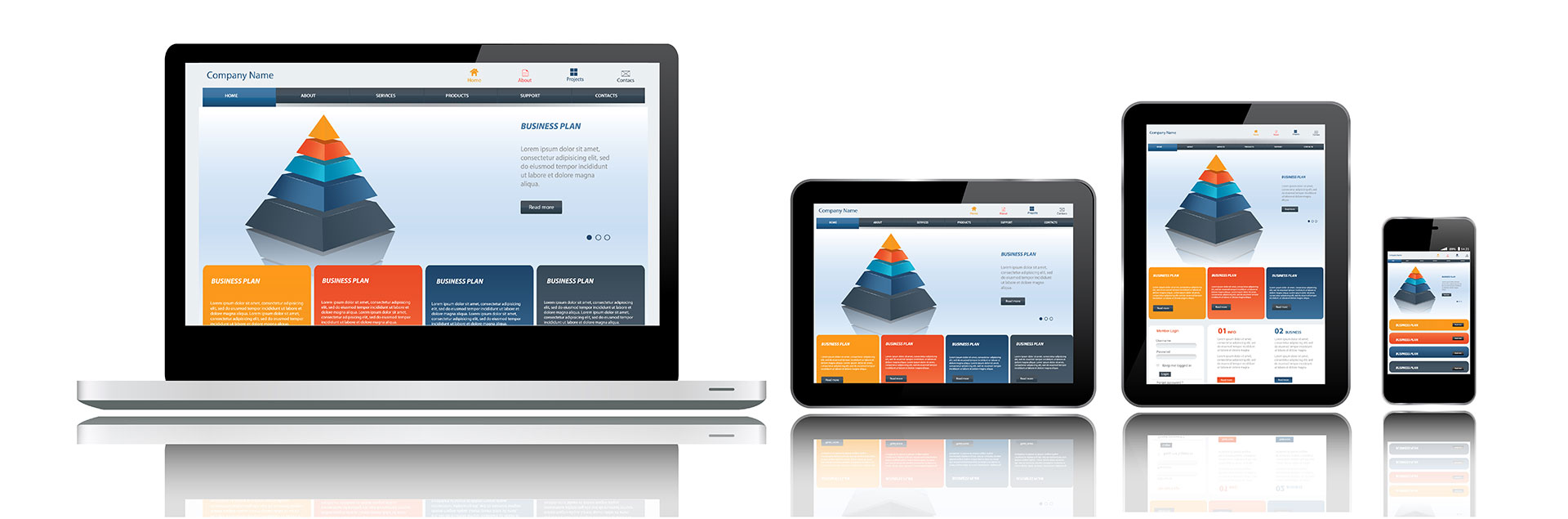
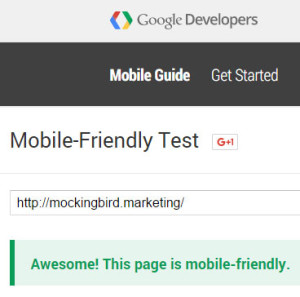 You should think about investing in responsive website redesign! You might also find some minor errors, like links that are too small. These kind of things can be easy for a web designer to change/fix and increase the mobile friendliness of your website.
You should think about investing in responsive website redesign! You might also find some minor errors, like links that are too small. These kind of things can be easy for a web designer to change/fix and increase the mobile friendliness of your website.