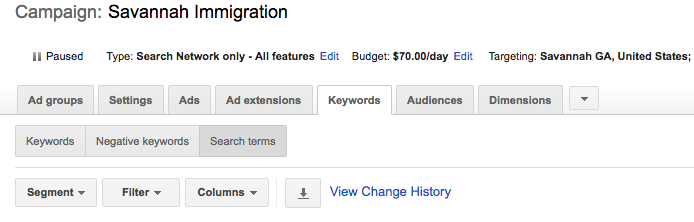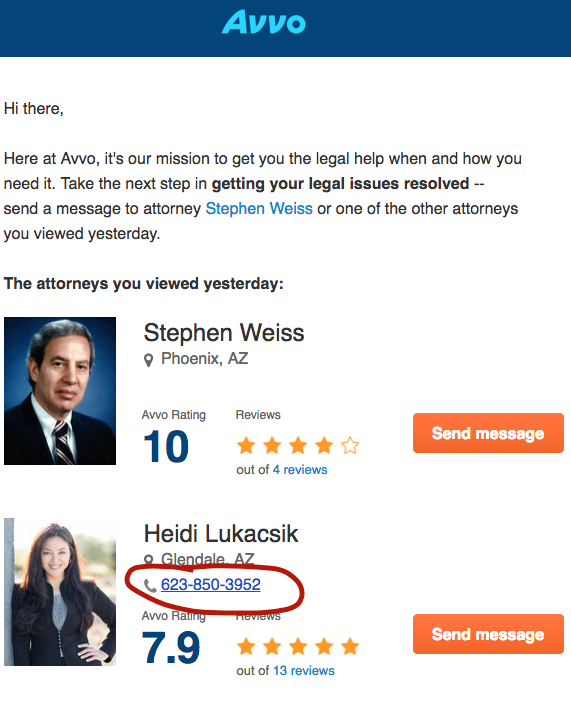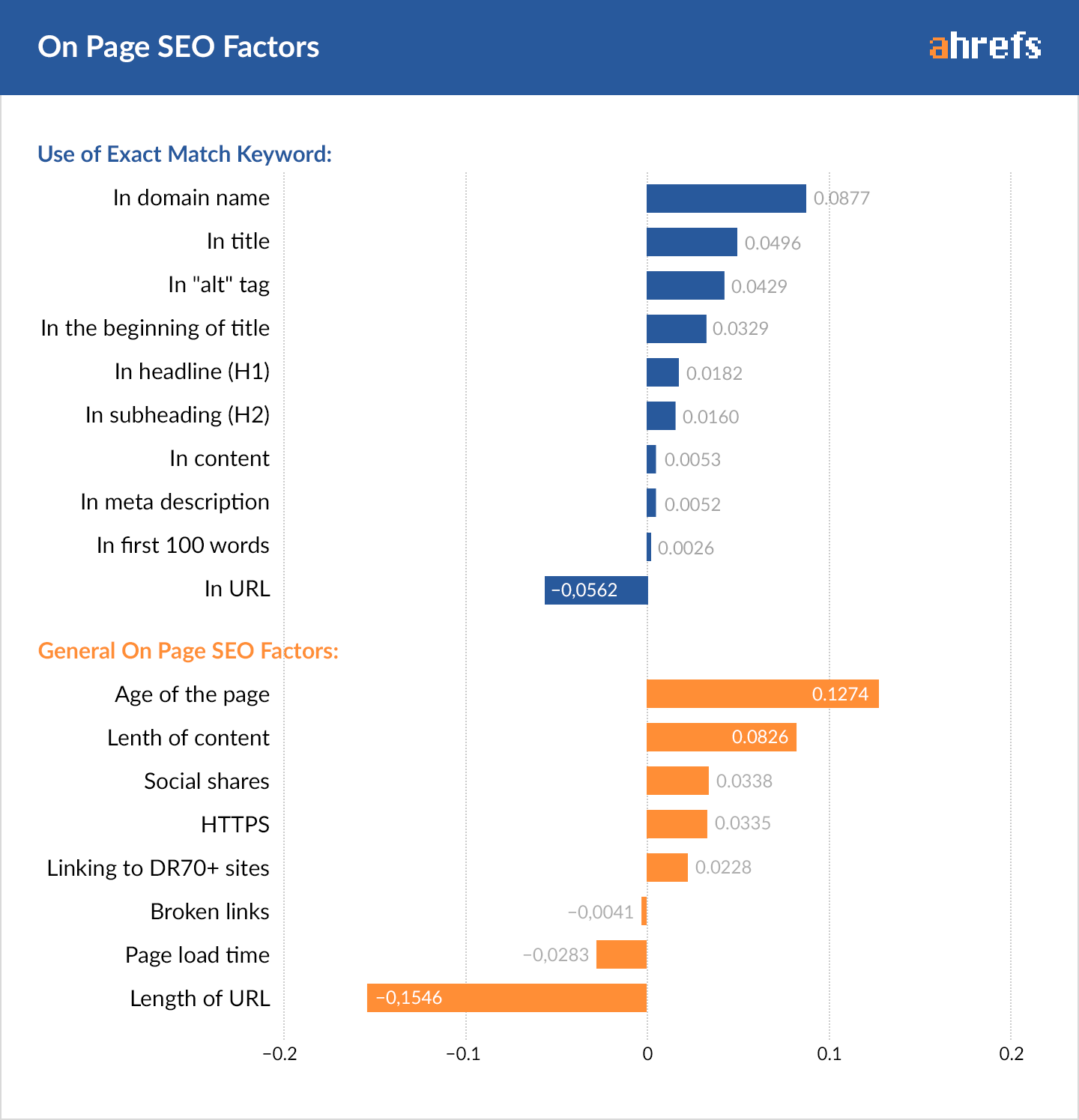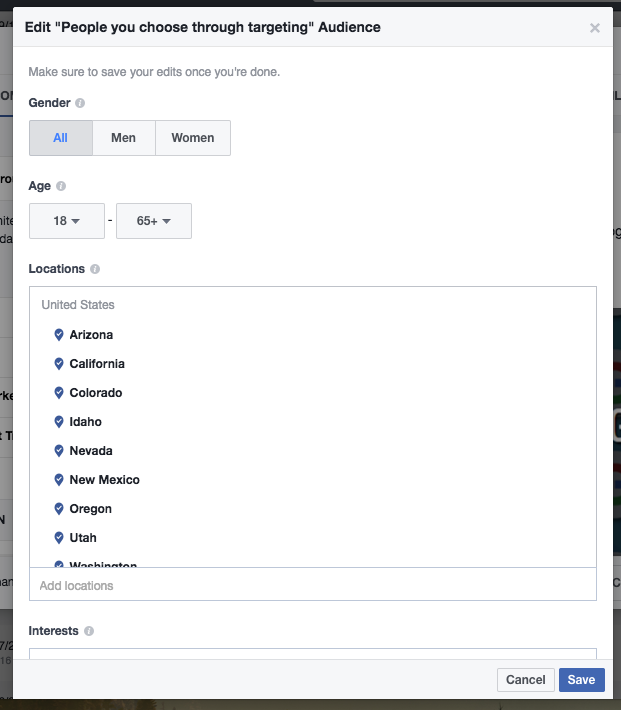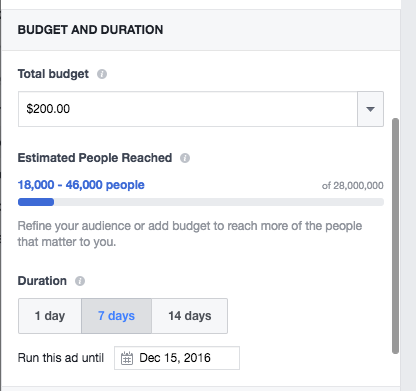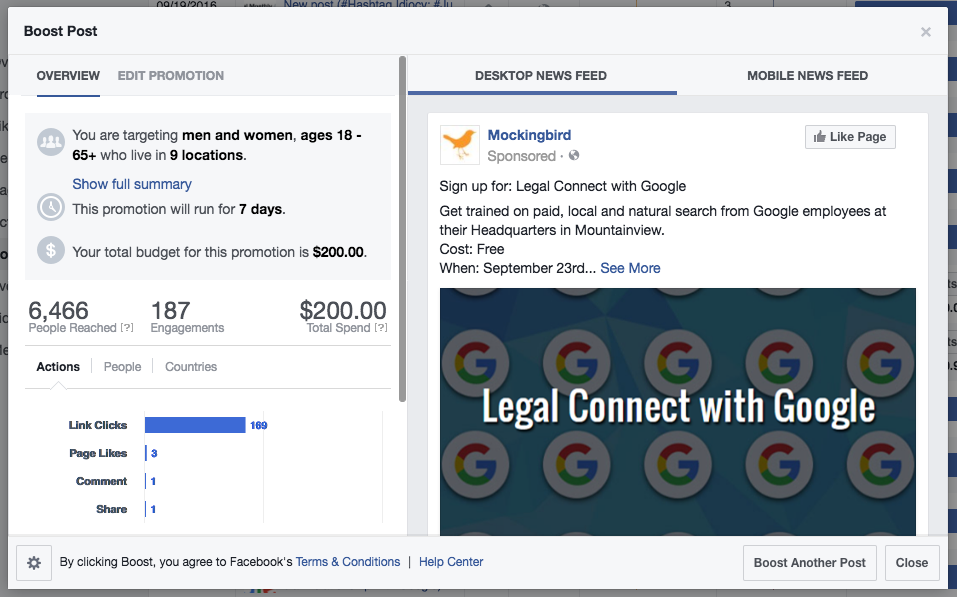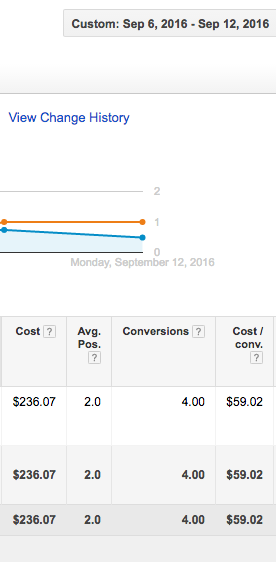In the past six months, virtual assistants have become the newest must-have tech device. Virtual assistants have been around for the past couple of years, but Amazon and Google have taken it to the next level. You can now ask a small speaker in your home to play music, write a to-do list, and search the internet for a restaurants’ phone number. I have yet to hop on the AI bandwagon, but my dad is still amazed that Alexa can play the Magnum P.I. theme song.
While these devices make life a little easier, they can also be hurting your advertising costs, and even inflating your leads. Since there’s no screen to view your search results, your assistant will choose what they believe the best answer is. If it’s the correct answer, then great! If not, you may end up calling a business you didn’t intend to.
I was recently looking through the search terms report in AdWords for a client, and stumbled upon a series of voice searches:
“Okay Google I need probate attorneys in the state of Kentucky USA not Oklahoma anywhere else”
“Okay Google maybe you don’t understand I’m trying to reach probate attorneys in Kentucky Kentucky”
I think it’s pretty safe to say that this was the same searcher looking for an attorney in Kentucky, not Oklahoma where my client practices. But because Google thought this query best matched our call-only ads, the helpful assistant placed a call to their office. Twice.
At least the second search was only half the price of the first…
So with the increased use of virtual assistants, your ad managers need to be vigilant in monitoring the types of searches you’re paying for, and what changes they can make to ensure you’re only paying for searches that are relevant to your business.