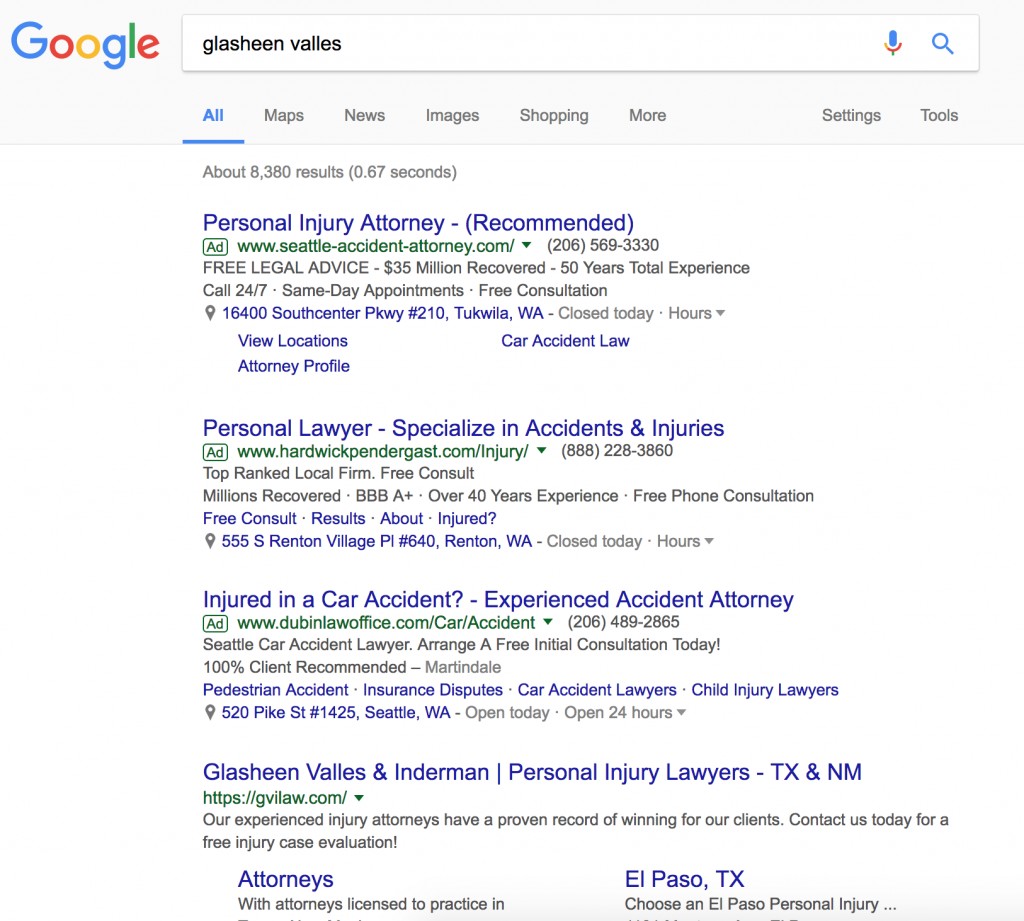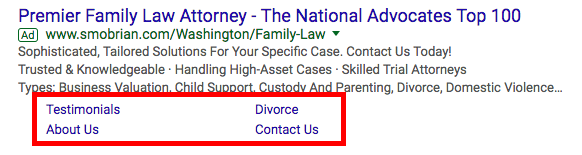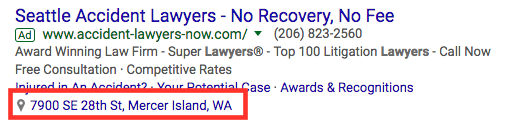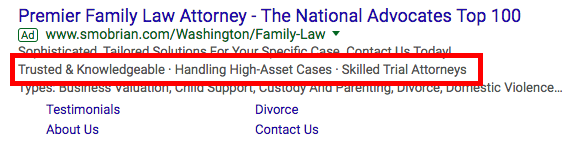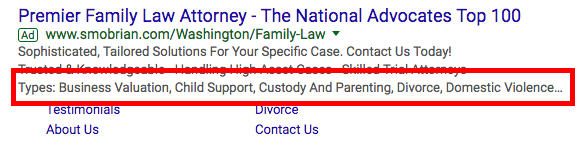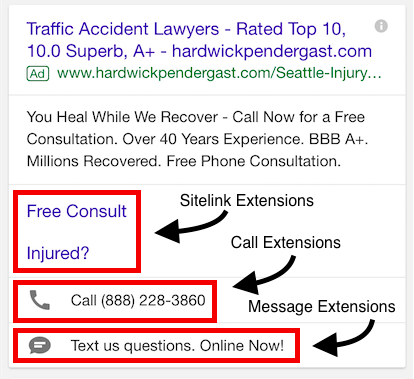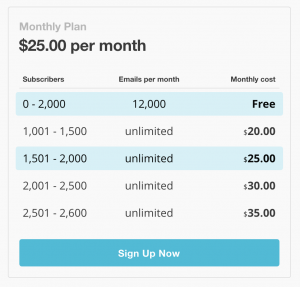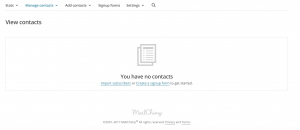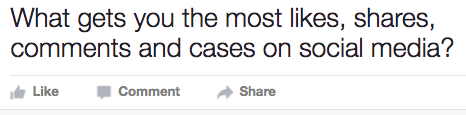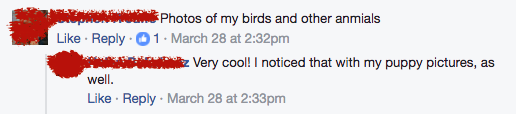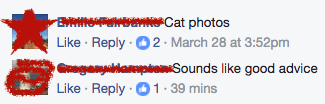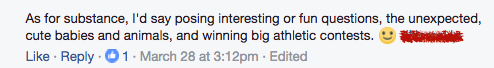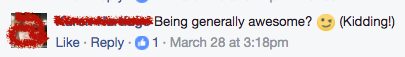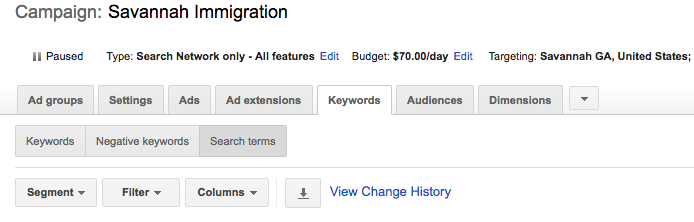With the overwhelming number of channels and tactics available to market yourself to potential clients, it’s easy to overlook the one item with the greatest ability to drive conversions: authenticity.
While it’s easy to write off “be yourself” as trite advice, it’s equally easy to get swept up chasing new opportunities and lose sight of what makes you or your business unique. There’s a natural inclination to want to be all things to all people, but in many cases the result ends up being a watered-down message devoid of any personality.
Very few businesses have the ability to scale effectively and service an entire category of the marketplace. For everyone else, carving out and owning a niche is the more realistic path to success.
Even Amazon started as a bookseller and slowly added new categories over time. Is there any reason to think your practice is so remarkable it can offer solutions for every possible type of client?
The most successful firms we work with are the ones with a clear vision. They know who they are, they know exactly what their market is, and they’ve built their messaging around communicating and reinforcing the value of the services they provide.
Some of the best legal marketing stems from attorneys willing to embrace who they are and inject personality into their business.
There’s a reason attorney bios are typically among the most viewed pages on a website. People want to know who they’ll be working with.
More importantly, people want to work with the person they think will be best suited to help solve their problem. That means it’s often better to be the ideal solution for a small group than one potential solution for a large pool of “shoppers.”
What does this mean in practice?
Embrace what makes you different.
You may have seen this ridiculous ad for Bryan Wilson, the Texas Law Hawk:
Is this ad going to turn off a lot of people? Probably.
Is the ad memorable? Absolutely.
He’s not going to convert everyone, but for a specific type of client he’s exactly what they’re looking for. The same goes for TV’s fictitious Saul Goodman. Say what you will about his ethics, the man understands good marketing.
Highlighting the things about yourself that make you unique can be the best path to increasing conversions.
Are you a “type A” fighter? Might as well embrace it. People are going to find out anyway, so target searches for “Bulldog Attorney” or “Vicious Divorce Lawyer” and try to solidify your reputation for toughness.
Do you prefer a less confrontational approach? Emphasize your skills in mediation and working towards a thoughtful resolution.
Even if your personality is the equivalent of plain oatmeal, you can build value around your ability to get the job done without being flashy.
The key is to honestly assess what makes you unique and spin it to your advantage.
Once you’ve developed a voice for your brand it’s easier to figure out what clients are likely to hire you and where you should be advertising in order to reach them.
You don’t need to resonate with everyone in order to be successful. What you need to do is resonate with the people you’re already best suited to help and convince them of your value. If you can do that, the rest of your marketing starts to fall into place.