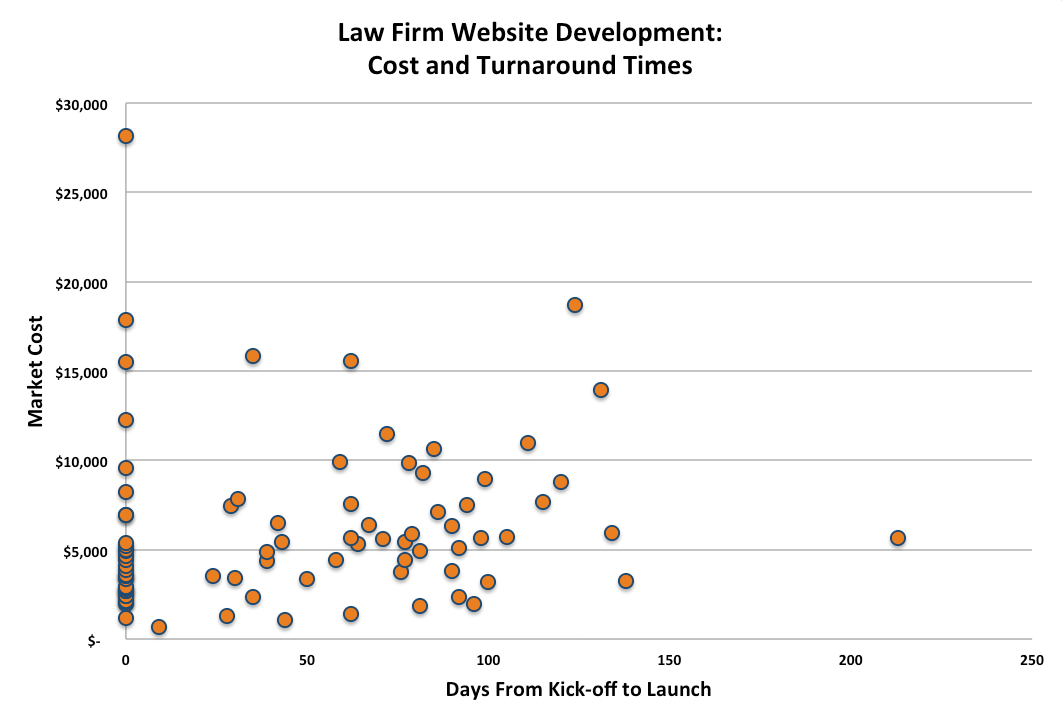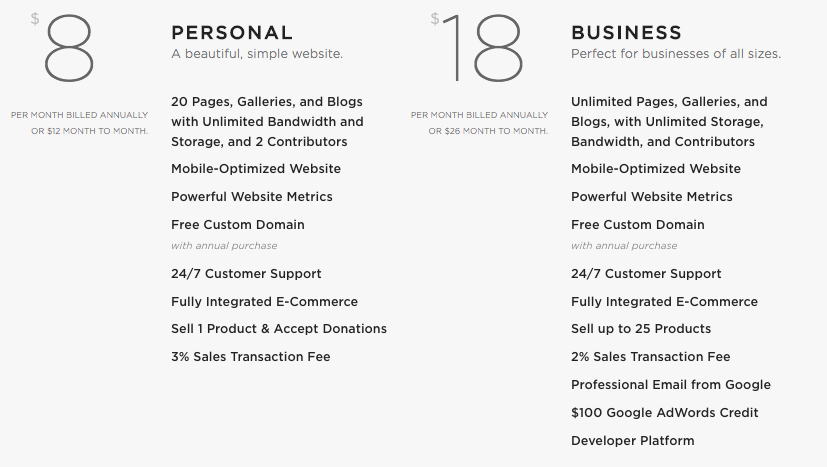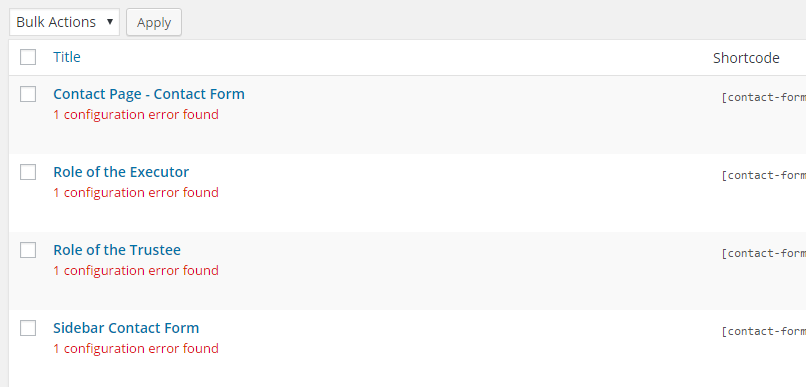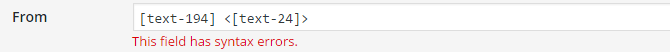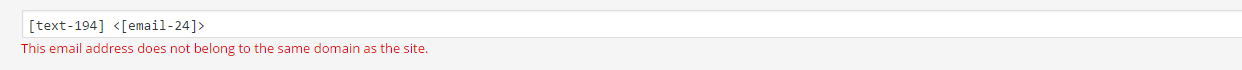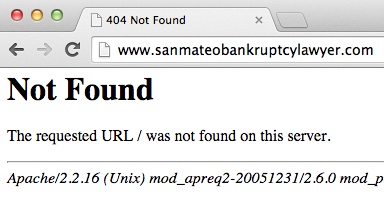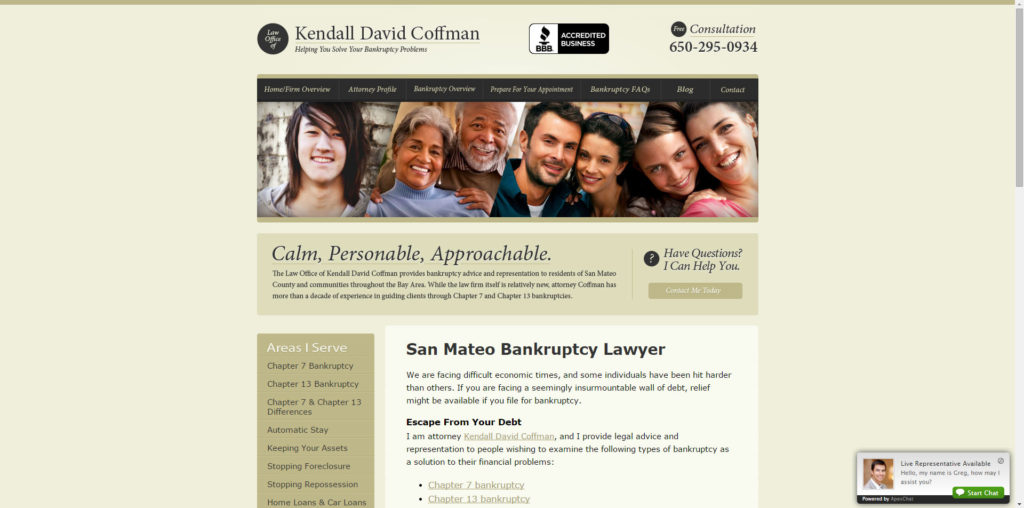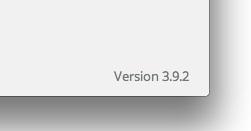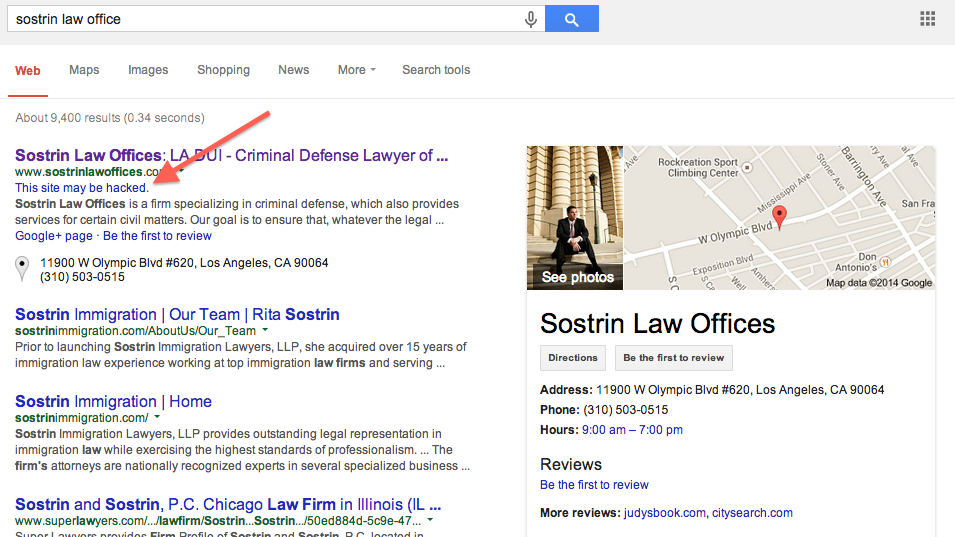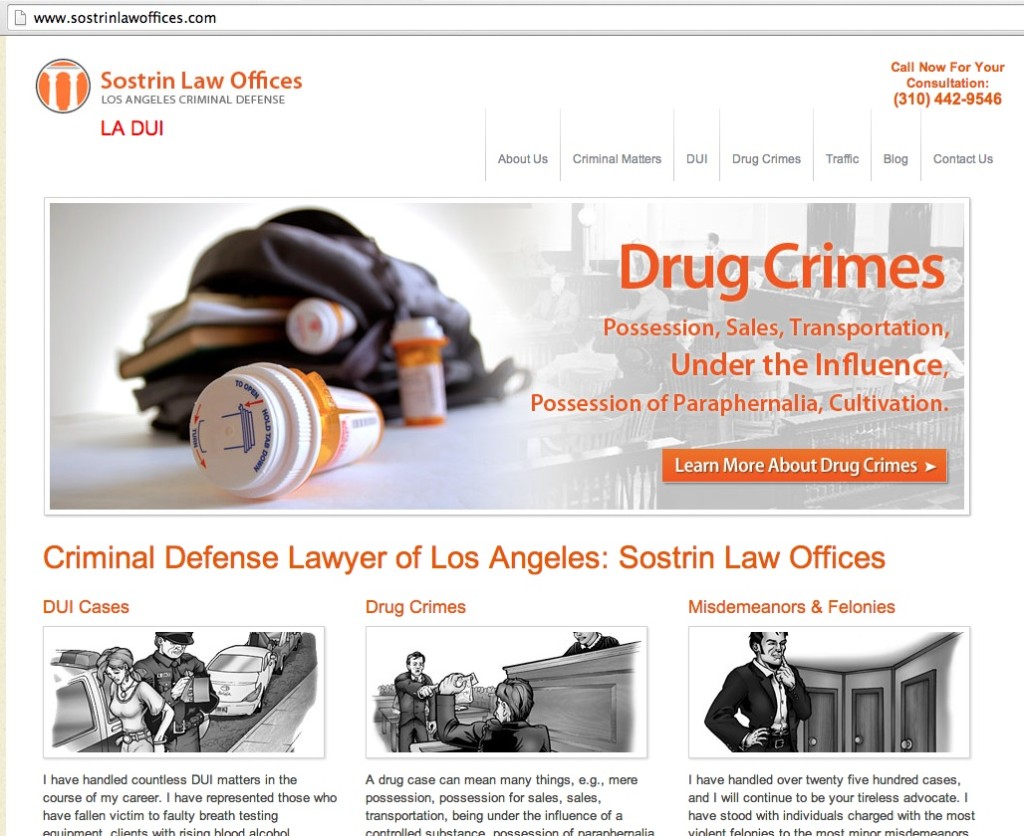Most of the time, when people drop hashtags all over their posts and tweets, like rabbits pooping in a garden, they are really saying:
“I don’t really know how social media works, but it seems to be a big deal, so I’m going to drop a “#” in front of random words. #IGetSocialMedia #Really #Hashtag”
Sometimes it means,
“I really don’t get this so I decided to hire someone to do it for me (its, just that they don’t understand it either, but I don’t know that.”
The proliferation of hashtags in legal marketing, without a clear understanding of how they work, has led to the subsequent proliferation of hashtag marketing consultants. This practice, is reminiscent of the SEO “gurus” of 5 years ago, whose primary role was to “tag” content so “The Google can understand what it is about”. This practice, of course led to WordPress sites with a massive proliferation of duplicated garbage tag pages – lawyer, attorney, law firm, car accident, car crash, car wreck. You get the idea. We’ve spent thousands of our clients’ dollars unravelling these garbage pages, but I digress….
#BackToHashtags
Why?
Why are we so enamored with hashtags? We hear about them all the time. I’m going to go to Wikipedia for the definitional reason:
A hashtag is a type of label or metadata tag used on social network and microblogging services which makes it easier for users to find messages with a specific theme or content.
“Makes it easier to for users to find message with a specific theme or content.” Remember that. It means that either a)people are looking for your specific hashtag or b)its part of widespread trend. So just because you’ve heard about hashtags for #savethewhales or the #superbowl or maybe an #smx conference or a loved brand like #patagonia, doesn’t mean people are looking for #caraccidentattorney with hashtags. And, in the off chance, people are going to click on your #lawyer hashtag – all they are going to see is a bunch of…. other lawyers who want their business as much you do. Great idea marketers.
In all the examples below, I’m pulling tweets from a twitter search for “car accident lawyer” – and let’s not get further distracted talking about the idiocy of that tactic…. i.e. people don’t start their search for highly personal, highly private issues like an accident lawyer, divorce lawyer, dui lawyer, domestic violence lawyer etc on twitter, but I digress again.
There are a variety of garbage hashtag mistakes:
The Useless Single Word
This is done #simply #by #inserting #a #hashtag #in #front #of #words #the #writer #thinks #are important.
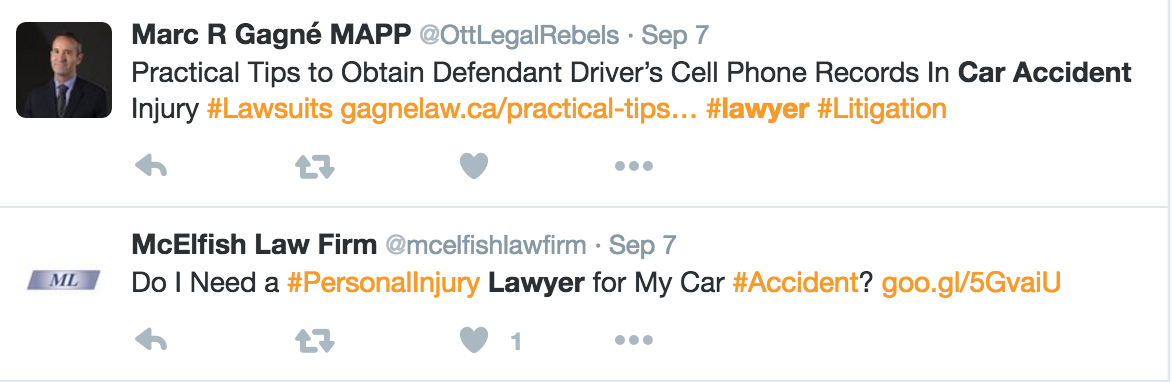
#lawsuits #lawyer #litigation? It does read like those old “tagging” strategies for website content doesn’t it? The presumption here of course, is that someone is doing a hashtag search for #lawyer…. or there’s some degree of virality to this content. Right…. anyone else think, all of a sudden, #Litigation, is going to start trending?
The Useless Concatenated Words
The next variant is smushed together words. Think #BlackLivesMatter – that has a big following and is regularly searched. But….. probably not #caraccident or #personalinjury. Sorry #Pribanic&Pribanic.

And in my example above, note that if someone is looking for #pittsburgh (which isn’t out of the realm of possibility), its probably NOT because they just got rear ended by a Lexus on Main Street, Pittsburgh.
The Epically Bizarre Phrase
If two words are good, what not more? #doineedalawyerafteracaraccident This looks like my cat walked across my keyboard. What possible marketing/social media/google juice/twitterverse explanation can you possibly have for this?

Interestingly “Legal Monthly” describes itself as “The official Tweets of the San Diego Legal Times Monthly” Except, of course, there is no such thing as the San Diego Legal Times. And their feed is nothing more than thousands of tweets with #hashtaggarbage from law firms and law firm newsletters across the country. Now I could be wrong here, but someone is presumably paying for this “social media marketing consulting”. Like the Porter Law Firm in the example above.
Hashtags and SEO
But Conrad, I was told this will help my Google rankings!
I’ll keep this simple: The number of Twitter followers or Facebook friends or Pinterest Pins or Meerkat Meerkats are NOT an SEO ranking factor. Same holds for #hashtags. Or #hash #tags. Social media marketing gurus who suggest otherwise understand neither (or they are deliberately bilking you).
Think critically about why you spend money on marketing consultants. What are they doing? How does it work? Does it pass the sniff test? And just because you don’t understand it, doesn’t mean that you need to spend money on it – otherwise your marketing dollars are a cost, not an investment.
#StopBlowingYourKidsCollegeFundOnStuffYouDon’tUnderstand