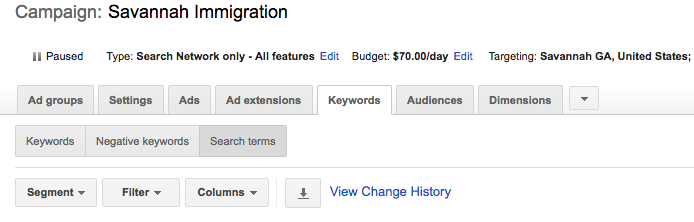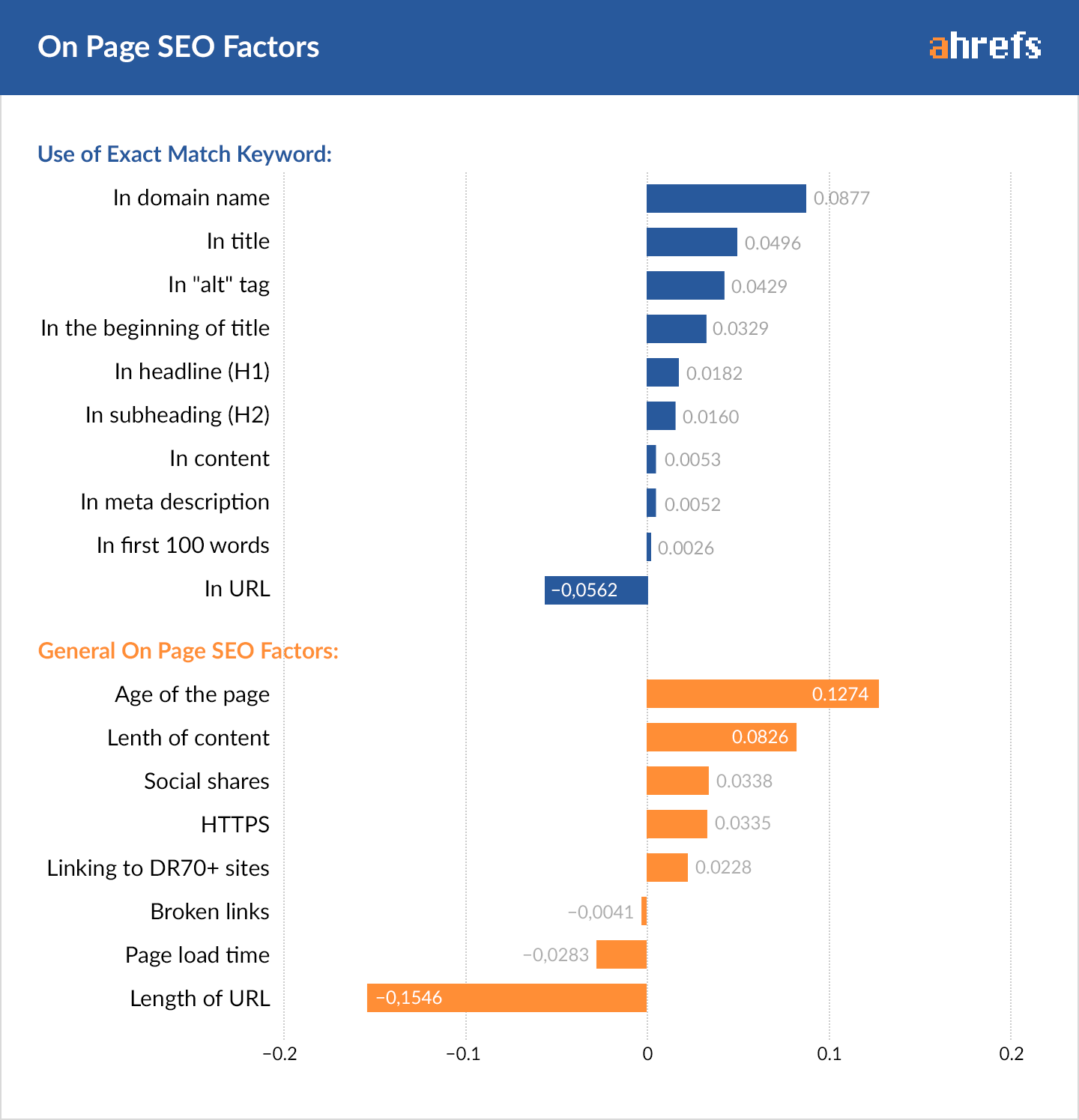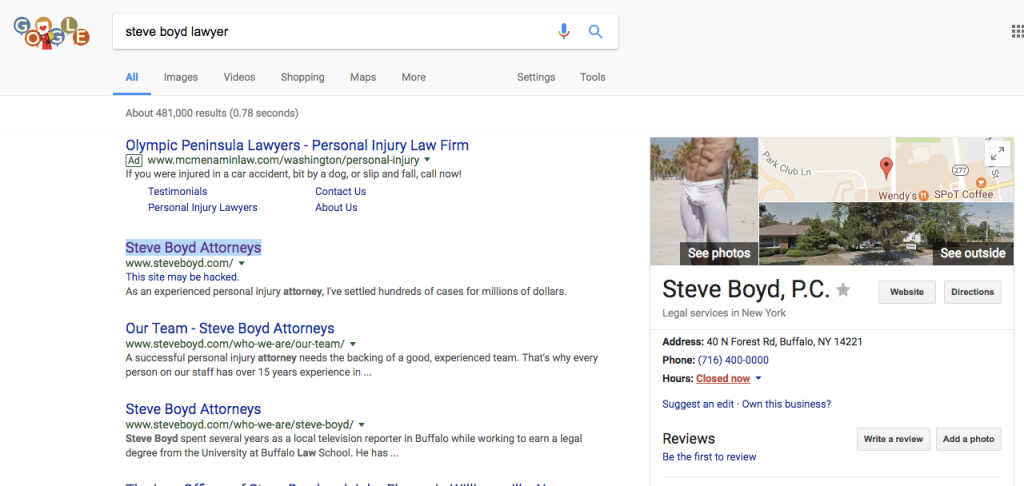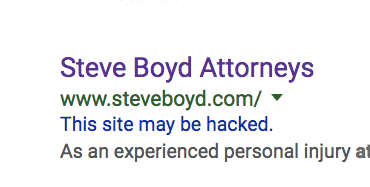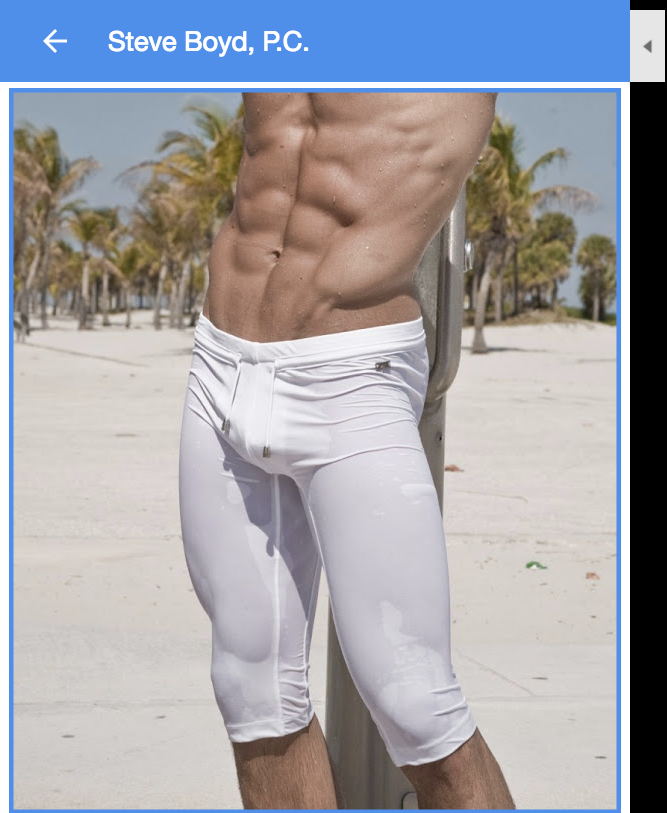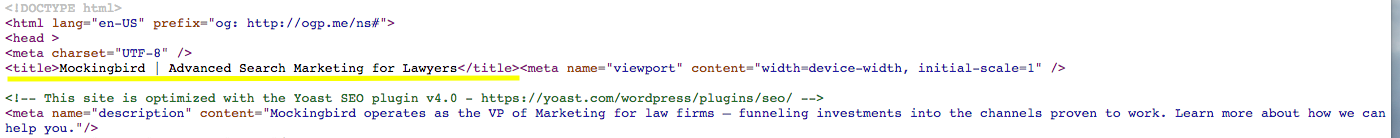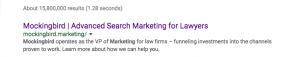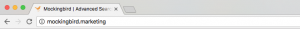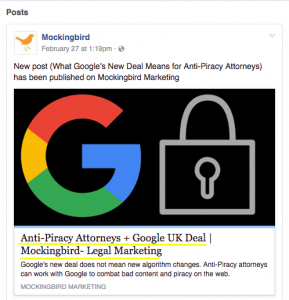For sole-practitioners and firms that handle a wide variety of case types, it can be challenging to win over visitors that expect a “specialist” rather than a “jack of all trades.” We’ve seen this messaging problem tackled a few ways and with varying results.
Some of the most common solutions include:
• Immediately funneling visitors to the appropriate landing pages (good idea)
• Building each practice area page as if it’s a home page (potentially effective)
• Creating different “specialist” websites for each practice area (usually a bad idea)
• Ignoring the problem and trying to be all things to all people (not actually a solution)
Short of specializing in one niche, there’s always going to be a possibility of losing prospects to competitors claiming to be focused only on one specific type of case. However, there’s a lot you can do with your messaging to mitigate that risk and turn “shoppers” into signed clients.
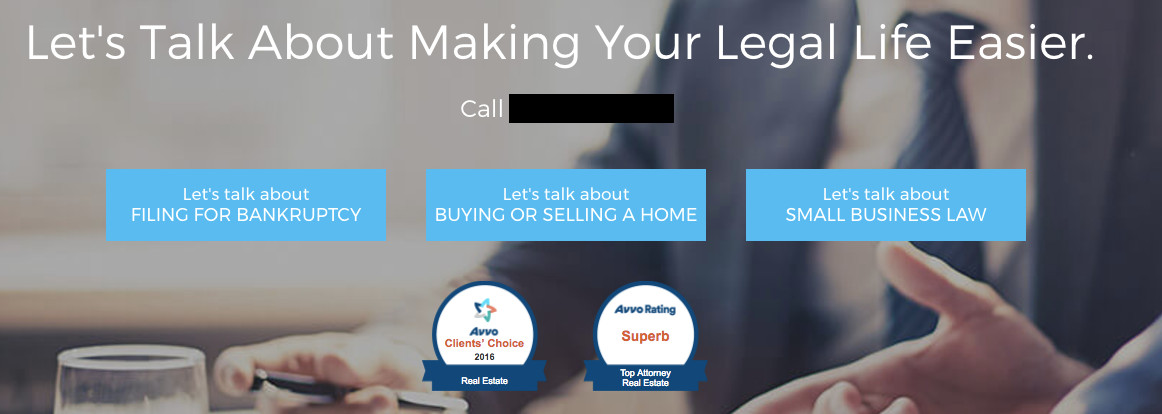
(Screenshot courtesy of Gershburg Law)
As I’ve written before, all your clients really care about is what you can do for them. Regardless of the case type, if they’re shopping your site, it’s to determine whether you’re able to help solve their problem. If you’re focused on providing solutions to potential clients, the diversity of your practice becomes less important.
What sort of information are clients looking for?
Research from Avvo suggests that the most valued online resources are actual cases, laws, or court decisions. Even if you handle a diverse set of cases, you can leverage this by building out each practice area section of your website with information about previous cases you’ve handled, successful past results, and articles pre-emptively addressing questions you know clients typically have when they’re looking to hire you within that area of your practice.
It’s less about being a “specialist” and more about convincing visitors that you’re capable of solving their problem. In fact, you don’t just want to be capable, you want to be the ideal solution.
What can you do to set yourself apart?
We consistently see attorney bios showing up as one of the most trafficked pages for clients. People researching lawyers care who they’ll be entrusting with their case and want to know more about that person than where they went to school. You can use this to your advantage by telling your story not just on the bio page, but across the entire site.
Despite concerns to the contrary, a diverse practice is a lot less likely to cost you potential clients than failing to provide the basic information people expect when researching attorneys. Establishing trust with potential clients becomes more difficult when you’re having to build resources and write content across a diverse set of practice areas, but as long as you’re consistently tying your writing back to your core strengths as an attorney and reiterating your ability to provide value to your clients, you’ll be setting yourself up for success.
In Summary
- Build a unifying theme across your entire website by describing what clients can expect when they hire you to represent them.
- Make it easy for prospects to find the section of your site relevant to their specific needs.
- Use practice area pages to build on your overarching theme and offer information and solutions within that section of your practice.
- Showcase your knowledge, experience, past results, and solutions for previous clients.
- Inject enough personality that prospects feel like they know what the experience is going to be like before they even contact you.
It’s a lot easier said than done, but if you do all these things, the fact that you’re handling multiple case types shouldn’t turn off even the pickiest of potential prospects.