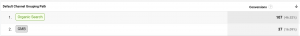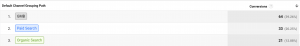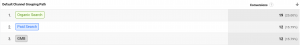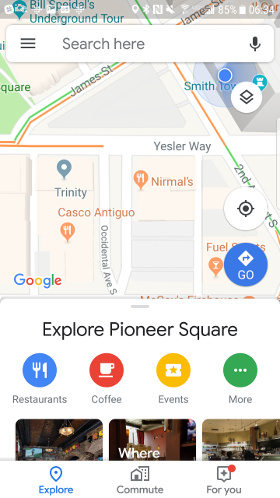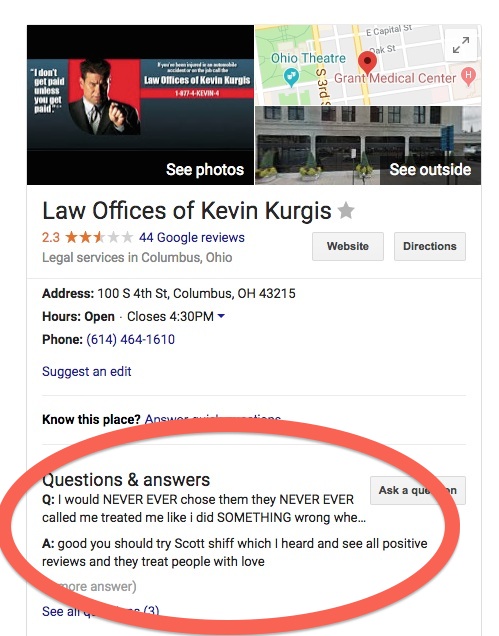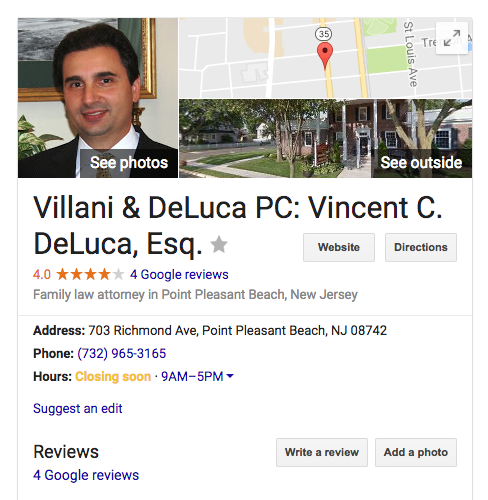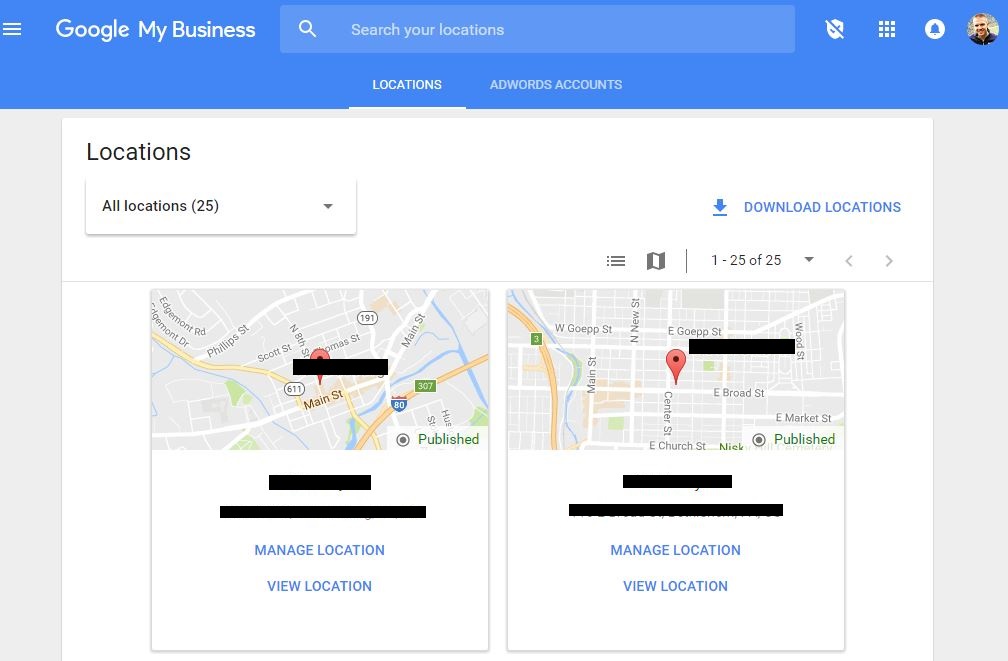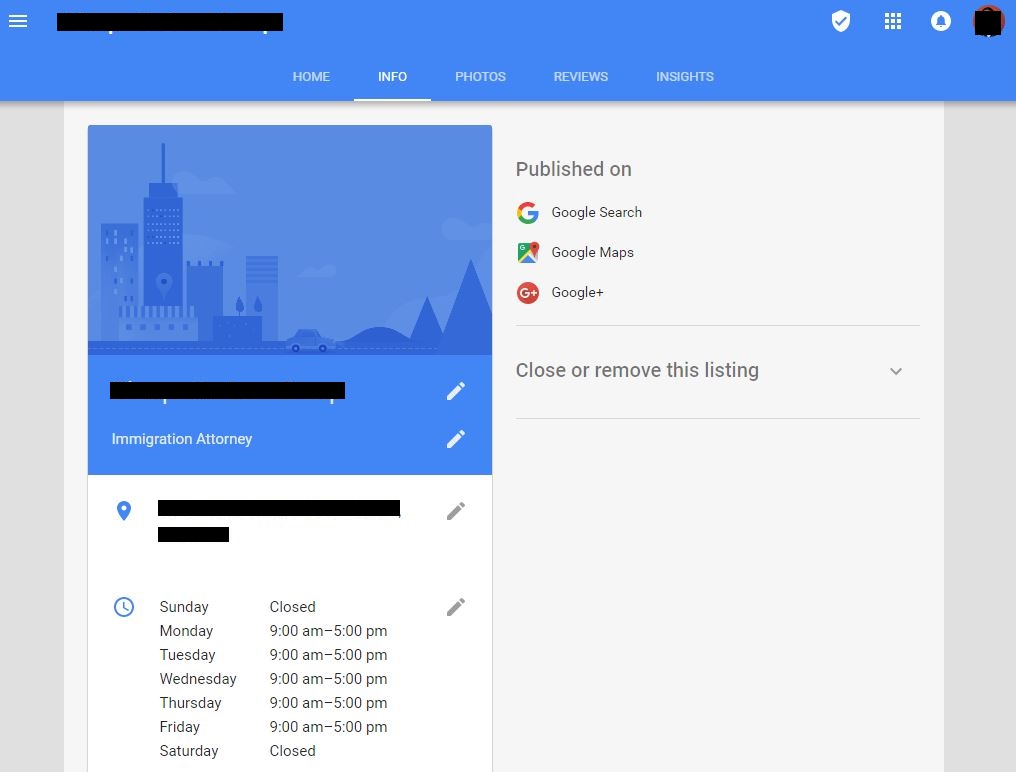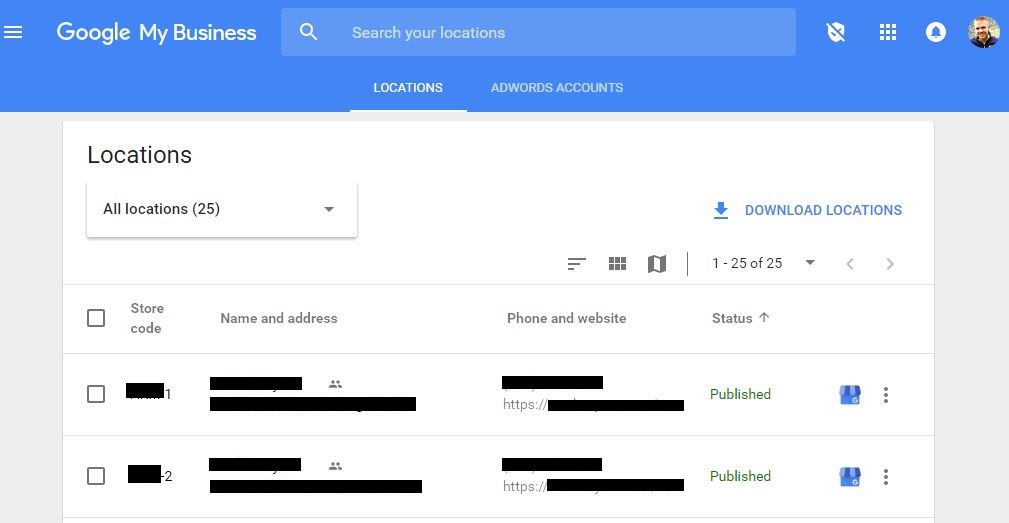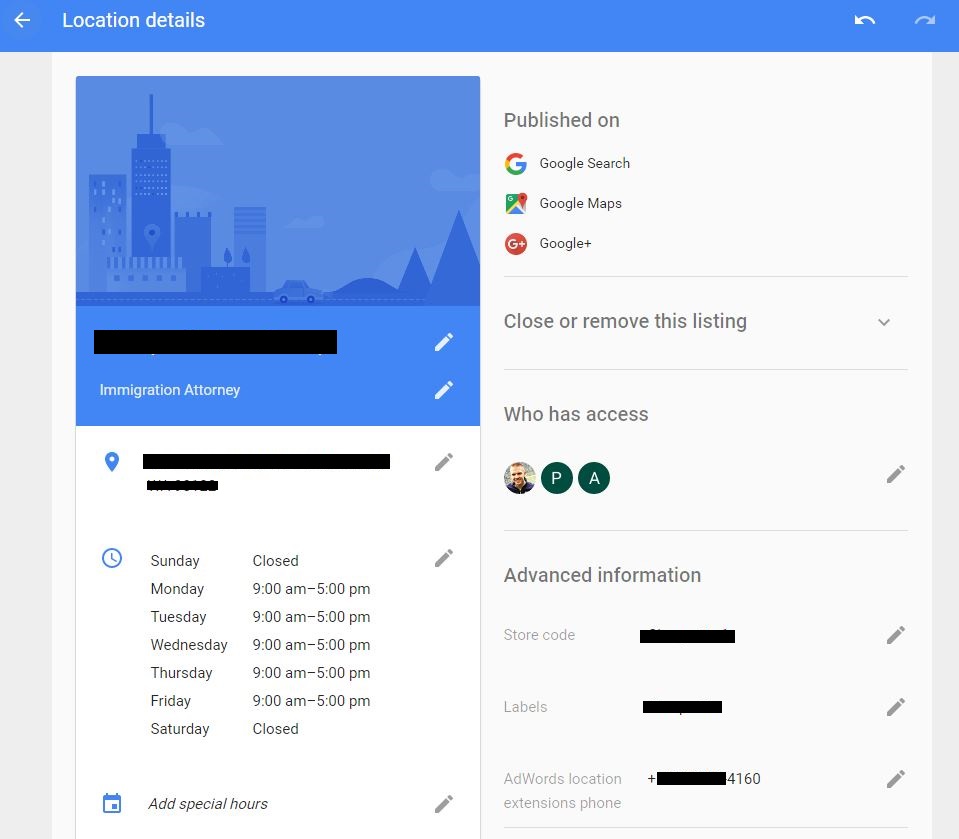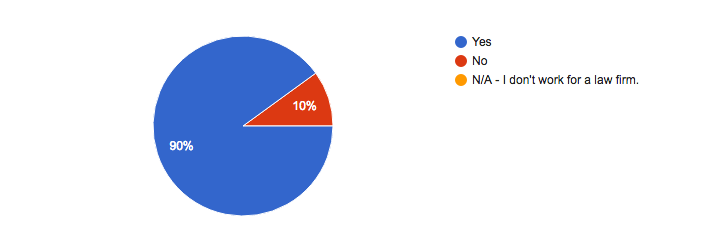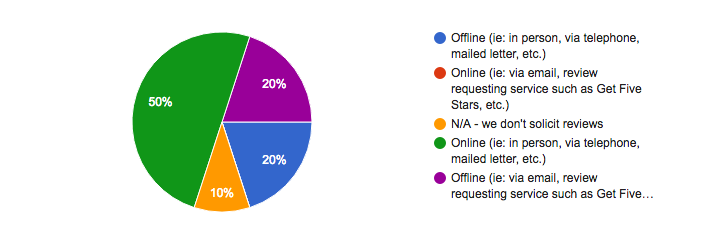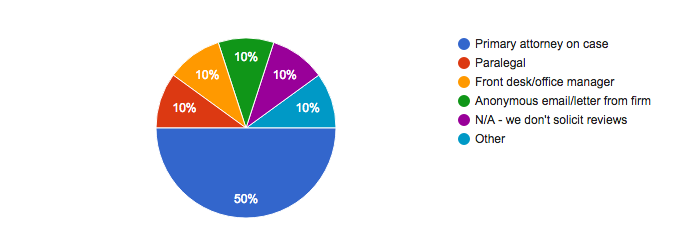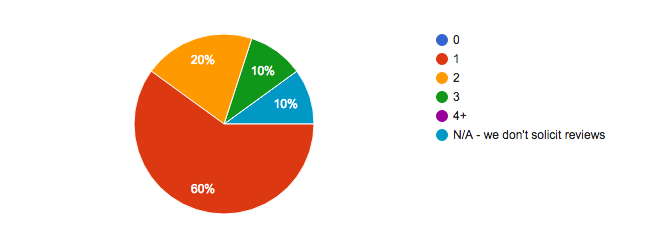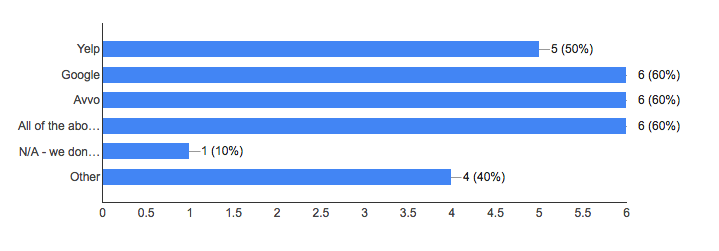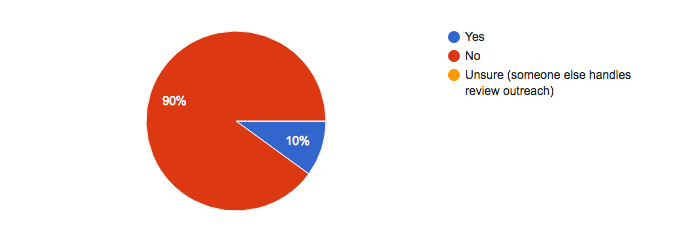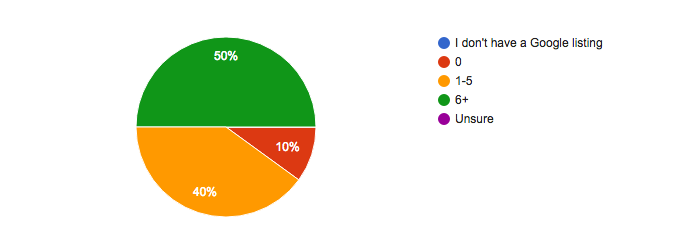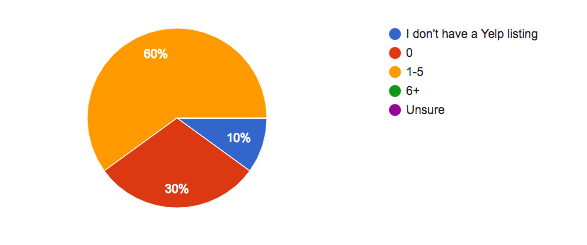In general, agencies who rely on fear for their marketing annoy me, but this is a situation in which Google’s moves have massive ramifications, so I’m sharing our experiences here so hopefully you can avoid these problems.
Transcript:
So I need to give you an urgent and super important update about something that’s going on with Google. Do not under any circumstances, do not touch your Google My Business profile right now. Google is in a complete mess on this and they are suspending accounts like crazy. We recently had one of our clients that account suspended.
We just added a UTM parameter, to their click to link and boom. Suspended not great. And there’s a couple other people who are experiencing the same thing. , These are two people that I know in the agency world. Not neither of them are legal specific, but these are two of the best, Blake Denman.
Until Google my biz fixes their shit, it’s highly advisable to not edit a single thing in G gmb, one of our clients just had their listing suspended for suspicious activities along with Blake Demond. We have the amazing queen of local Joy Hawkin, hearing a lot of agencies report in increase in Google business profile suspensions in the last week.
Jason Brown has commented on this as well, so the people who are in the know right now hands off on making any changes to your Google business profile. Because getting suspended or getting out of being suspended is a huge pain in the ass.