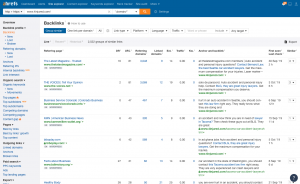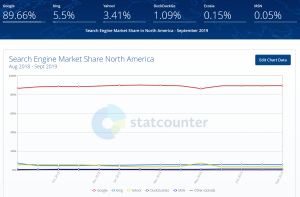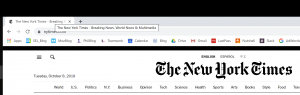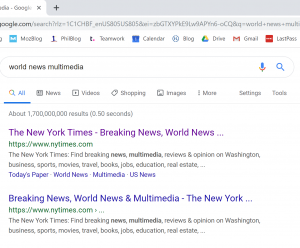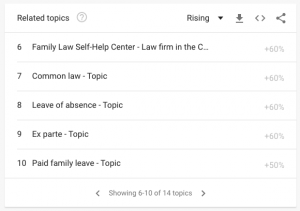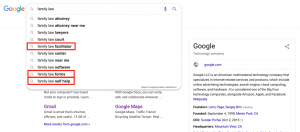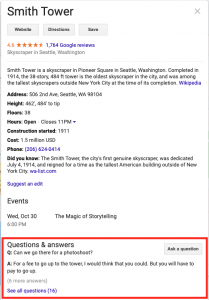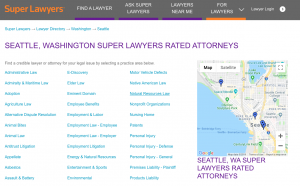Breaking into a competitive market can feel like trying to be seen in a crowd of thousands. It might feel like this because that’s essentially what it is. You are struggling to catch the eye of a consumer who’s eyes are already full of ads. Some estimates put the number of advertisements the average American is exposed to daily at over 5,000. So how does yours stand out?
What are your competitors doing? Don’t do that.
Research your top competitors. Then research their top keywords. Finally, research their client base. Find out where your target audiences overlap and where they break apart. Focus on where they break apart.
Once you’ve found your isolated market you can start targeting them. Remember those competitor keywords you researched earlier? Don’t use those. Find your niche and work for them. If you succeed in turning your target market into clients, you’ve started breaking in.
Get your name out there
Name recognition can’t be undervalued. PPC ads help with this. Even if no one clicks on them, they still see them. Show them enough and they might even remember your brand name.
The other way to increase name recognition is by getting your work into the news or collaborating with established publications via link building or asking them to publish a well-written article you wrote. The goal is expanding your reach within your market.
Quality content
It’s been said before and it will be said again, but creating original, high-quality content can make a substantial difference for your business’s visibility. If you decide to follow through with collaborating with an established publication, they will be more likely to work with you if they can see a dense portfolio of well-produced works.
Content doesn’t need to be directly related to your business, but there should be a through-line. If you’re a personal injury law firm you can have a regular publication on interesting drug trials. It’s a niche group and can be linked back to your “Medical Malpractice” or “Defective Drugs” page.
Focus on your assets
This might seem obvious, but it’s worth saying: put your best foot forward. Make sure consumers know the best aspects of your firm first. You can use keyword data for this as well. See what modifiers people use when searching for businesses. If any of them describe your business, advertise that.
Visibility and advertising are difficult to get right and especially difficult to figure out if you don’t have a degree in digital marketing or years of experience. Fortunately, you don’t have to do this alone. Give us a call and we can discuss what’s best for your law firm!