Setting Up Your Google Ads
In today’s digital marketing climate, Google Ads are just about unavoidable. Google owns over 89% of North America’s search engine market, which rises to 92% worldwide. This makes advertising on the platform the best way to get to the eyes of consumers. Unfortunately, a lot of advertisers are completely clueless about how to optimize their Google Ad campaigns. Here’s how to not be one of those advertisers. For a more in-depth guide, check out Brittany Zerr of Kick Point’s article here.
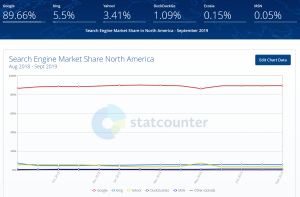
Keywords
For an aspect of advertising that has been around since the beginning of search engines, keywords are commonly misused. Think about keywords like a description of a sandwich on a menu: descriptive, but not over the top. Describe the sandwich’s key features, but you probably don’t have to describe every ingredient. If your keywords are too broad you risk people seeing your ad who are searching for something completely underrated. A search for the keyword “sandwich” will bring the consumer a mountain of results that your ad could get lost under. If one of your keywords for your sandwich is “self-rising flour,” it might show up when someone is looking for a cake recipe. This results in you paying for an ad that the consumer didn’t want to see.
Just as important as regular keywords, negative keywords help to narrow your audience. If someone is looking for a vegan sandwich or classes at a sandwich school, you can make it so that “vegan” and “school” are negative keywords, meaning your ad won’t show up if the consumers searches for those terms. Finding the right negative keywords can take time, so don’t be afraid to look into your Google Analytics and see what keywords are bringing your ads to consumers. If any don’t align with your business, make them negative keywords.
Match Types
Google has many options that aren’t best for advertisers, but are best for Google, which is why they might be set as the default. “Broad match” is one of these options. Broad match allows Google to display your ad anywhere it feels like it might be relevant based on your keywords. Since Google profits off your ad being displayed, it’ll likely show up in places you don’t think are relevant. Get ready to see your sandwich on searches for what to do when your car gets crunched between the car in front and behind it.
To start your campaign, try using “Exact match.” This will make sure your ad will only show up on searches that include your exact keyword. If you know your market, you will reach your clients more efficiently with the keyword “pesto aioli sandwich Cupertino” than the keyword “sandwich south bay.”
Calls to Action/Extensions
Efficiency is everything in the internet age, as are statistics. Having a call to action on your ad helps with both of these. If your sandwich ad gives options to “Order Online” or “Get Directions,” the consumer will be able to end their search with the click of a button, and you get click-through data. To get those calls to action on your ad, you’ll need to add extensions.
Extensions help to broaden your searches and provide more info to your clients. Its best to just add as many extensions as you think are relevant to your campaign(s) and let Google do the rest. That being said, it’s up to you to make sure all your extensions are working properly with the right parameters.
Location
If you are a local business make sure Google knows. Make sure your business’s address, hours, contact details, and description are all easily accessible and show up when a client searches for your business. This will help with local searches beyond any advertising campaign you might have, but it will also help your advertising campaign. If someone Google knows is close to your business searches “pesto sandwich Cupertino,” your ad will show up at the top of the list. If you can only serve customers in your nearby area, make sure those are the only people seeing your ad. You don’t want someone in Tangiers seeing your ad when they want a pesto sandwich.
If you’re unsure about where people are when they’re seeing your ad, you can see those on your GoogleAd page data sets. If a large group of people seeing your ad are in Tangiers, you might want to tighten up your location settings.
Campaigns
Finally, think about your campaign strategy. When it comes to Google Ads it’s best to have multiple campaigns with fewer ads in each campaign than the other way around. This gives you more control over each individual ad and more information on each campaign, letting you know what is and isn’t working.
To make further sure that you are in control of your ads, make sure that you’ve selected to be a “Search Campaign” as opposed to Google’s default “Google Display Network.” The Google display network will restrict your ad to a text ad while handing the wheel to Google on where to show your ad. As a rule, you want to be in control of your campaign.
Google Ads can be confusing and difficult to set up, and if you get it wrong you could be dumping money into a campaign that’s giving you nothing in return. If you are a lawyer who needs help setting up your Google Ads or designing PPC campaigns, contact us for a consultation.
