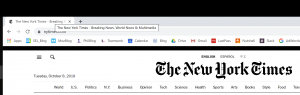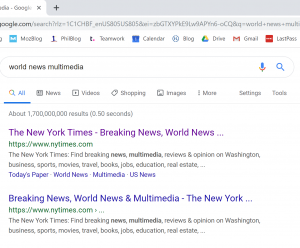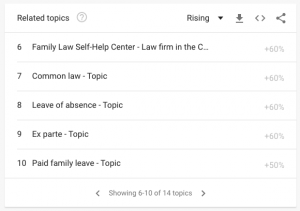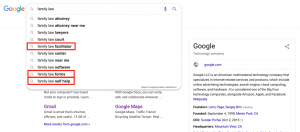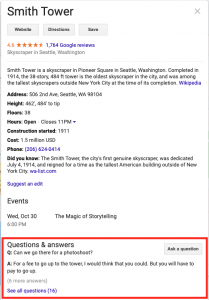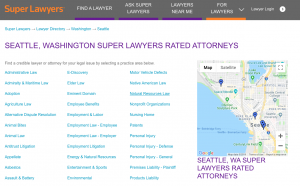We live in a social world, and if you fail to participate you are failing your business. While many aspects of social media are fast-moving and trendy, near impossible for a hard-working firm to keep up with, simply having a presence will help build organic traffic to your website. Luckily, social media pages are easy to set up.
The Basics
To set up a basic social media presence, stick to the main 3 platforms: Facebook, Twitter, and Instagram. To be honest, you probably don’t even really need Instagram unless one of your attorneys has a passion for taking artsy photos of just out of focus legal briefs. As for Facebook, you can set up a business page with all of your information, which you should do. A Facebook business page gives you a platform to keep all your information. Even if you have a Google My Business profile, the more places you have your information the better.
The basic information you want to have on Facebook and Twitter is about the same as your Google My Business profile: address, hours, contact information, link to your website. Social media will also allow you to present your business to a wider audience. Make sure photos of your firm and your lawyers are easily accessible on your page(s). This adds credibility to your business and gives your internet presence a more personal feeling.
Adding More
Once the basics of your page have been set up, you can further increase traffic by uploading regularly. You can do this simply by connecting your legal blog to your social media firm. This will help your social media feed to remain active and increase the readership of your blog. If you don’t have a blog, consider starting one. If you don’t want to start one, try just sharing relevant articles. Active social media feeds let clients know that your business is still running with lawyers that keep up to date with current events. Post business updates: new hires, successful cases, attendance at conferences. Every detail about your firm will be a deciding factor for your potential clients, so give them as many good and honest details as you can.
If you already have a social media page make sure to check on it regularly. If you change offices update the address. Check and see if the page has photos. Think of your business as a person: if you (not your business) got contacted by someone you didn’t know and when you looked them up all you could find was a Facebook page with no photos or posts, that was made in 2007. You wouldn’t trust that person. The same goes for your firm. Make sure your firm is more trustworthy than the twelve-year-old empty profile of a stranger.
For advice on building a social media page or resources on improving your website’s traffic, contact us. We love lawyers!