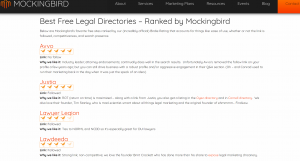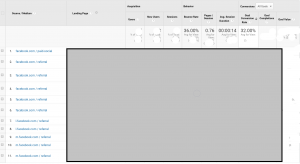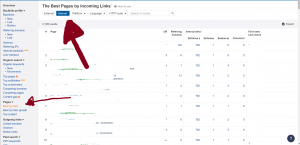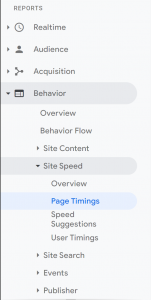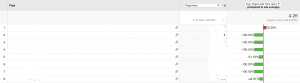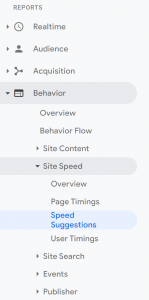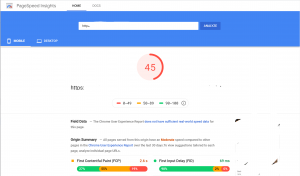The most important thing about marketing is knowing your audience. You want to design your content and advertising campaigns built around your clients. But how in-depth should you go in your targeting? Where are the lines between catering and discriminating?
Let’s start by saying I don’t have any solid answers to these philosophical questions. I’m not a gender studies expert, but I do know my way around Google Analytics.
How to Find Gender in Your Audience on Google Analytics
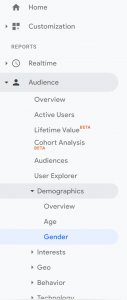
Gender is located in the demographics section of Google Analytics and provides a selection of data sets including average bounce rate, session duration, and conversion rate for both parties.
Unless your product is specifically targeted at a certain gender (i.e, child custody lawyers for men, maternity discrimination employment lawyers, you get the idea) narrowing down your market is probably not the best for business. Don’t cut your audience if you don’t have to.
How to Utilize the Gender Data in Google Analytics
So you have bounce rates, conversion rates, and various other datasets. If you add the secondary dimension of “Landing Page” you can see which pages are driving which traffic. Some pages will perform better among men, some will perform better among women. That’s pretty normal.
What you really want to look for is when your firm isn’t offering a gendered service, but one gender dominates sessions and conversions. Or, alternatively, sessions are roughly even, but one dominates conversions. This indicates that something in your content is more appealing to one gender.
Bounce rates and session duration are good indicators of this. If both genders have roughly the same number of unique sessions, but one immediately bounces away, you are actively sending away half of your audience.
If you’re okay with this, you can lean into it. Incorporate gender biases into your content and your marketing. I personally don’t feel like this is your best option, but It’s not my call.
If you’re not okay with this, you can try to adapt the content of your site to be more welcoming to everyone. This might help you build out your audience. You can begin by looking at which pages have the highest bounce rates among your non-dominant audience and trying to understand what’s causing those drop-offs.
When you actively try to be more open to all clients, it helps more clients come to you. You shouldn’t limit your audience by metrics that aren’t relevant to your business.