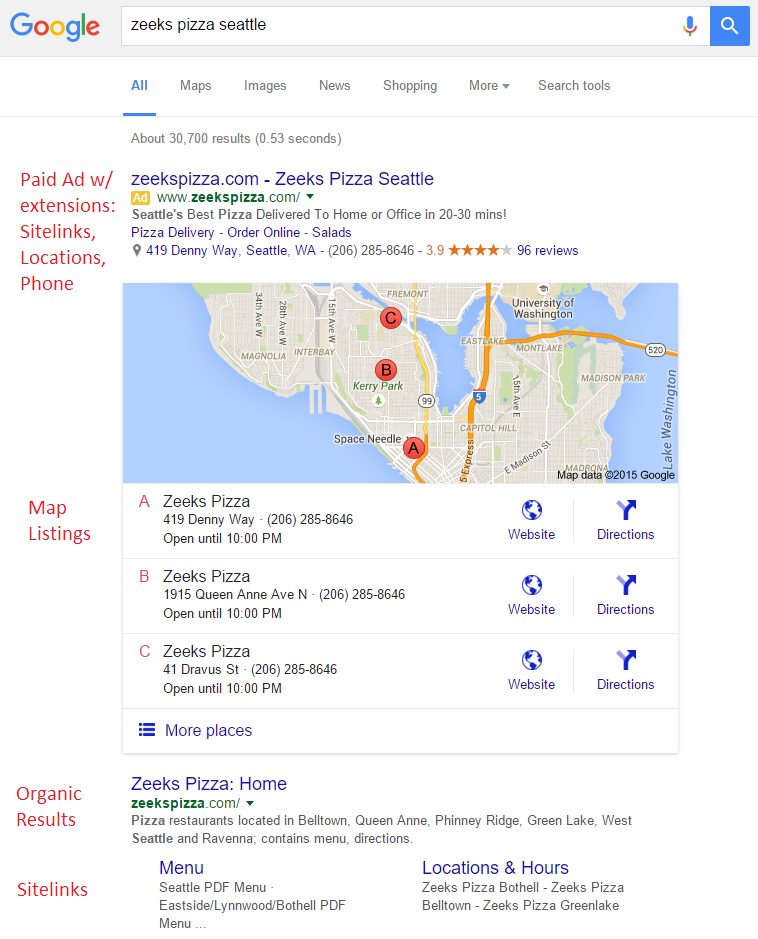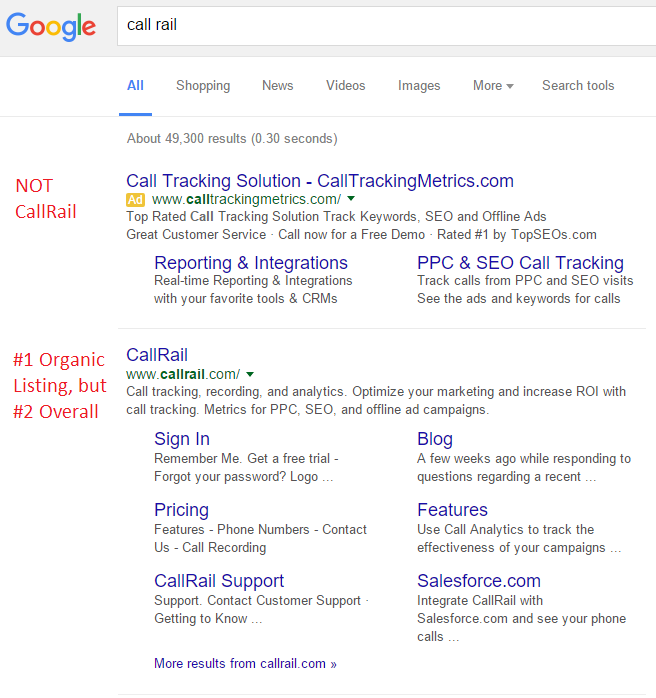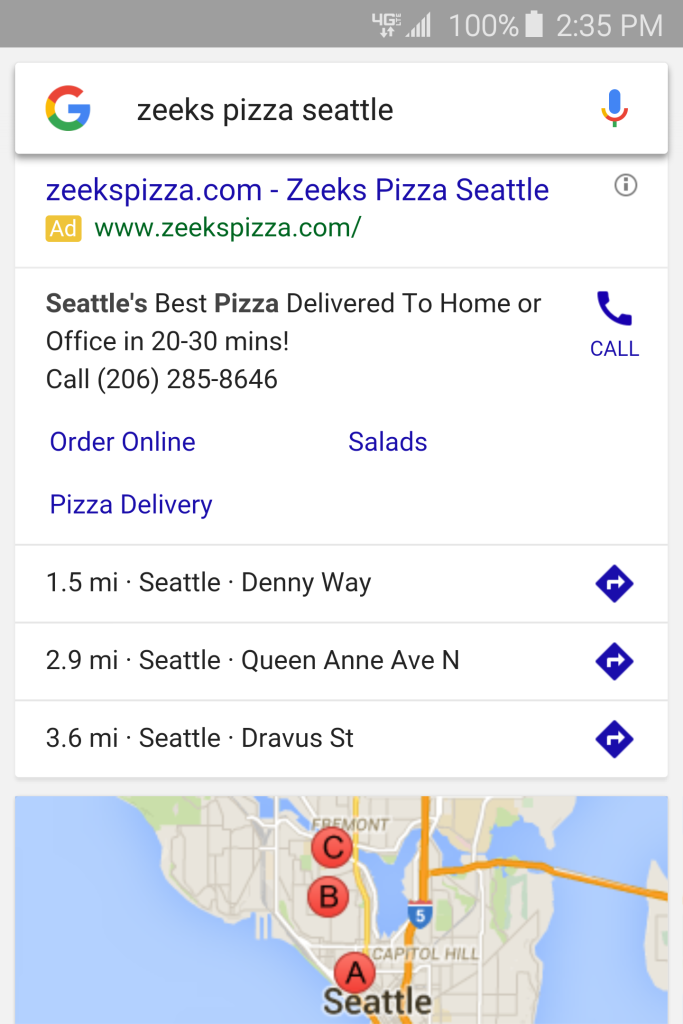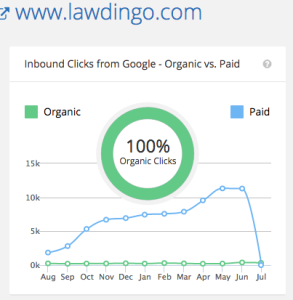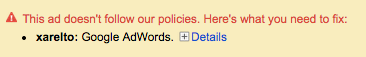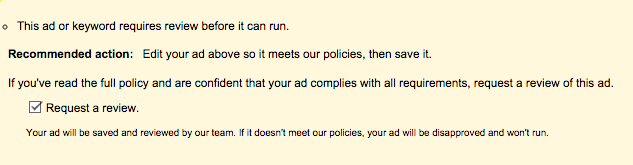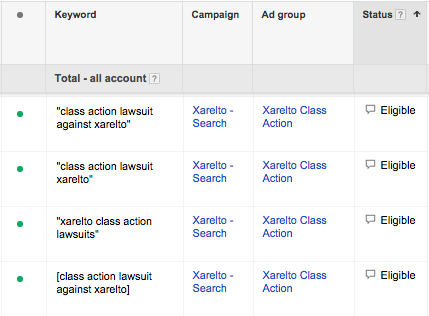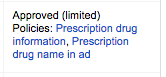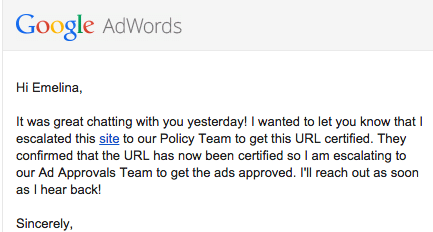Are You Utilizing Your Budget To It’s Fullest Potential?
If you haven’t looked at these 4 settings in AdWords, your campaigns are probably wasting money.
When building campaigns, people typically focus on what to include: specific keywords, compelling ads, competitive bids. However, what you exclude from your campaigns can be equally as valuable and make your budget go even further.
Exclude Your Company’s IP Address
Clicking your own ad is a great way to waste your advertising budget. If you or your employees are doing this, you need to stop immediately!
Of course many people refrain from this behavior because they know that ads cost money. What many people don’t know is that just seeing your ad, even without clicking, can hurt your campaign as well.
Every impression counts, and if Google sees that users (including you) don’t click your ad, they’ll penalize your campaign. An impression without a click lowers your click through rate (CTR), which can lower your quality score (QS), which can increase your cost per click (CPC), which can lead to fewer clicks and fewer leads.
Make sure to block your company’s IP address to avoid costly clicks and inflated impressions.
Exclude People In Other Countries
The location setting “People in, searching for, or who show interest in my targeted location” is the best way to capture everyone looking for services in your area.
The problem arises when people in other countries (I’m looking at you Philippines and Myanmar) start Googling “accident attorney Austin TX” and start wasting your budget. While Google is usually great at blocking this kind of spam, sometimes these clicks sneak past their filter.
To add that extra level of security, make sure to select “People in my excluded location” and add every country you don’t want business from.
Exclude People Looking For Other Cities
If you’re an accident attorney in Tampa, and a Tampa resident searches for “car accident attorney Dallas”, there is a good chance your ad will show. They used a keyword you’re bidding on and they’re right down the street! However, it’s easy to see they don’t want a Tampa attorney, and that click isn’t worth anything to you.
Make sure to add all major cities to your negative keyword list, and routinely check your queries report for minor cities to add later.
Exclude Non-Business Hours
Letting your campaigns run 24/7 seems like a great way to capture the most business. You always want your ads to show, right? Well, actually, no. Many companies can’t take calls after hours, or they need to return emails right away to successfully convert a lead to a client.
If your intake team isn’t capable of handling leads after hours, don’t waste your budget on clicks you can’t convert.
Make sure you exclude non-business hours from your ad schedule.
Conclusion
These advanced PPC strategies can help any AdWords account become that much more competitive and successful. If you’re not already doing this, take 15 minutes and make a few simple updates! Your budget and bottom line will thank you.
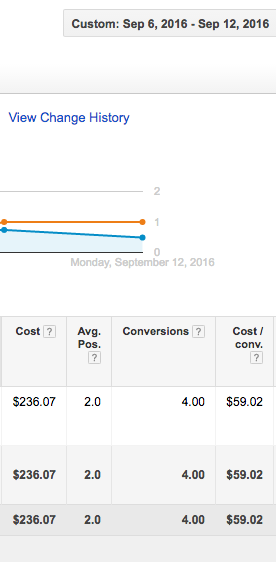
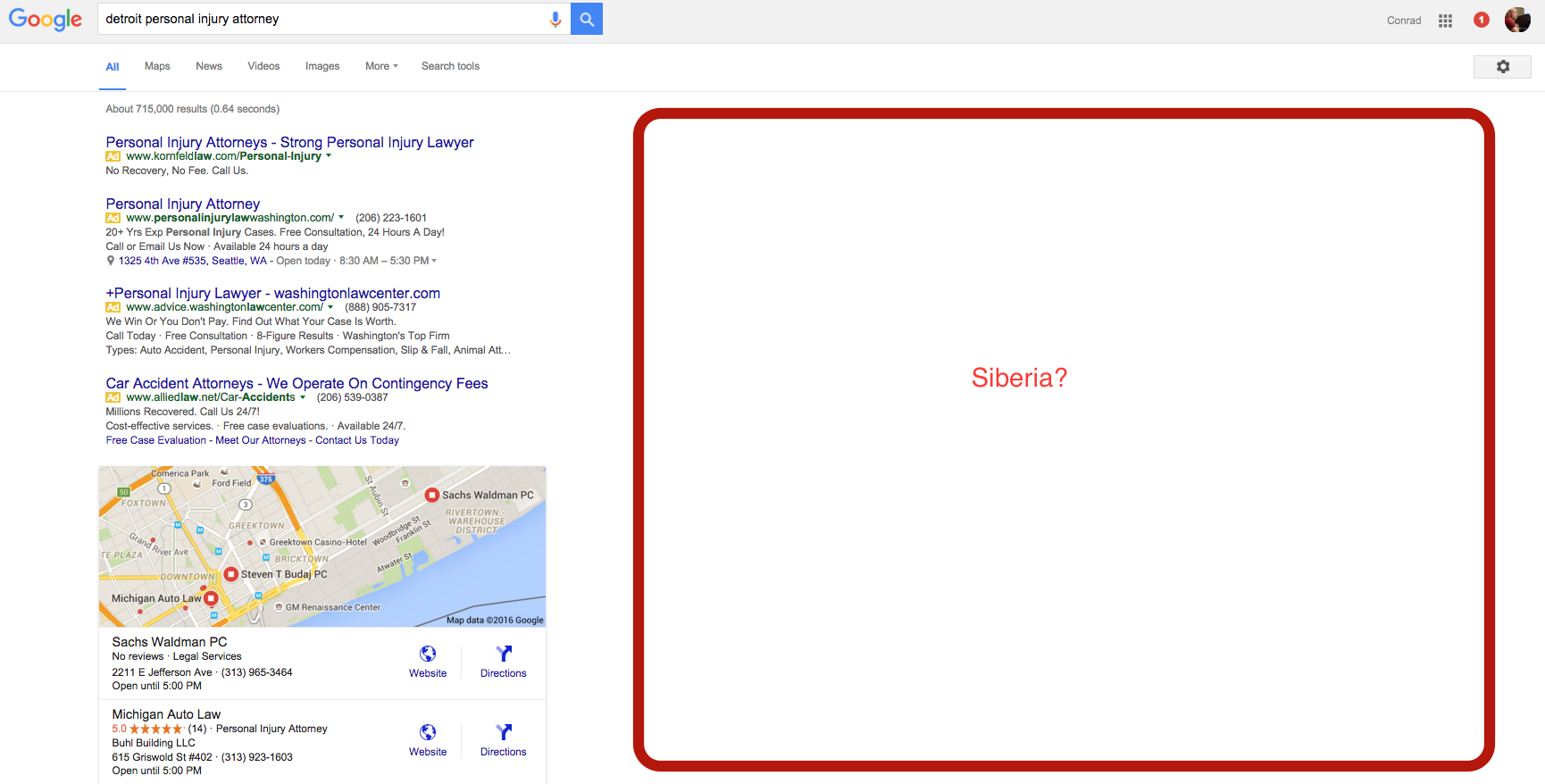
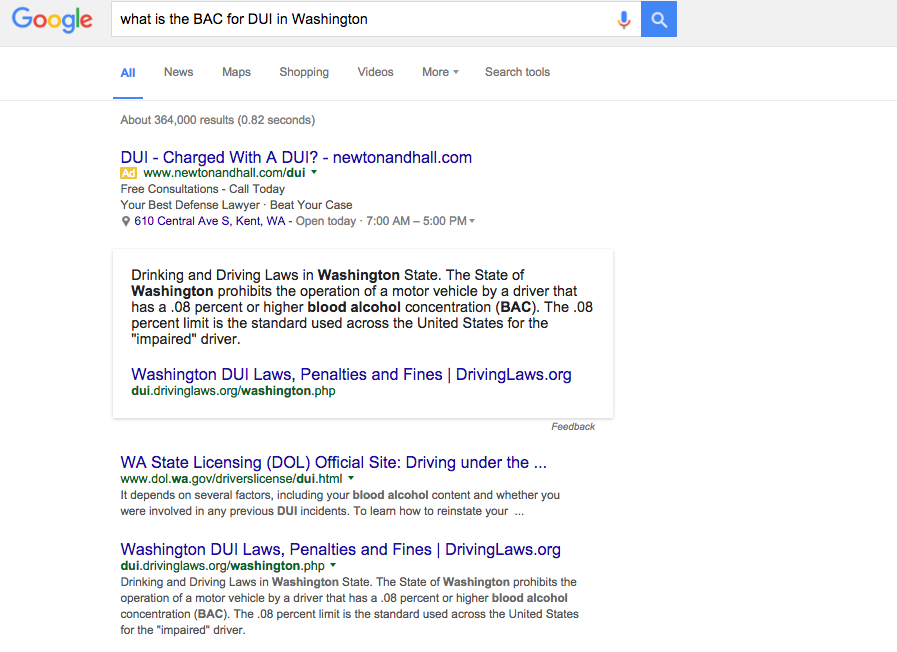


 When speaking about digital marketing, I’ve been asked time and again if companies should bid on their own brand name in Google AdWords and Bing Ads. “Should we create paid search campaigns based on our brand name? If we rank #1 organically, why pay for traffic that we’re going to get for free anyway? Isn’t it just wasting money?”
When speaking about digital marketing, I’ve been asked time and again if companies should bid on their own brand name in Google AdWords and Bing Ads. “Should we create paid search campaigns based on our brand name? If we rank #1 organically, why pay for traffic that we’re going to get for free anyway? Isn’t it just wasting money?”