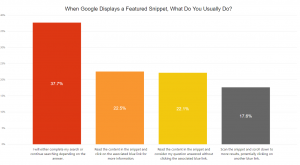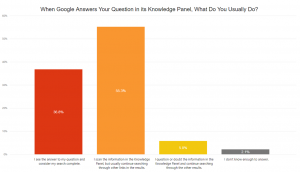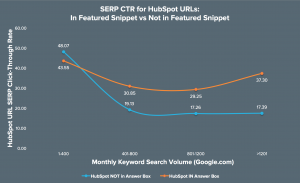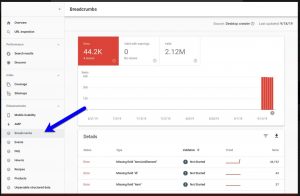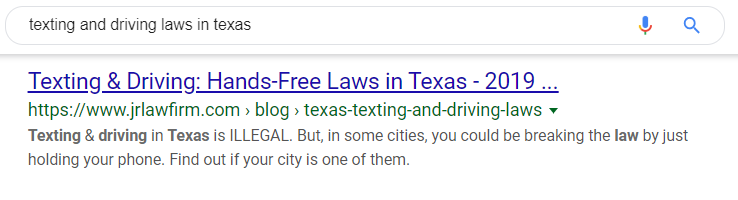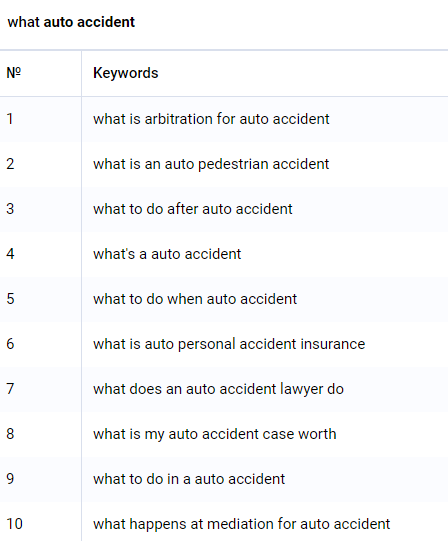Recently I had a client cut me off mid-sentence with, “I’m going to stop you right there, I don’t care about that”.
I was in the middle of telling him why his current website did not meet WCAG guidelines and how we would fix this during redesign. We moved onto the next line item and I couldn’t stop thinking about why he should care. Everyone should care about making their site accessible.
Let’s say you are building your own store from the ground up. There are specific requirements that you need to meet so that your building is up to code. You want as many people to be able to enter your store as possible, right? The same thing goes for your website. Your website is your digital storefront and should want to make sure that everyone can interact with it.
According to W3.org, web accessibility is defined as:
Web accessibility means that websites, tools, and technologies are designed and developed so that people with disabilities can use them. More specifically, people can perceive, understand, navigate, and interact with the Web and contribute to the Web.
Here are some quick numbers for you. According to interactiveaccessibility.com with data from 2012:
• 56.7 Million Americans (18% of the population) have some type of disability
• An estimated 38.3 Million (12.6% of the population) have a severe disability
• 19.9 Million people (8.2% of the population) have difficulty lifting or grasping, making it difficult for them to use a mouse or keyboard.
• 15.2 Million people (6.3% of the population) have a cognitive, mental or emotional impairment
• 8.1 Million people (3.3% of the population) have a vision impairment and may need to rely on screen magnifiers or screen readers. They might also have some form of color blindness
• 7.6 Million (3.1% of the population) have a hearing impairment. Do the videos on your site have transcripts or captions?
There is a possibility that potential clients can’t utilize your site in some aspect, resulting in them leaving your site. Making your site accessible doesn’t only benefit users with disabilities either but making your site accessible to everyone no matter their situation. It means making your site accessible to users on mobile devices with smaller screens, elderly users with changing abilities, users who are impacted by “temporary disabilities” like a broken hand or people with “situational limitations” like being outside in bright light or in a waiting room where they can’t listen to audio.
Accessibility on the web is important and as a business owner, you should care about if your site is accessible or not.