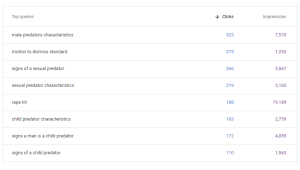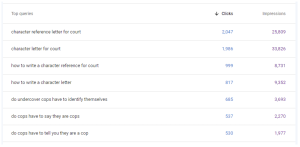One of the most important aspects of managing your firm’s growth is understanding what’s driving new clients. There are countless ways to arrive at the marketing grail of “cost-per-client,” but all of them involve having some sort of reliable intake system to track where leads are coming from and which leads are translating into actual clients.
The purpose of this resource is to provide an overview of what you should look for when selecting intake software as well as how to assess what features will have the most value for your firm.
Intake Software vs. Case Management Software
While there is some overlap in software that acts as both an intake solution and a case management system, the two pieces function differently. Intake software should be designed to track each inquiry from their original method of contact and help nurture them from prospect to client. Your intake system should be used as a lead tracking tool to nurture each prospect, maximize cases, and measure which marketing channels are driving inquiries.
After the prospect is signed, case management software helps the attorneys work the actual case. Frequently it’s necessary that the two systems are connected, but in many cases firms might have no intake software at all and simply start inputting prospects into their case management system once they’re being reviewed by attorneys within the firm.
Without a proper intake solution it’s very difficult to ensure each lead is being followed up with in a timely fashion, attributed to the appropriate marketing channel, and providing a return on ad spend that will allow for better allocation of advertising budgets.
Must Have Features for Legal Intake Software
Although legal intake software runs the gamut from comprehensive, do-everything solutions to the more sparse only-the-essentials type, the main features every law firm needs are:
Tracking by Marketing Source
Whatever solution you use has to be able to integrate with your call tracking system, website contact forms, and advertising platforms to assign proper lead attribution. Each new intake should have a marketing source assigned based on how the prospective client opted to contact you.
Basic Reporting Features on New Client Acquisitions
You need the ability to run reports on new inquiries and new clients as well as the ability to sort by marketing source. This allows you to see which channels are driving the most leads as well as which channels are most effective at converting into signed clients. It’s very possible some channels may drive a high volume of low quality leads, and you’re going to need the ability to filter out the noise and see what channels are driving actual revenue for your firm.
Case Management System Integration
Although many intake systems also function as case management systems, for the ones that don’t, you’ll need a way to pass off signed clients to the attorneys and teams that will be handling the case. This means your intake software needs to connect with whatever system you’re using for managing cases.
Optional Features for Legal Intake Software
In addition to the “must haves” there are countless other features available to help manage your intakes and increase the efficiency of your practice. The importance of these will vary based on the size, goals, and complexity of the firm.
Customizable Intake Scripts
Many (but not all) intake solutions offer the ability to create custom scripts for your intake team. These scripts guide your intake team through the appropriate questions to ask for each type of inquiry.
Referral Tracking
For practices that refer large amounts of cases to other lawyers or firms, the ability to track the status of those referrals directly within the intake software could be a huge benefit.
Automated Messaging / Email Drip Campaigns / Text Messages
The option to create automated follow up texts, emails, meeting reminders, or drip campaigns to nurture “soft leads” are all great ways to increase incremental conversions. Not all firms will be able to take advantage of this, but for the ones that do, it will typically pay off over the long run.
Restricted Permissions
In many instances a firm may want to restrict their intake staff from having access to reporting dashboards with advertising budgets, revenue projections, and other metrics relating to the health of the business. If that’s the case, the ability to set each user’s level of access is a key feature.
Ability to Import Data
For firm’s that have previously used intake software and want to preserve historic data, the ability to import old campaign data is essential. For anyone willing to lean on old reports or looking to make a fresh start, it may not be necessary.
Two More Things to Keep in Mind
Aside from the features you’ll be needing in a piece of intake software, you’ll also want to consider two other key items when determining the solution that’s right for your firm.
Demo vs. Reality
It’s nearly impossible to get a good feel for software that will be acting as the backstop for a key aspect of your business from one 60-90 minute demo. No matter how many questions you ask or how polished the presentation is, there’s no substitute for what you’ll find out once you start using the software yourself.
Be sure to talk with firms that are currently using the software prior to signing any sort of long-term contract. Ask them about their pain points, what they wish they’d known when they started, and any features that haven’t panned out as advertised. Obviously any vendor provided references will likely be positive, but with a bit of probing you should be able to start separating what’s in a polished demo vs. what you’re going to get when using the product yourself.
Data Privacy
A huge consideration for midsize and large firms should be, “how trustworthy is this company with the data you’re plugging into their software?” Intake software is designed to track your advertising spend, assess what’s working, and tie that directly to your firm’s revenue growth. This data is extremely valuable for anyone looking to gain insight into your business strategy or replicate what you do.
Everyone’s risk tolerance is different, but making an informed decision about how much you trust the software provider, and the companies behind it, should at least warrant some level of consideration.
The Ideal Intake Software for Your Law Firm
With so many products to choose from, it’s easiest to start by determining which additional features (if any) are most important to the success of your practice. If the intake software is listed here, you can be assured that at a minimum it contains the three “must have” features. Key additional features are highlighted following a short description of each piece of software.
Although this list is by no means comprehensive, it’s a good starting point as you search for an intake solution that meets the needs of your firm.
Product Description: Captorra bills itself as the “legal industry’s leading case intake software” and there’s no disputing it’s used by a large number of firms. They primarily service mass tort and plaintiff’s personal injury firms, but do allow customization for all types of legal practices. The product is cloud based and offers a high level of customization.
- Customizable Intake Scripts
- Referral Tracking
- Automated Messaging / Email Drip Campaigns / Text Messages
- Ability to Import Data
Approximate Cost: Although pricing is on a “per quote” basis, expect to pay at least $200 per user along with a one-time setup fee.
Additional Thoughts / Concerns: Captorra is a beast in the legal intake software industry and is owned by Martindale-Avvo. As such, it’s a well supported product but has the drawback of triggering data privacy concerns from a company that’s known to install their own tracking scripts on customer websites (Ngage, we’re looking at you).
Product Description: Clio Grow (now incorporating Lexicata) is more of an organizational tool than a pure intake software. It’s great for managing tasks and appointments, and has all the basic functionality needed to manage and measure intake for small or midsize firms.
- Customizable Intake Scripts
- Referral Tracking
- Automated Messaging / Email Drip Campaigns
- Ability to Import Data
Approximate Cost: Packages can start at about $49 / user / month and scale up from there.
Additional Thoughts / Concerns: Lexicata was purchased by Clio and users were migrated to Clio Grow, which is the intake side of the Clio Suite. Clio Grow can be purchased as either a standalone solution or in conjunction with Clio Manage, which is the CRM portion of the software suite.
Product Description: A user friendly and simple solution with several tiers of features available for firms of all sizes. In addition to being an intake solution, Hubspot functions more as a marketing platform that allows users to manage content as well as track leads and measure ROI.
- Customizable Intake Scripts
- Automated Messaging / Email Drip Campaigns / Text Messages
- Restricted Permissions
- Ability to Import Data
Approximate Cost: Pricing is highly variable depending on features, support, and use, and ranges from $50 / mo (Starter) to $3,200 / mo (Enterprise).
Additional Thoughts / Concerns: Because Hubspot is more of a product suite than a pure intake system, there are significant pros and cons depending on what tools are already being used by the firm. For firms already relying on other systems for publishing content and managing their advertising, it might make more sense to steer toward a more pure intake product.
Product Description: Formerly known as Infusionsoft, Keap is an intake solution based largely around automating follow up and outreach to your prospects. It’s a good solution for high-volume firms with a long sales cycle.
- Automated Messaging / Email Drip Campaigns / Text Messages
- Restricted Permissions
- Ability to Import Data
Approximate Cost: Keap uses a tiered pricing system ranging from $79 / user / month up to $199 / user / month. All three tiers require a one-time payment for “Expert Coaching” that ranges from $99 to $999.
Additional Thoughts / Concerns: Infusionsoft has been one of the gold standards in email marketing for a long time, and businesses looking for high levels of automation can get a lot out of this tool. The biggest drawback is that it’s not particularly user friendly for novices and can require a lot of work to get everything configured correctly.
Product Description: A complete CRM solution with an intake system built largely around customized questionnaires and automated processes. Offered at a fairly affordable price point for small and midsize firms, the intake portion of Lawmatics is designed to help qualify and then guide prospects through each stage of the pipeline.
- Customizable Intake Scripts
- Automated Messaging / Email Drip Campaigns
- Ability to Import Data
Approximate Cost: Price ranges from $99 – $129 / month depending on the features you want to use. Additional user licenses can be purchased at either $49 or $59 / month and there is a one-time setup fee of $199.
Additional Thoughts / Concerns: Overall, this is a middle ground solution for law firms that demand customization but don’t want to spend insane amounts of money to get it. It can also be purchased as a standalone intake system and integrated with a more robust CRM.
Product Description: Offered as either a standalone intake solution or a full CRM, Law Ruler offers a lot of customization. The intake system is built specifically to automate as much of the intake process as possible, methodically track the source of each lead, and allow law firms to maximize the number of new cases signed.
- Customizable Intake Scripts
- Automated Messaging / Email Drip Campaigns / Text Messages
- Ability to Import Data
Approximate Cost: About $70 / user / month + setup fees for data migration as well as configuring lead tracking by marketing channel
Additional Thoughts / Concerns: Onboarding can be a bit cumbersome and the demo itself doesn’t do the product justice. However, once it’s up and running, Law Ruler is an efficient intake solution that’s easy to use and requires minimal upkeep.
Product Description: Created by a West Virginia PI firm, Lead Docket strikes a nice balance of simplicity and practicality. The price point also makes it accessible to small and midsize firms.
- Customizable Intake Scripts
- Referral Tracking
- Automated Messaging / Email Drip Campaigns / Text Messages
- Ability to Import Data
Approximate Cost: Starts at $250 / month
Additional Considerations: Lead Docket was recently acquired by Filevine, a case management system with a lot of great features. It can be purchased as either a stand-alone intake system or paired with Filevine’s case management system at an additional cost.
Product Description: Built on Salesforce, Litify is a practice management solution that funnels opportunities from the initial intake all the way through litigation or settlement. It’s customizable, it’s rich in features, and it’s priced accordingly.
- Customizable Intake Scripts
- Referral Tracking
- Automated Messaging / Email Drip Campaigns / Text Messages
- Restricted Permissions
- Ability to Import Data
Approximate Cost: This is a six figure solution for enterprise law firms. Large setup fees, multi-month builds, and highly variable ongoing costs based on the number of licensed users. Setup fees include extensive on-site or virtual training prior to deployment.
Additional Thoughts / Concerns: A relatively new offering, Litify was initially created by Morgan & Morgan, out of a desire to bring a “best in class” solution to the legal industry. It’s one of the most impressive products on the market for large firms looking to scale processes and make real-time decisions based on cost-per-client (or revenue-per-client) data from their ad campaigns. The two major downsides are the astronomical expense and the product’s connection to a very aggressive PI firm with plans on continued expansion across the U.S.
Product Description: One of the most used, and well-respected CRMs, Salesforce is a frequent solution for law firms in need of a robust platform that can handle both intakes and case management. The product is well supported and can be customized for a firm’s individual needs. That being said, it is not designed specifically for law firms and requires a heavy investment in initial setup.
- Customizable Intake Scripts
- Referral Tracking
- Automated Messaging / Email Drip Campaigns / Text Messages
- Restricted Permissions
- Ability to Import Data
Approximate Cost: Pricing is highly variable depending on what features are needed, but the cheapest plan that would be a viable option starts at $1,250 / month.
Additional Thoughts / Concerns: Salesforce is an amazing product, but it’s also not specifically designed for law firms. However, if you’re reluctant to use Litify but like the bones of Salesforce or would rather customize something entirely for the needs of your practice, Salesforce could be a viable option.
Our team has experience working with firms of all sizes to assess return on ad spend, evaluate the efficacy of marketing campaigns, and improve intake processes. If you’d like to discuss your needs in more detail please give us a call.