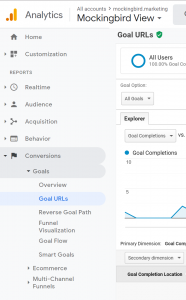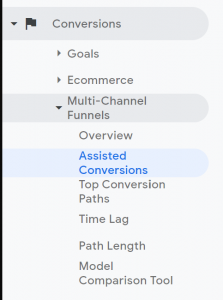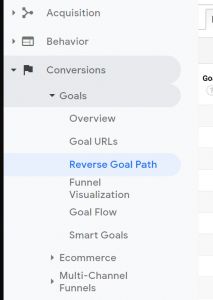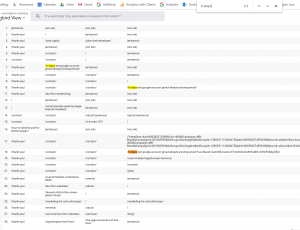A lot of digital marketers talk about the importance of leads and conversions. We’re no exception. We often even use the terms interchangeably. This is incorrect.
Leads and conversions are actually two very different metrics. They are the difference between someone asking a store clerk for help and someone actually purchasing something. By using them interchangeably proper credit for business growth or stagnation cannot be given.
Leads
Leads refer to when a consumer interacts with the website. This can be in the form of a phone call, form fill, message, or usage of a chat feature. Some marketers consider interacting with X number of pages a lead; leads can be surprisingly subjective.
As a marketing firm, we are responsible for increasing leads. We want to get people to your website and to call your firm. We will do this by running ads, improving your website, and making contact forms and chats accessible.
Conversions
Conversions are when a consumer actually turns into a client. This means they got in contact with your firm and scheduled an appointment. It is direct business.
Your firm is responsible for increasing conversions. If we have done our job and increased leads, it’s now up to you to turn the leads into clients. We can’t answer your phones for you and we can’t provide legal advice during your lead’s free consultation. While increased conversions are an indicator of a successful marketing strategy, it’s a team effort. You owe it to your intake department for your growing client base.
When This Knowledge Comes in Handy
For the most part, the difference between leads and conversions is pretty semantic. If your account executive says their campaign resulted in increased conversions, chances are the campaign resulted in increased leads which later led to increased conversions.
Alternatively, if you’re in the market for an agency and a salesperson talks about how much they increased conversions for a firm, ask what they consider a conversion. They might skirt the question. Maybe they’ll surprise you and say that they consider new clients conversions, in which case they would be correct. If they say they consider using a chat feature a conversion, dig a bit deeper. Sure it might be an innocent error, but it’s always good to be sure you can trust your agency. Don’t waste your money on a firm that’s pulling one over on you.