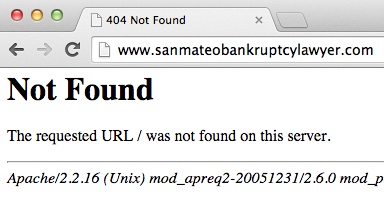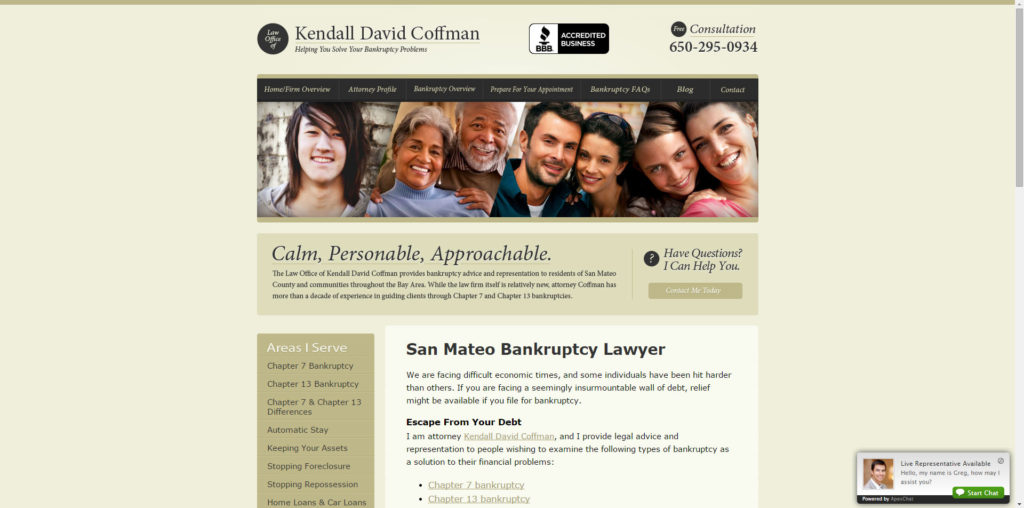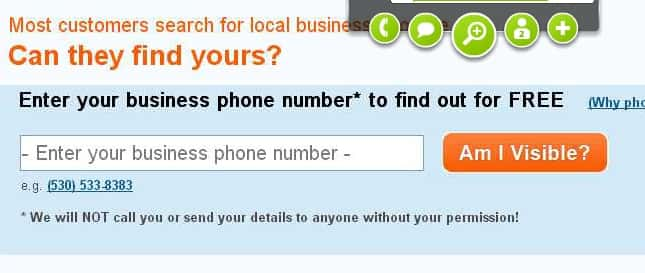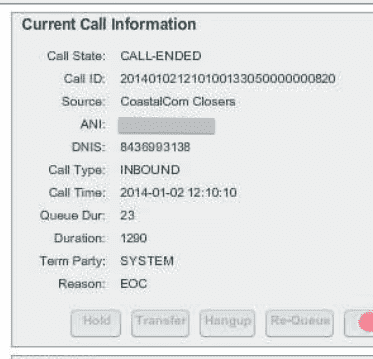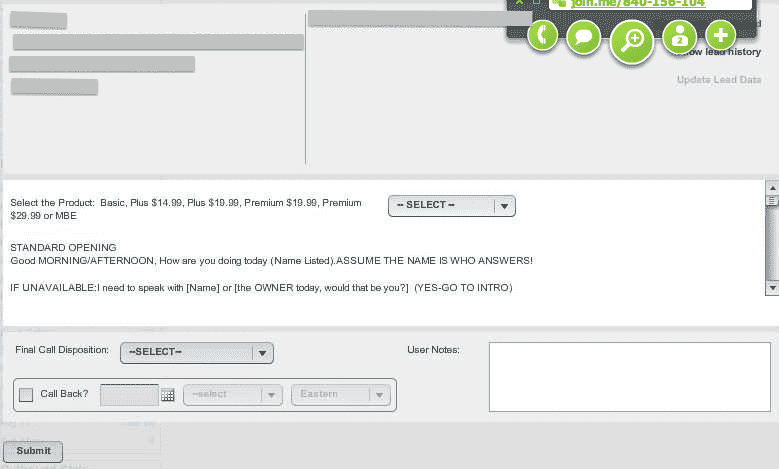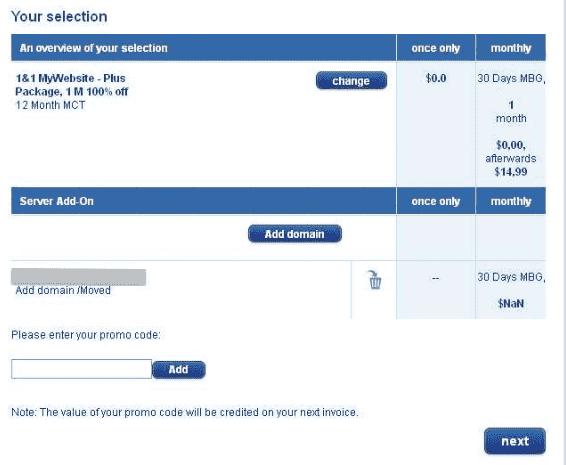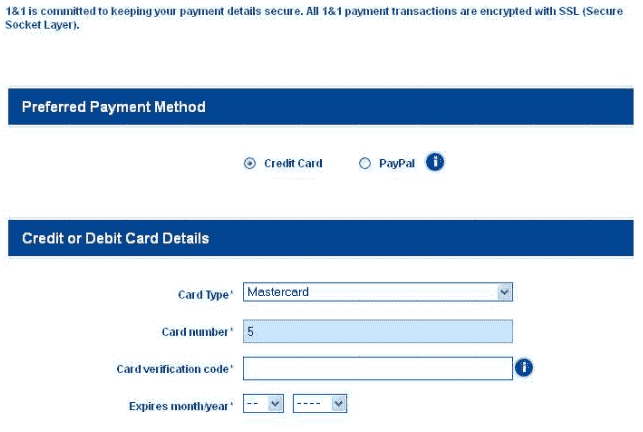Want to see the world’s ugliest law firm website?
That’s what Kendall Coffman’s FindLaw website looked like on Tuesday. What follows demonstrates how Kendall was able to get his site (admittedly stripped down) back up and running with 21 hours.
1:27 PM Tuesday
I receive an email from Kendall.
I have been in a dispute with Findlaw for several months now, and Findlaw has decided to “take down” my website. My site was www.sanmateobankruptcylawyer.
com, and if you go there, you will see nothing except maybe error messages.
2:02 PM Phone Call
I give Kendall a call – what follows are my notes from the call:
Kendall is locked in to a long term contract with FindLaw after moving his website from a self made 1&1 website. He’s become increasingly concerned over the decline in performance of his FindLaw site – and has been in an ongoing dispute over the fees he’s being charged and the site’s underperformance. Now I think that part of Kendall’s problem is entirely exogenous to FindLaw – as the real estate market and economy have picked up, the demand for his specific practice area has declined. But, Kendall is concerned that his site was hit by Panda 2.4 in September 2011, but unfortunately FindLaw hasn’t installed Google analytics on his site – despite his bringing up the issue – so this is just conjecture at this point. He’s also concerned the backlink package he purchased from FindLaw has resulted in low quality links which may be impacting the site negatively. However, it seems that FindLaw has viewed his inquiries about his site’s lagging performance as an upsell opportunity.
“When I ask for help, Findlaw tries to sell me something to cause my bill to go up.”
We go over the services Kendall is receiving.
His monthly bill is $1,519.44 and includes FindLaw Premium Profile ($59.40), FindLaw Firmsite 333 C Website Package ($628.95), Findlaw FS Web Advantage Starter Plus ($348.36). At one point he was sold on blogging and added FindLaw Post Plus Firmsite and FindLaw Blog Service Starter FS ($433.60 for 2 blogs a month).
So after ongoing billing and performance conversations, without any warning, FindLaw pulled the plug on Kendall’s website. (Note that it is particularly dangerous from an SEO perspective to do this as search engines are particularly loath to send traffic to an empty, broken, dead, error page.)
2:31 PM Pull the Fire Alarm
Occasionally at the agency, we “pull the fire alarm” – essentially everyone drops everything and jumps on a project where time is of the essence. We’ve done this in the past, when a client’s host went AWOL, we’ve done it in response to news events in the mass torts space and yesterday we pulled the fire alarm for Kendall. The goal was very simple: get a placeholder site up as quickly as possible. Instructions to the team:
FindLaw has pulled Kendall’s current website and it is currently returning an error. The site, unfortunately is registered to 1&1. Our immediate goal is to get a barebones website back up and running. We’re going to launch a very simple, scaled down version TOMORROW. On our plate: build out a 5-6 page WordPress website from existing template; hosted on WPEngine. Redirect old pages (there are 93) to homepage. We think Kendall does NOT own any of the content, so he is going to have to rewrite it within our shell – we’ll need to provide him with the WordPress Guide. Kendall is sending us information on his 1&1 logins. We do NOT think there is an existing GA account – so should probably set that up as well.
3:46 Infrastructure
Kendall sends us log-ins to 1&1 – to which his domain is registered. Fortunately 1&1 makes it easy for us to access these records. (Note: good thing Kendal had an initial site through 1&1 – while he doesn’t technically own his domain – a big no no – 1&1 has made it easy enough for him to control what goes on that domain. His worst case would be if his vendor actually registered the domain and owned it – which has been known to happen.)
5:25 PM Creative Done
Mockingbird Design and Development used a preferred WordPress Theme and applied an existing basic design template. Utilizing the Wayback machine they were able to view Kendall’s FindLaw site (prior to the plug being pulled) and reviewed the general layout, imagery, content map, color schemes, logo and vital content like address, phone numbers etc.
Instructions emailed to Kendall along with the site and log-ins.
I would also suggest not to edit anything if you are not sure what that edit will do. With that said, I have set up some basic menus and pages for you to see how WordPress works. Attached is a basic WordPress Editing guide. This should help you create and edit pages.Good luck!
Below are the old and new sites. I might be a little biased but I think the new one looks just a little better.
Kendall’s New Site:
- Replace the FindLaw tracking phone numbers with his primary number.
- Add a Better Business Bureau badge
- Change the email address on the contact form on the site.
- Add ApexChat functionality.
9:31 AM Wednesday
Mockingbird Design & Development completes requested changes and modifies 1&1 registrar records to point to our WP Engine hosting solution.
10:11 Site Live
21 hours after Kendall discovered that FindLaw had pulled the plug on his website – he’s back up and running. You can now see it here: site. Its admittedly a stripped down version from a content perspective; but professional, functional (responsive) and much better looking than a 404. A few search queries and it looks like the downtime hasn’t decimated his search engine performance. Over the next hour, we finish the process of redirecting the old URL’s.
Now, because the site is built on the ubiquitous and easy to use WordPress platform, Kendall can add much of the content himself without being beholden to a vendor’s proprietary platform. And if he wants further help on it, he can contract with one of the tens of thousands of professionals who work on WordPress throughout the US.
Ruminations
I started working directly with law firms precisely because I hated seeing small businesses going through these types of horrendous experiences. This may be naively idealistic and my MBA brethren would certainly scoff, but I’d rather foot a client’s hosting bill than deliberately hurt their business by leaving them naked and flapping in the online wind. (Granted our hosting is only $29 monthly, but I digress.)
If you are concerned about your own FindLaw site, download the FindLaw Jailbreak Guide to carefully plan your escape.