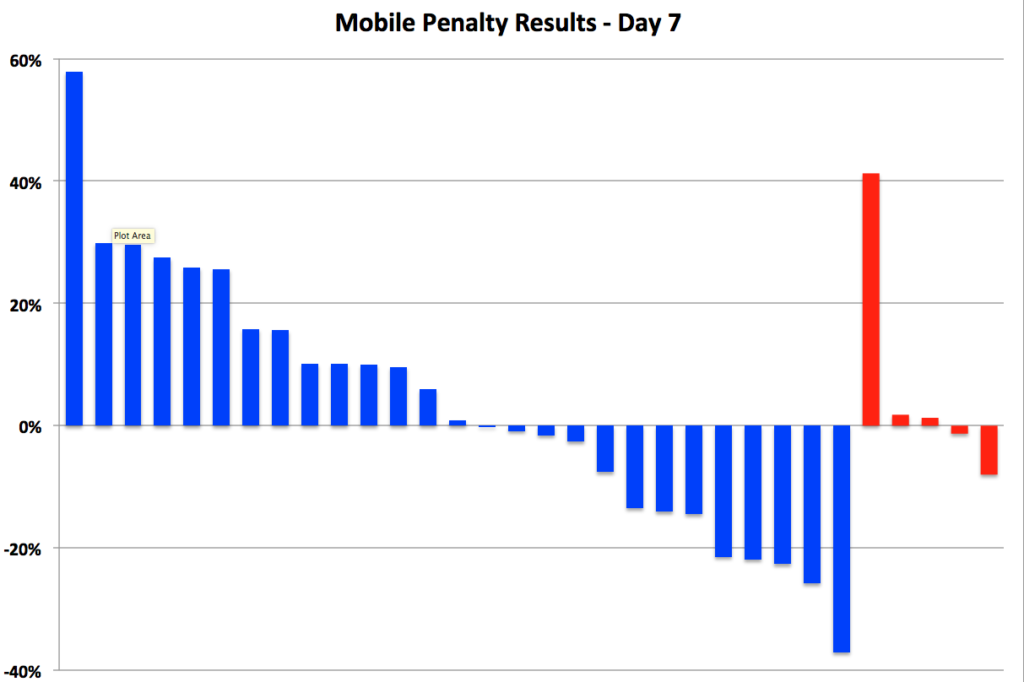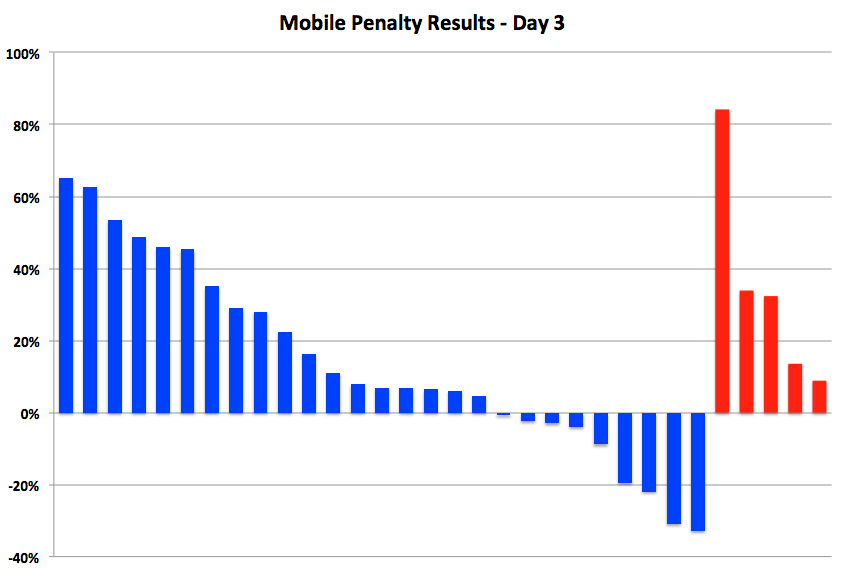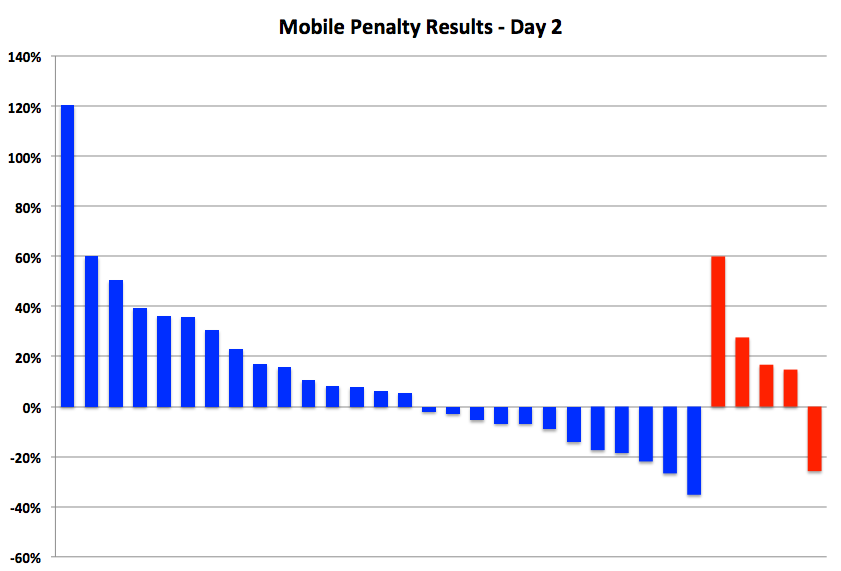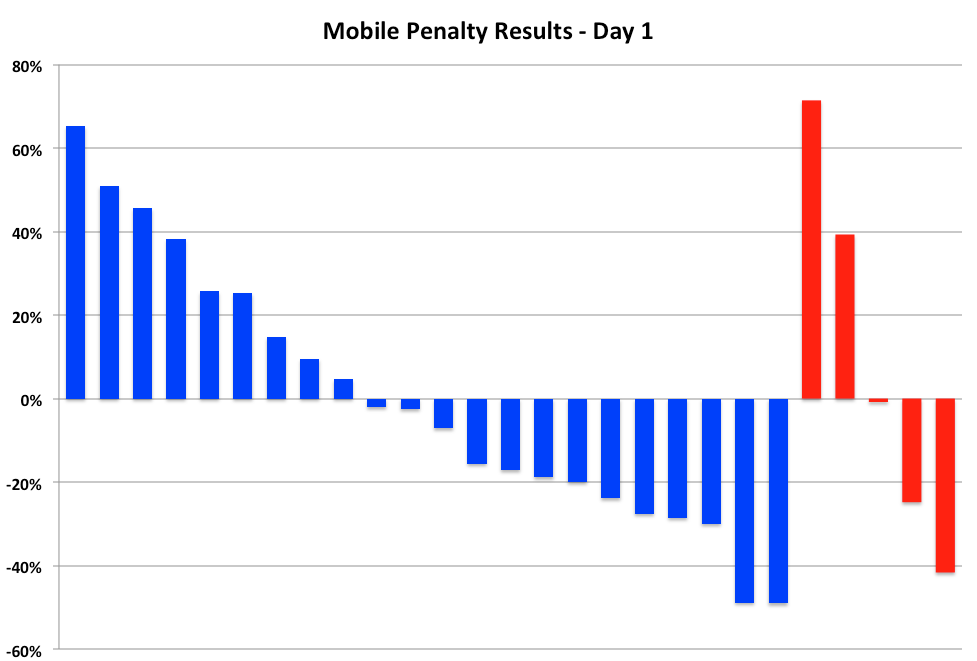What follows is an admittedly arrogant post. And I’m transgressing on a principle I teach my kids – you can’t build yourself up by knocking others down. BUT… I keep talking to law firms, flummoxed by the lack of results from their SEO experts, only to find some really rudimentary mistakes. What follows are a few questions to suss out just how expert your SEO talent really is.
1. My site was hit by a Penguin Penalty – how do I get my traffic back?
Platitudes around the disavow process are often the answer to this question – and while disavow is important (and easy, if not tedious) – it is NOT sufficient. A Penguin Penalty recovery involves not just removing the offending links, but replacing the value they had previously delivered to your site with new links. White hat linkbuilding is the hard, creative, uncertain, expensive and most valuable thing SEOs can do. In fact, it is so difficult, that many “SEOs” don’t even try.
2. How do you use Screaming Frog?
Screaming Frog is an extremely flexible tool used to scrape and analyze key elements of a domain at the page level. It can identify everything from your duplicated title tags to broken links on competitors’ pages. As analytics rock-star, Annie Cushing said,
“if you aren’t using Screaming Frog, you aren’t really doing SEO.”
Wait for the awkward silence when you ask this question…
3. What are the last conferences your staff has been to? Have you spoken at any?
Technology is ever changing – and agencies have a responsibility to keep up with those changes. Reading Search Engine Land is a good starting point, but ultimately there is nothing to replace being in the middle of the action, interacting with the experts at geek-centric conferences such as SMX, Mozcon, and Pubcon. Ideally your SEO expert has spoken at some of these conferences (and I don’t mean pay-for-shill talks, thinly veiled as legal marketing conferences.)
4. We’re writing about 4 blog posts a week, should we keep it up?
SEO “experts” often quote the tired “Content is King” refrain to answer this question and perhaps delve into the vagaries of long-tail theory. The reality is, vomiting out more low quality content does nothing more than convince the search engines that your site is full of… low quality content. This problem was greatly exacerbated by web marketers between 2012 and 2014 who did little more than parrot “Content is King” at legal marketing conferences.
The, “should I keep spewing out more content?” question is best answered by using Google Analytics to review your posts for traffic and links. If you find that 90% of those pages have no inbound traffic, very few pageviews and that no-one has linked to your rewrites of local car accidents thinly copied from the local newspaper, you might want to switch up your content strategy. Conversely, if you find all of your content is seeing action, then by all means, keep writing. Read more here: SEO Regicide.
5. We use Yext, so we don’t worry about NAP consistency. Right?
Yext is just one tool in the NAP consistency fight (NAP – Name, Address and Phone Number) and while Yext handles roughly 50 major second tier directories, it does NOT manage the top 4 data aggregators; Moz’s Local product does. Therefore, if you’re relying on tools to improve your NAP consistency, it’s important to utilize more than one — both Moz and Yext, for example. Additionally, both tools need to be proactively monitored and managed to have a real impact – especially if you are dealing with a name change, address change, cleaning up geo-spam or eradicating poorly implemented tracking numbers. Finally, neither Moz or Yext handles legal specific directories such as FindLaw or Avvo. Solid legal SEOs have a list of legal specific directories that require manual management as well.
6. Are heading tags built into my site’s template?
This is a question you can diagnose yourself. Just because someone can (poorly) code a website, does not make them an SEO expert. Review the heading tags across your site to see if a lazy or uninformed web developer has used them to style the template. We had one site with the H1 tag copied across every single page of his site. Oh – and it read “original text”. This issue seems so simplistic, yet I see it repeatedly. To do this, you can view source and search for H1, H2, etc., install SEO quake into Firefox and use the Diagnosis button for a page by page review, or if you are feeling ambitious (and have a site with fewer than 400 pages), use the aforementioned Screaming Frog.
7. We want to launch a new website focused on <insert specific practice area>.
This is a favorite request for website developers who pretend to be SEOs. They’ll churn out “SEO optimized” websites upon request and delivery of a nice fat check. Of course, they are missing the aforementioned difficult part of SEO: linkbuilding (see question #1). The reality is, from a linkbuilding, NAP and citations perspective, marketing two sites is more than twice as expensive as marketing one. And if you go off the deep end with a full blown multi-domain strategy, you’d better have a very deep bank account. Multiple domains can be appropriate for a firm with disparate practice areas – say DUI and Family law – but note that you’ll be investing extra marketing dollars to push both of them successfully.
And for my bonus question, we get #8 about social media…
8. Will you help us get more Facebook Likes and Twitter Followers to help our SEO?
This goes back to another SEO theory that has been dead for at least 3 years – that social media popularity drives search results. Multiple spokespeople from The Google have been crystal clear that this is NOT the case. Note that there can be a correlation between the two – with savvy content marketers using their wide and active social network to push great content to key influencers, which drives links, which drives traffic, but… ignore the social media marketers parading as SEOs who suggest the key to ranking for “Atlanta Divorce Lawyer” is a few thousand more twitter followers from Uzbekistan.
Except for Pinterest. You totally should do that. Really – it works. Trust me, I’m an SEO Expert.