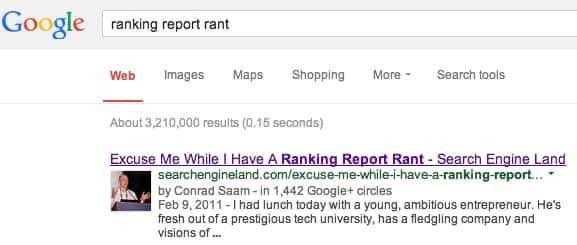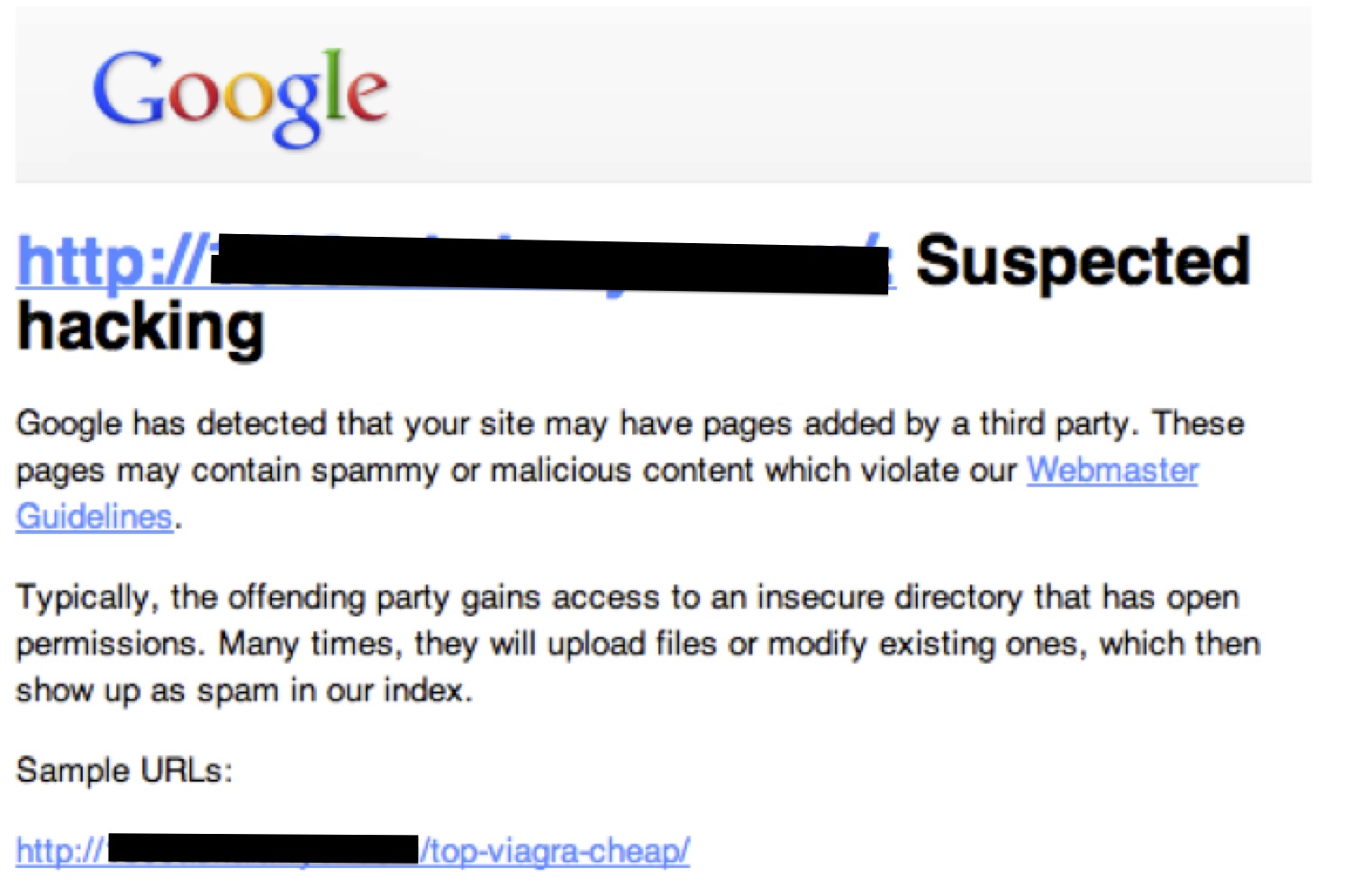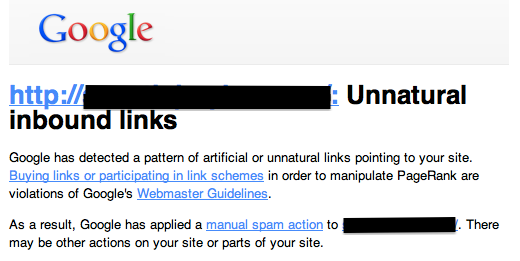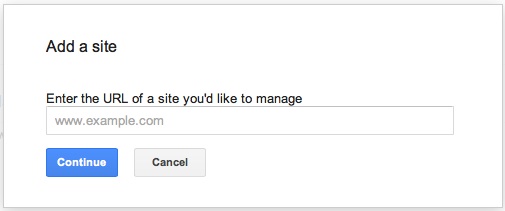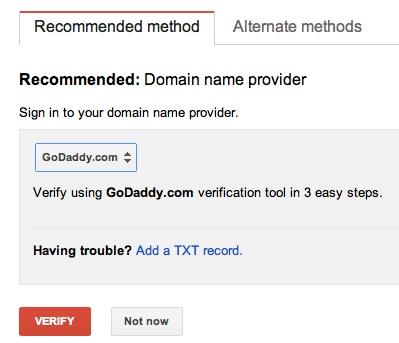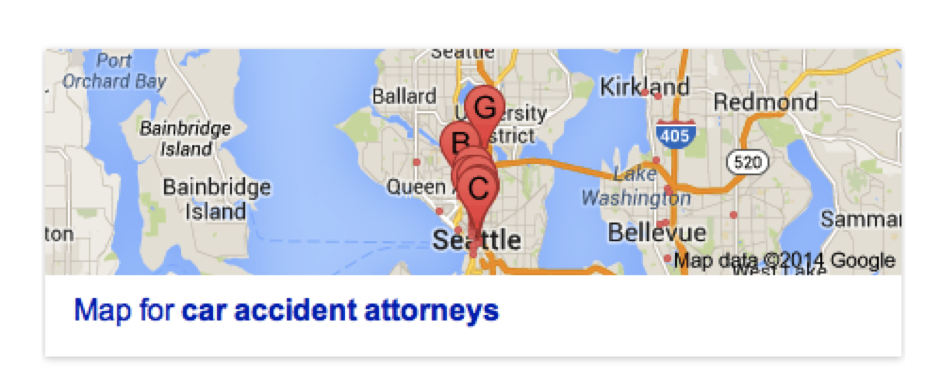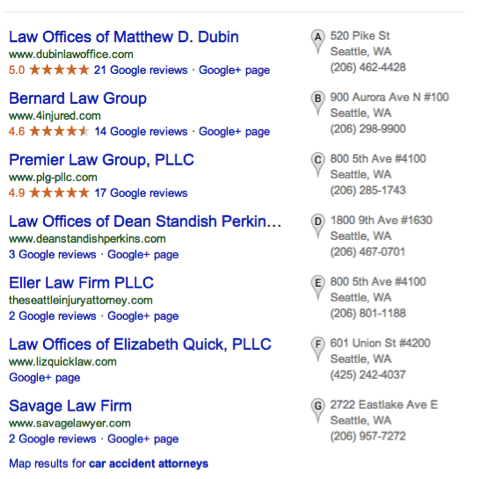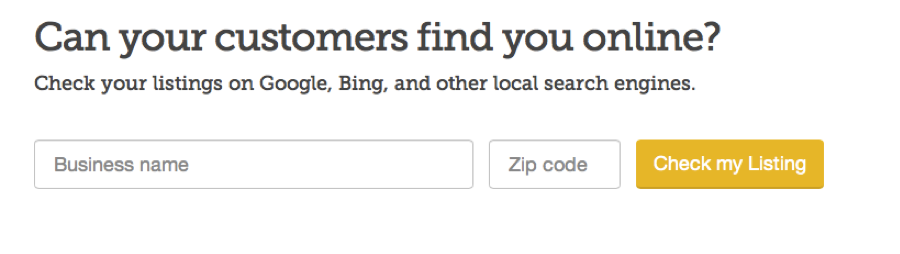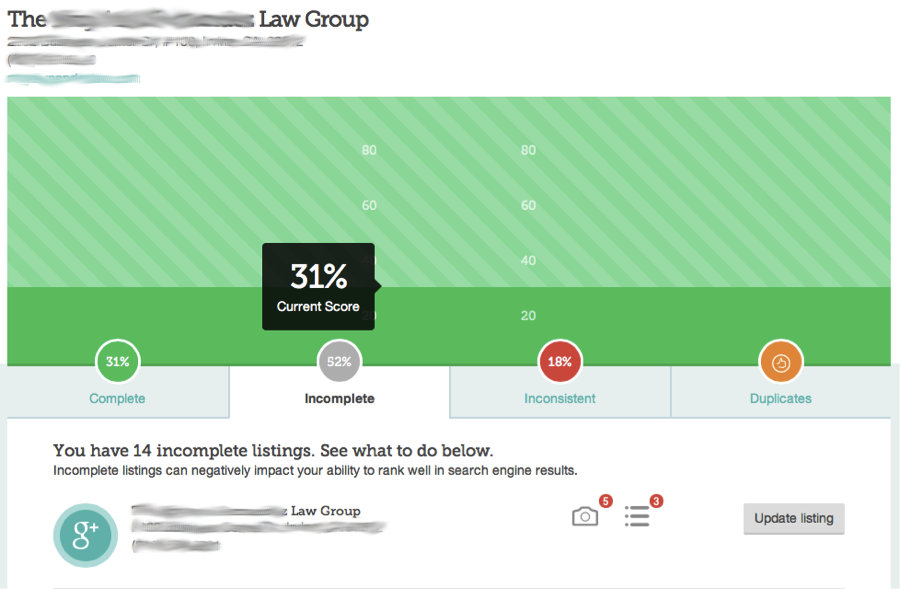Last week, Google’s John Mueller announced a huge shift in how Google Authorship will be displayed in search results going forward. If you’re familiar with Google Authorship you’ll know it as the fancy mug shot that get’s featured next to your search results, like so:
There’s more to authorship than having your face plastered next to search results. But, since it’s inception in 2011, SEO experts have mainly toted Authorship as a way to increase the click-through rate on your results. This is based on eye tracking studies that suggest images attract people’s attention, and lead them to more often click. Following the clicks, lawyers rushed to implement authorship across their sites. And, as usual – as more people took advantage of Authorship, Google decided to flip the switch on those abusing the feature. In December, Google’s Matt Cutts confirmed that they were rolling back author images by around 15%. And now they’ve announced that author images will be removed from search results entirely… no longer will your faces grace the SERPS.
Is this the Absolute End of Authorship?
In my opinion, author images are a very small part of Google’s underlying goal for creating authorship – and more specifically, Author Rank (which spent them all of .25 second to name). While Google’s never explicitly said this, I believe the original creation of Authorship was to do two things:
- To recognize thought leaders and factor their authority into Google search algorithms.
- Promote the Use of Google +
Since search engines were created people have been gaming them to increase their own visibility. The tactics have changed, but the game remains. First people stuffed their website footers with lists of keywords. Then people started purchasing links and participating in link exchanges from unrelated websites. When that didn’t work they started spinning content and publishing it across multiples websites with links back to their own. All of these things Google hates. Why? Because anyone can do this. Anyone can stuff keywords. Anyone can buy links. Anyone can get their image in the SERPS. But none of these things indicate quality. None of these things indicate that you are a good lawyer, or that you are knowledgable in your practice areas. None of these things suggest you have credibility. In order to build credibility you need to first share your knowledge and expertise. For many lawyers this first means simply writing content for your site, and answering the common questions you hear on a daily basis in your practice. But maybe you also teach classes on your legal practice areas. Maybe you submit articles to legal journals. Maybe you engage with local media to give insight regarding local laws. All of these things suggest that you are an authority in your legal field. If you are building a reputation within your community, Google wants to take that into account in the search results. And, that’s what Google’s Author Rank is really about. The inclusion of author images on the SERPS caused a lot of people to sign up for Google+, and authorship. Now that author images cease to exist, don’t forget about Google’s Author Rank, which still remains. This will most likely continue to develop and play a role in Google’s search algorithm. So, what can you do to stay ahead of the curve?
- Serve your audience/potential clients by creating and contributing QUALITY, content.
- Setup a Google+ account and make sure you have Authorship setup for any site you contribute articles or content to.
It’s worth mentioning that #2 is almost worthless if you ignore number one and continue to engage in “old school SEO”, like buying links. And, if you’re still doing that (we know many of you are), stop now.