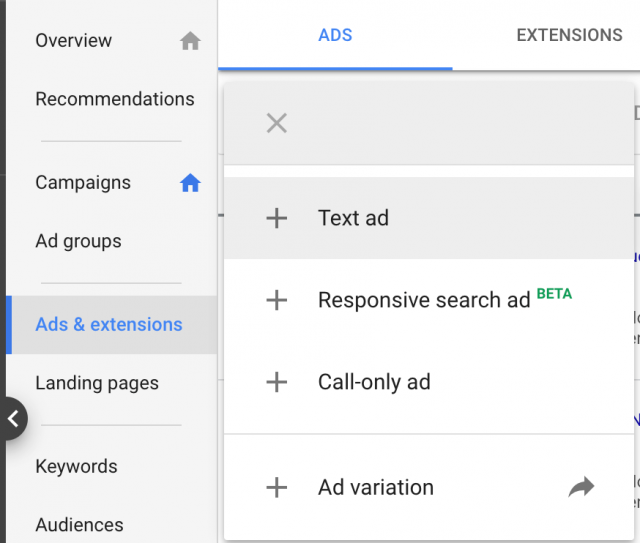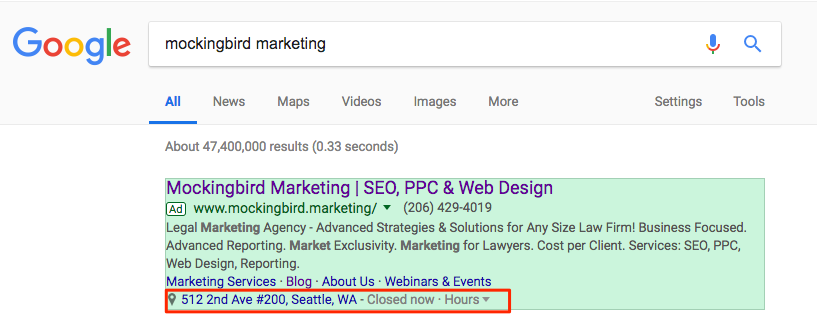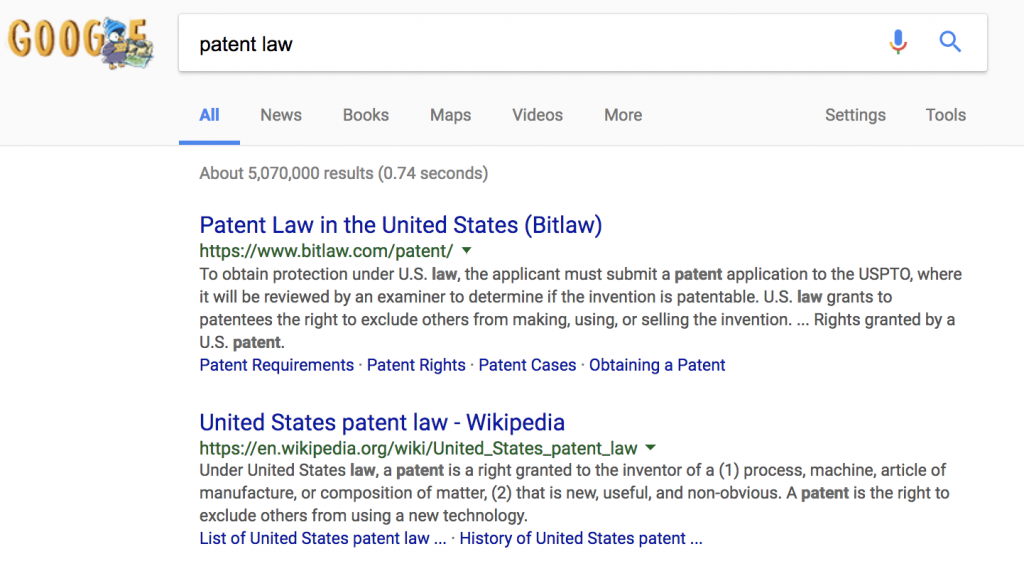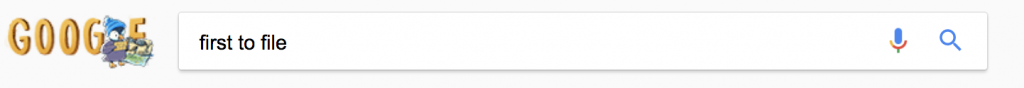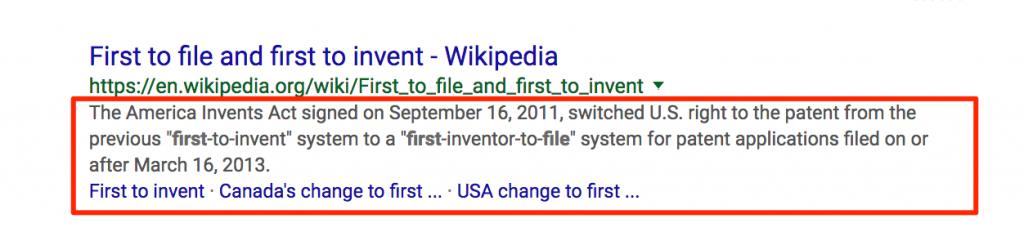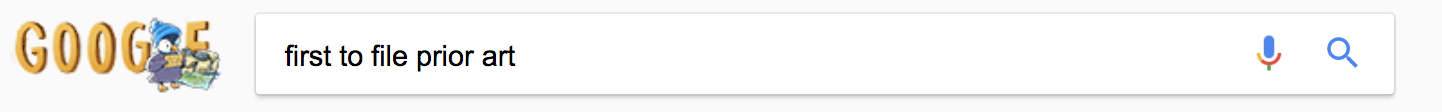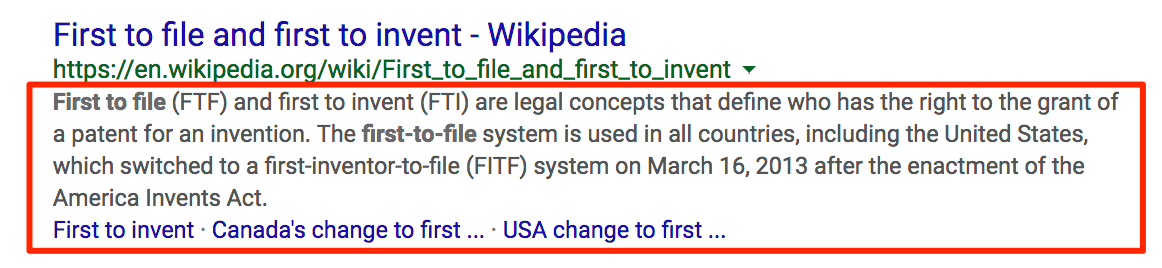Back in March, Google announced plans to provide advertising credits to small and medium-sized businesses that have been affected by the COVID-19 pandemic. This week, Google started granting these ad credits to eligible accounts.
Who was eligible for these credits?
In order to have qualified for these credits, your Google Ads account must have met the following criteria:
- have actively advertised with a Google Ads account for 10 out of 12 months in 2019
- have actively advertised on Google Ads in January and/or February of this year
You do not have to be advertising directly with Google. Firms who are advertising through a third-party partner are also eligible to receive these credits.
How do I know if I have a credit?
To see if you have received the credit, all you have to do is log into your Google Ads account. There will be a banner at the top that displays the credit amount that has been granted.
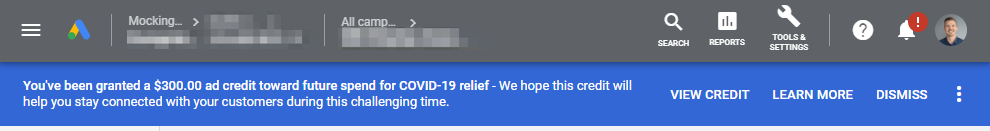
Another way to check whether you have received the credits is by accessing the Promotions section of your account. You can access it by going to Tools & Settings > Billing > Promotions.
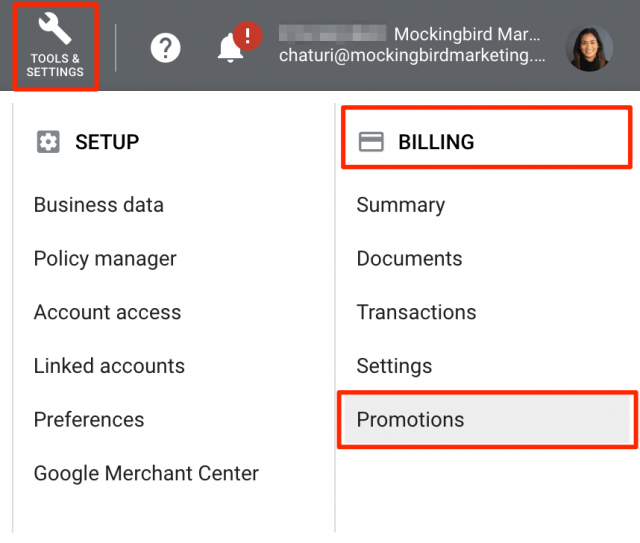
From there, you will be able to see the amount, the date it was applied, and the amount that has been used so far.
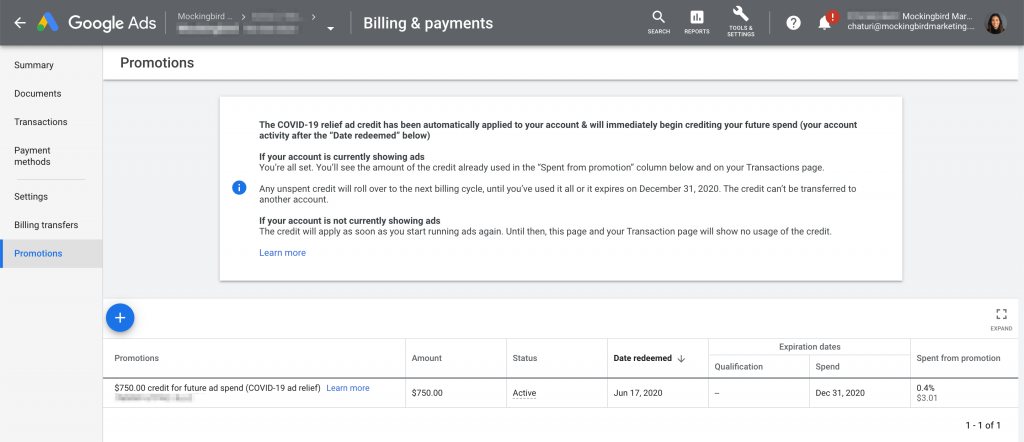
Credit amounts will vary. The maximum amount an account can receive is $1000. These credits can be used through December 31, 2020. After that, any unused credits will be removed from your account.
View Google’s support documentation for more information about the ad credit rollout.
Endnote: and if your agency won’t give you access to any of this…chalk that up to yet another thing they don’t want you to see in what should be your account.