Test Ad Copy Easily with Google’s Responsive Search Ads
Google is continuing its shift toward increased automation when it comes to building ads. Recently, Google rolled out Responsive Search Ads (RSA) as a way to quickly build multiple ads simultaneously and make it easier to add variety to your ad copy.
How It Works
RSAs allow you to set up one ad with multiple headlines and descriptions. Once you’ve set them up, Google puts together various combinations of headlines and descriptions and tests these combinations. Over time, Google will learn which combinations will perform the best based on searchers’ behavior, search terms, device, and other signals, and serve the best ads to them.

How To Create Responsive Search Ads
Responsive Search Ads are currently still in beta testing, but you may be able to see the option to create these ads soon. To access them, go to the Ads & Extensions tab and click on the blue plus sign. Then, select Responsive search ad. From there, you can add each component of the ads: the final URL, URL paths, headlines, and descriptions. With these ads, you have the option to add up to 15 headlines and up to 4 descriptions.
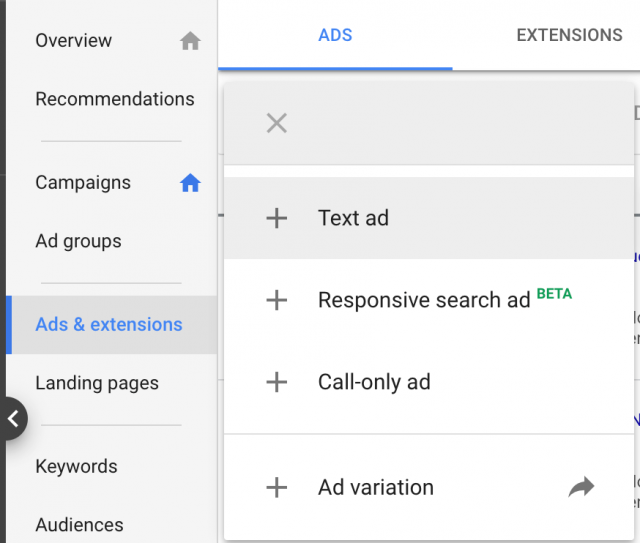
For some time now, Google has pushed A/B testing on ad copy as a way to improve account performance by creating variability in the ads served to searchers. Previously, this was a manual process, but with the rollout of this new ad type, it’s much easier to test ad copy on your audience.
