How To Update Your Business Information on the 4 Main Data Aggregators
In a relentless quest to become the most reliable provider of data on the web, Google and Bing do their best to display correct contact information for every business. In order to do this, search engines rely on data aggregators, which vary by country, to provide reliable information. Other directory sites, such as Yelp and Yellow Pages, also pull information from these major data aggregators. If your business information is incorrect in the aggregator databases, you can expect it to be displayed incorrectly in numerous other places across the web. Therefore, making sure your business information is correct on applicable data aggregators should be at the top of your local search improvement to do list.
According to Moz, there are four main data aggregators in the U.S.: Infogroup, Acxiom, Localeze and Factual. Unfortunately, figuring out where and how to check and change your business information in these aggregators is often more difficult than it should be. We’ve broken down each directory to give you a quick look into what’s required to update information in each one.
[We’ve also scored each directory in Pigeons. In this game, the fewer pigeons, the less annoying the aggregator is to work with.]
Infogroup
Annoyance level: 
Infogroup is without a doubt the easiest to navigate of the four aggregators. It’s simple to find your listing and to update your information once you’ve claimed your listing. You can manage multiple locations under one account, and the verification process is relatively painless. On the downside, there doesn’t seem to be a set process for removing duplicates. Your best bet in that situation is to give them a call, or to claim all duplicate listings and delete the ones you don’t want.
How to Claim Your Listing & Update Information: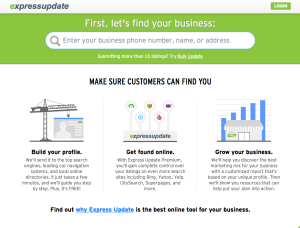
- Search for you business via phone number, business name, or address.
- If no business appears, click “add it now.” Otherwise, skip to step 4.
- Enter business information. Wait for an email saying your listing has been approved.
- Complete phone verification. As you press the “Yes, Call me now” button, the screen will refresh and display a 4-digit verification code. Simultaneously, they will call the number listed. The call will be automated and prompt you to enter the code.
- Once the call is complete, you will be prompted to sign up for an account.
- Once you have phone verified and created an account, you can update the business information by clicking on the business name in the upper left of your account dashboard.
Nuestar Localeze
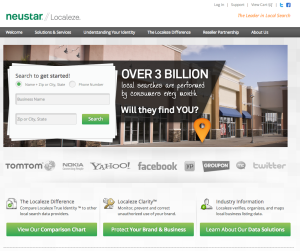 Annoyance level:
Annoyance level: 
On the surface, Localeze follows a similar process to Infogroup. The major differentiator is that for a free listing, Localeze only allows you to update your information once a year. NOTE: lately (the past 3 weeks, give or take) Localeze has been impossibly glitchy. It’s favorite new party trick is to show your listing, prompt you to claim it, and then redirect you to your main account page when you press “claim now.” It’s other new favorite thing is to serve an “Sorry, an error happened while processing your request” page every few minutes.
How to Claim Your Listing & Update Information:
- Search for your business. Request to claim or press “add it to our directory.”
- Fill out your remaining business information and/or replace any incorrect information. Select whether you want a free or paid listing.
- Complete phone verification. When you press “call me” Localeze will call the number listed and an automated voice will give you a code to enter into the website.
- Press “proceed to checkout.” You’ll be redirected to a page prompting you to create an account. Don’t worry, your hard work is not lost — the listing will be submitted as soon as your account is created.
May the odds be ever in your favor.
Acxiom
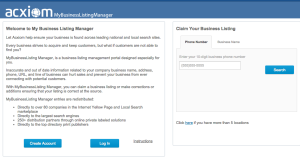 Annoyance level:
Annoyance level: 
Acxiom is the most frustrating to work with of the four. However, since it’s verification processes are so stringent, one can only hope it is therefore weighed more heavily in the eyes of the search engines. If you have a semi-established presence on the web, it’s likely your business is already listed on Acxiom.
How to Claim Your Listing & Update Information:
- Create an account using your name, business name and location, user name, and password (which must be 10+ characters, have no repeating characters, and contain at least one number, one upper case letter, one lower case letter, and one special character).
- Verify your account via email.
- Search for your business via phone number or business name. If it’s listed, request to claim it. If not, skip to step 6.
- Complete phone verification. In order to complete this step, you must call Acxiom from the phone number on your business listing, and navigate through their pre-recorded answering system in order to leave a message with your business name and your account user name. NOTE: You must state your business name exactly as it appears on the listing. If there’s an “LLC” or “Inc.” after your business name, you must include it in your message or your attempt to claim will be rejected.
- After you leave a message, you’ll need to wait a few days until Acxiom reviews it and then sends you an email with approval. From there, you can edit all your listing information – with the exception of your business name and phone number. Note: If either of these are incorrect, the only way to get correct information listed is to delete that listing and create a new one. In order to delete the listing, you will have to claim the listing by following the process above and delete the listing yourself.
- To create a new listing, you are required to enter your business information, and upload one of the following: federal tax license letter, business license, doing business as license, or fictitious name registration. Then, you’ll need to wait at least 30 days for Acxiom to approve your edit.
*The following sections have been updated as of July 10, 2017
Claiming and Fixing Multiple Listings*
If you have multiple business locations, or have found multiple listings of your business that are incorrect, the process to claim and fix/remove these will be a little more complicated.
For example, your business may have 3 different locations, but you discover 8 listings with your business name and an incorrect phone number (and address) on Acxiom. Your only choice here is to try and get these removed. However, with every additional listing over 5 that you claim, Acxiom charges $50. Obviously you want to avoid forking over an extra $150.
The below steps outline the best plan of action for getting these removed:
- Collect documents showing proof of ownership of the correct listings. Like the process above, you will need either a federal tax license letter, business license, doing business as license, or fictitious name registration to show that you own each business location. If your business USED to be in a different location but has moved, and thus is the basis for the incorrect listings, be sure to provide documentation for this as well.
- Draft an e-mail to mblm@acxiom.com explaining your circumstances. Be as detailed as possible, listing what citations and information is incorrect. Be sure to specify that you want the listings removed. Note whether they are duplicates of your correct listings, are old business locations, or simply do not exist.
- Attach documents to the e-mail. Be sure to explain that the documents show proof of ownership of the business and the several business locations.
- Include your Acxciom account username/e-mail address so Acxiom knows what account you want to claim the listings from.
- Send the e-mail and wait. You should either receive an e-mail back from support directly OR you will get a confirmation e-mail saying that they have claimed the listings for you. If the latter is the case, the listings will then appear as Claimed in your Acxiom account and you will delete them manually. If the former is the case, hopefully Support was able to remove them for you, or let you know that they need additional info. Acxiom does not provide any information on how long it will take for them to get back to you. *sad face*
- Wait, again. Acxiom says that your listing will take approximately 30-60 days to propagate. Once the incorrect listings are removed, it will take a while for this to push out to other directories. This will significantly help your NAP consistency across the web.
If Your Listing is Already Claimed*
If you come across your listing on Acxiom, and it is already claimed and is incorrect, your best bet is to contact Acxiom support (mblm@acxiom.com) and request ownership. If you think you already claimed the listing and have forgotten your login credentials, be sure to note that in the e-mail. Acxiom may request further verification to prove that you own the business.
If you have found a listing that is claimed and does have correct business information, it may be too much of a hassle to go through the claiming process just to have access to it. If you do decide that you want to claim it, contact Support via mblm@acxiom.com explaining your circumstances.
Factual
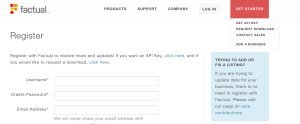 Annoyance level: all of it
Annoyance level: all of it
At first blush, Factual seems pretty standard. There are options to log in, add your business, etc. However, a few months ago they changed their model. Now, you can only change your business information 1 of 2 ways.
- Write API.
- Through a “trusted data contributor” like Yext, Where 2 Get It, Moz, UBL or GoDaddy. Read: through sources you have to pay for.
In a nutshell, Factual has made it impossible for a non-developer to edit their business information for free.
Tips for the Road
First things first, claim or create your listings in Infogroup, Localeze, and Acxiom. Make sure this information exactly matches what appears on your website/Google + listing. Moving forward, any time you stumble across incorrect information about your business, do your best to correct it.
What do you think? Are our pigeon scores correct?

Good article. I wish I had this three months ago. I actually had really good success with Factual and Localeze by publicly shamming them on twitter/facebook.
Anyone got tips for AUSTRALIA – none of these sites have aussie business listings as far as I can tell. And I cont work out who is the big guys over here – I think axciom but theres no function for submitting data for aussie sites through them.
Cassi – sadly no – but I have to mention I’m originally from Sydney; its gratifying to know our site is being read back in my homeland. 🙂