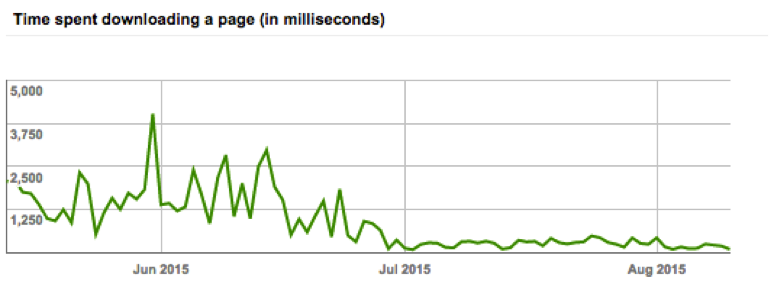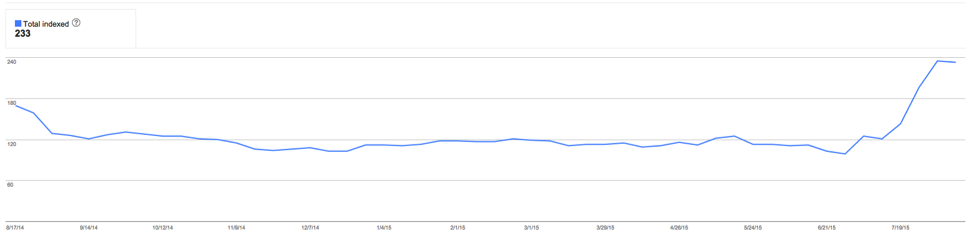A Lesson on Understanding Your Website Data
Switching from one marketing agency to another probably feels a lot like trying to cancel your Comcast contract. However, it’s not only hard on the business looking for a new agency, it’s hard on us too. Taking over a client means taking over all of their baggage (good and bad). Don’t be mistaken; we love bringing on new clients regardless of the situation or agency they are leaving, but some situations are certainly more challenging than others.
Some of the common “joys” we experience during this transition include: tracking down login information, cleaning up dirty links, and struggling to get tracking and cost data. The latest joy I experienced was completely out of the ordinary…
The Odd Situation
Let’s take a step back. A couple months ago we took on a new client for a website redesign project moving in to a SEO/advertising monthly retainer (a typical type of engagement for us). We completed the redesign and launched the new site. We did very minimal “SEO” work prior to launching the new site; but we were careful to migrate all the existing content exactly as it was on the old site. Essentially the new website was the old site with a really, really nice facelift. However, something a little strange happened…
In the first period after launching the new site (Mockingbird reports on 28 day periods) we took a 37% drop in organic traffic. Hmmm. I expected traffic to be relatively flat since we hadn’t made any real improvements to the site, aside from adding a few plugins. I certainly didn’t expect a colossal drop in traffic.
Digging Into The Data Like Any SEO Nerd Would
Before conferring with the client, I took an initial dive into the Google Analytics data. Unfortunately (or maybe fortunately?), I found no glaring issues or reasons as to why the site was seeing such a drastic drop. As always, I then called my client and proactively delivered the bad news over a screen-share. I delivered the bad news about their drop in natural search traffic and was ready for questions. Some theories we discussed:
- We did site-wide redirects to remove the “.aspx” from the end of every URL. This may have confused Google and the search giant just needed time to adjust.
- It was a holiday weekend and we’re dealing with small(ish) traffic numbers so that could have a large impact.
- Lastly, we’re dealing with small numbers so a 37% drop seems more drastic then it really is.
After informing my client of the possible reasons for the drop, I had to tell them honestly, “I’m not sure.” That’s not a good feeling. I’m the expert and should know the answer.
On a side note, I will say that all the other data points looked to be going in a positive direction. Local traffic and number of leads generated was up, and the cost per lead was down. Other site metrics looked good too: the site speed had drastically increased, the number of indexed pages took a huge positive spike, our number of impressions grew since the last period, and the average rankings moved up by 5 spots.
Picture proof…
(Increase in website speed)
(Increase in # of indexed pages)
Feeling unsatisfied with our lack of answers, I dredged through the data again with the goal of finding exactly which pages lost organic traffic. If I could identify a trend in those pages, I could do my best to reverse that trend. This time I found something I missed before.
To find which pages were losing traffic, I looked at organic landing page sessions. If you want to look at your own organic landing page data follow these steps: navigate to acquisition > channels > organic search > change your primary dimension from keywords to landing page. (Full disclosure – there are many ways to parse this same data out of analytics. I outlined my steps.) Upon looking at the landing page URL’s I noticed something really wonky. There were a lot, and I mean A LOT, of URL’s ending in parameters that I had never before seen. Here is an example (very edited to keep anonymity for both my client and the past agency):
sampledomain.com/Criminal-Law.aspx?PPC=Google&PPCADID=3686PPCADEXID=KeywordID=9302&keyword=criminallawyerchicago&matchtype=e&adposition=1t1&random=2569&targetid=kwd-2451538036&network=search&device=m&deviceModel=&networkType=g&physicalloc=90746&interestloc=1022
Allow me to explain why this is so disconcerting (hopefully without losing you in technical jargon). We typically see organic sessions to normal website pages that look similar to this: sampledomain.com/criminal-law/ but instead we were seeing these crazy long and complicated URL endings. In the example URL you’ll see a bolded section “PPC=Google” which tells me this particular URL is used to track advertising (PPC=Google means pay-per-click advertising with Google). Now, it’s not weird to see a tracking parameter like this, but it is weird to see it in the Organic traffic bucket of Google Analytics. The website sessions to this URL should be counted in the paid channel and not an organic channel. Now I knew the data I had reported to my client was inaccurate.
The Results:
Organic Traffic increased by 28% and did not decrease 37%
We actually increased the number of organic sessions in the first period but initially failed to see it because of these “PPC” parameters messing with the data.
The Important Lesson
Dig deeper into the data and always investigate traffic drops and other anomalies to find causation. It’s imperative to report data accurately, don’t give up and settle for a theoretical answer (SEO lends itself to this) when you have an immense amount of data at your fingertips. This point becomes especially important when taking over a client from a different agency. Although Google Analytics is already completely free and built by some of the smartest people in the world, there are companies out there that elect to use their own data tracking software. Be mindful of this when delving into your own data.