Is Creating Content Fueling Traffic to Your Law Practice?
The Answer Is Yes, Creating Relevant & Fresh Content That Benefits Users Fuels Traffic.
I was on a call with a client who’s somewhat new to Mockingbird, and we were looking at a year-over-year comparison of their organic traffic in Google Analytics.
Looking at the data, it was apparent there was a jump in traffic in 2020.
I asked, “What are you doing differently compared to last year?”
They responded, “We started blogging regularly.”
Here’s a snapshot of the data we were viewing together:
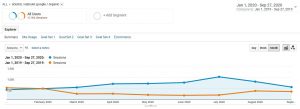
Let’s take a closer look at this data as we explore why you should be creating content and tracking the traffic you get to your website.
We’ll also cover strategies for brainstorming ideas and the internal linking of the content on your website
We’ve heard it before. Create a blog to drive traffic, but why does it work, and how do we do it correctly?
To put it loosely, as an attorney, you’re an authority in your practice area, and when you have something to say important enough to share with others, they listen.
Not only are you sharing, but people are finding it useful—the definition of quality content.
What Criteria Should We Judge a Piece of Content as Quality?
Google’s E-A-T standards break content into three primary metrics to determine its quality.
- Expertise
- Authority
- Trustworthiness
Simply put, do users find your content useful?
Try this exercise: Put yourself in the shoes of users on your website.
They are likely there seeking answers in their attempt to navigate the law, and if you’re willing to share your experience and providing guidance regardless of whether they become a client or not, well, that sets you apart from other attorneys as an authority.
Begs the Question, How Do We Quantify the quality of a piece of content?
In Google Analytics, we compare specific metrics like:
- Session duration – How long users were on your page. The default duration for a session is 30 minutes max before resetting.
- Bounce rate – the percentage of people who land on the page and leave without any action
- New vs. returning users – are both excellent, but increased returning users implies retention and new chances for conversion with an already engaged audience.
- Pages Per Session – How many pages did they view on your website? Having relevant internal links in your content gives users seeking more specific information that opportunity.
- Increased Conversions – Increased traffic doesn’t matter if your content doesn’t at least assist conversions elsewhere on your website.

A Closer Look Into The Data: This view shows overall traffic went up, but the bounce rate increased, and pages viewed, average session duration and conversions are down, telling us that this content may not be resonating with the ideal audience, suggesting a change in strategy.
The goal is to pay attention to the data, and set benchmarks for yourself, then it’s easier to spot trends and make adjustments if needed.
Google Search Console is another tool you can use to compare impressions vs. clicks on your content. If impressions are high and clicks low, you can safely assume that your content isn’t alluring to users.
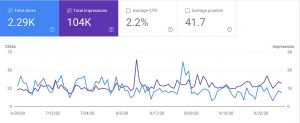
A Closer Look Into The Data: This data on the search console performance dashboard shows clicks versus impressions over 90 days. Seeing that in the summer months had more engagement is an opportunity to look back at that content and see where tweaks can be made our strategy.
Spikes in clicks and impressions both, are also noteworthy to look into, sometimes yielding insight, other times not.
Comparing all this data helps puts you in the mindset to do one of three things:
- Merge this piece of content with something else on your site
- Scrap it entirely
- Update this piece of content to be more relevant.
How Do We Get People To Discover The Content You’ve Written?
Good old fashioned keyword research, that’s how.
If you’re unfamiliar, keywords are the terms and phrases people use when researching subjects online.
You might think, “How am I supposed to know what people are searching for? I can’t read minds.”
Don’t worry; we got you!
Keyword planners are helpful tools that you can use to determine if enough people are searching for terms you’re interested in using.
Keyword planner tools now come into play. These are my favorites:
Note: Both tools require you to create a free account to access them.
Google Trends & support doc is another helpful tool if you’re stuck between a few terms and is curious about which terms are used more frequently.
Now Test Your Keyword List in the search results to Learn The Search Intent.
What you think your keywords will pull up in the results may be different in actuality.
Sometimes a keyword will pull up multiple topics; then, it’s a matter of figuring out the ratio of intent; are most of the search results related to your topic?
If so, then you can be comfortable that your content is showing up when it needs to.
Another useful method of helping users find what they want is the Internal Link Sculpting of your content.
Linking out to relevant content on your site from a central point, like your practice areas, for example.
Another way to think of this is content hubs.
That way, when users land on the page, they have everything they need at their fingertips, quickly navigating out and back to this hub.
Cornerstone content is also a valuable strategy for creating hubs for relevant content.
This content could be a blog post that’s an in-depth resource that has relevance across your practice areas and supporting content.
What About Fresh Content? Do You Need to Post Blogs Weekly or Something?
No need to post weekly. Unless it’s relevant and your users find it valuable, see the feedback loop?
As an attorney, you’re most likely to have your core practice area pages and content cornerstones.
These don’t need to be updated for the sake of it, only when needed.
What you could do instead is create supporting content that’s timely and relevant to link back to your core content that’s always performed well.
This benefits you in two ways:
- Your authority continues to grow as your breadth of knowledge provides rabbit holes for your users to follow.
- Search engines in their crawls, like your users, learn more about what you have to offer by crawling your internal linking network.
Tactics You Can Employ to Learn What Users Need from Your Content:
- During intake calls with new leads, ask them what they were searching for, and if they found it.
- Ask current and past clients you’re still in contact with.
- Your current FAQ is often an opportunity to expand on topics relevant to your practice.
- Take a peek at your competitors’ FAQs, and ask yourself, “What are they not answering, or how can I explain it more thoroughly.
“Good artists borrow, great artists steal.”
-Pablo Picasso
Once You’ve got an idea of what your users need, you’re closer to knowing their intent.
Let’s Take This Opportunity to Recap:
Today we’ve covered strategies for content creation, and why it’s important, but we’ve also gotten an opportunity to share and critique data from a client who’s actively creating content.
I’ve linked to quite a few resources as well through this post, so please explore them and bookmark those you find useful.
So what should your next steps be? May already be creating content or just getting started.
- If you aren’t taking a look at your data, you should, the more practice you have in these dashboards the easier it gets.
- Start setting benchmarks for yourself, you’ll begin to start noticing trends to help you adjust your strategy
- Practice writing content.
Now that you’re more informed on content creation, it’s time to get some practice in, because practice makes progress.
If you’re short on time and have the resources, consider us your outsourced marketing department.
It’s much easier to edit the content than research, write, edit, and publish it.
Reach out and complete the form-fill below to speak with our sales team and our President and founder Conrad Saam.
