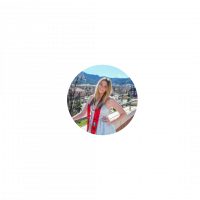If You Didn’t Believe My Last Post…. How to create content with quality
While I (Conrad) was writing my anti-podcast missive I asked Adam Lockwood, the Head Audio Engineer at Legal Talk Network and the producer of Lunch Hour Legal Marketing, for a technical rundown on how exactly he goes about creating absolutely perfect professional podcasts time after time. What follows is Adam’s guidelines on how to create a professional-grade audio content AND why doing so dramatically improves the impact of your podcast.

Okay, we’ve established that high-quality audio is important, but how do we get there? Let’s start with equipment. You’re going to want to invest in a decent microphone. There are a whole slew of things to consider as you make your mic choice, but the linked article above should help you start to wrap your head around what you might need.
Next, you’ll need a way to get the signal from your microphone into your computer. A USB mic has this functionality built in, but if you’re using a traditional microphone setup, you will need an audio interface to convert the analog signal from your microphone into a digital signal that your computer can record. Both are good options, but using a mic/interface setup allows for more flexibility and future upgrades.
Now that we’ve converted your dulcet tones into a bunch of ones and zeros, let’s start recording! To make that happen, you’ll need some sort of DAW––digital audio workstation––to record the audio at its highest quality on your computer. Some computers come with apps that will record the audio for you, such as GarageBand on an Apple computer, or you may have Audition with that Adobe Creative Suite you already pay for. If none of those are an option, you can find cheap or free DAWs out there on the wild wild webs.
Wait, what? You can just hit record on Zoom and it will capture everything for you? That can be very convenient and may be your best bet at times, but the audio Zoom records is severely compressed, meaning portions of the audio signal are removed to accommodate speedy transfer over the internet. This results in less than ideal audio quality. There are also some browser-based DAWs designed specifically for podcasting, such as Zencastr and Riverside.fm. These can be a great option but can be problematic depending on other people’s computer systems and equipment.
So, that leaves us with you recording your voice on your computer from your fancy new microphone. You did get a new microphone, right? But, what should you do if you have a guest on your show? Well, if your guest also has a decent microphone, encourage them to also record themselves on their side. It will be crucial that you both wear headphones as you don’t want your microphone to record your computer speakers as well. If your guest doesn’t have a microphone, they can very easily record their voice on a smartphone via a voice memo app. Simply have them elevate their phone to mouth level with some books, place the phone six to eight inches away from their mouth, and hit record.
Now that you and your guest have recorded high-quality audio of yourselves, it’s time to put it together. It’s at this point that you can really set yourself apart from the plethora of other podcasts. As an audio and podcast professional, I typically budget one hour of work for ten minutes of recorded audio to edit and clean up umms, uhhs, A/C noise, dog barks, lip smacks, pauses, plosives, fumbles, flubs, and… well, you get the picture.
The different elements of the audio also need to be mixed so that individual voices, musical elements, and other sounds are all clear, consistent, and balanced. Some voices may need enhancement through equalization––the adding and subtracting of select frequencies in the sound spectrum––and the controlling effect of compression. Does this all sound complicated? To be honest, it kind of is. If you want a fairly introductory primer on mixing, follow this rabbit hole.
You know that fancy new DAW you downloaded to record with? You can probably take the time to learn those programs, put some practice in, and get a fairly decent end product. But, do you really have the time to invest in editing and mixing your thrilling two-hour conversation about the migration and mating patterns of Sandhill Cranes two times a week?
May I suggest that you hire an audio professional to do the post-production work on your podcast? There are plenty of qualified audio engineers out there that would jump at the chance to efficiently edit and mix your podcast for a reasonable fee. The question here is: How much is your time worth? Not to say that you are incapable of doing this on your own, because of course not, you’re amazing! But, hiring someone to do the heavy lift of post-production may enable you to focus more on being a great host and making great content. That really is the crux of the matter, after all. If you’re not putting out great content, you’re just adding to the noise.