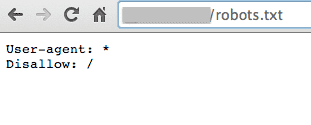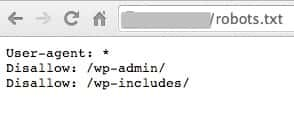The First Thing to Do After You Launch Your New WordPress Site
We got a call yesterday from a law firm trying to determine why their site, that had just been completely redesigned and updated to WordPress didn’t seem to be performing.
Roughly 4 minutes into the conference call with the firm and their web designer, I discovered . . . .
This is SEO suicide – essentially telling search engines to ignore the site. Its a very simple setting on WordPress commonly (and appropriately) used when sites are under development. However, when pushing the site live, you MUST manually change this setting or the site will remain invisible. Apparently the agency forgot. This is the second time we’ve seen this in the past 6 months, so I’m going to assume it is a relatively common mistake.
The easy way to check your site is to simply load the robots file – www.mywebsite.com/robots.txt and see what shows up. WordPress’s basic (and proper) initial installation looks like this (which is what the panicked agency did during our call in about 2 minutes):