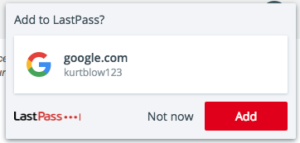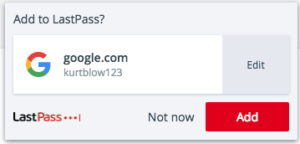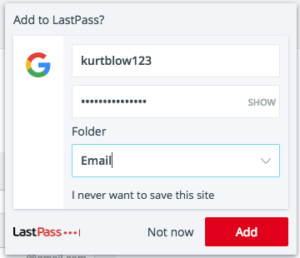5 Reasons You Should Use Password Management Software
Mockingbird, a company with a long list of clients each with at least a few dozen logins, has recently decided to enlist the help of password management software. After doing our due diligence, we decided to go with LastPass. Here are 5 reasons we won’t be giving up LastPass any time soon.
1. Password Sharing Across Teams
Easily the biggest selling point for us was how easy LastPass makes sharing passwords across a team. Before LastPass, Mockingbird had a big sheet with logins to every tool we use (Google Analytics, AdWords, Ahrefs, Majestic, Yext, etc.), and a file for each client’s individual login info. Whenever a password needed to be changed or updated, the person responsible had to go in and make sure the change was recorded in our records, which was a hassle and inevitably opened the door to human error.
Now LastPass does all this for us. Whenever a new account is created and username/password are submitted, LastPass asks “Add to LastPass?”.
You then hover over the right-hand side of this menu. This gives you the option to “edit”, and choose where within LastPass you want to save your new logins:
Clicking edit will present a dropdown containing each folder you and your team have made. For us, these folders are organized by client (shared across team), tools (shared across team), and personal login info.
Once all of your passwords are in one place, the LastPass browser extension autofills username/password wherever you need it, eliminating the need for your own messy password files.
2. Increased Security
Convenience aside, LastPass encourages secure online practices. With major security breaches making headlines more and more, the importance of online security is more urgent than ever. LastPass works from the premise that having one username/password combination for each of your many accounts across the web is common, and dangerous. LastPass facilitates the process of individualizing your passwords for each of your accounts. Yes, you do need to log in to each of your accounts (for now) and change your password. Change your password to what, you may ask? LastPass provides a secure password generator in its dashboard for your use. Once you’ve saved your new, unique password to LastPass, that’s it. LastPass removes the immeasurable hassle of managing your new, unique, and very secure passwords on your own. Once your new password is in LastPass, LastPass will autofill as you go to log in to any one of your accounts.
3. Password Audit
Not sure how strong your passwords are? LastPass provides a password strength audit to measure the strength of each password you’ve submitted to LastPass. This tool is a good reminder not to use LastPass only for convenience, rather than security. If you get LastPass, download the browser extension, and add each of your existing username/passwords to LastPass, odds are you’ll stumble across this tool and realize your security is still abysmal. LastPass manages your passwords, but it’s still up to you to make sure that it’s managing good passwords.
4. $24 a Year for Entire Team
See above.
5. Personal Account Integration
This last one is more just icing on the cake than anything. LastPass offers a limited (but entirely sufficient) version to individuals for free. If you take advantage of this for personal use, you’ll notice that your personal and company accounts can be synced with the click of a button. This means that once you’re logged in to your master LastPass Account, you can log in to every account you’re concerned with easily.
To summarize, LastPass has made our lives at Mockingbird just a little bit easier. If you take the time to lay down the groundwork and use LastPass right, it ends up saving you a lot of time and headache.