Google Search Console Enables Regex Filtering in Performance Reports
This morning, Google announced brand new functionality to allow for Regex filtering in Google Search Console performance reports. This announcement was quickly spotted and reported on by Barry Schwartz at Search Engine Land. So what does this mean for those of us using Search Console on a regular basis?
What’s New?
With this rollout, analyzers can implement regex to more efficiently filter data in Search Console. The example Google provides is to easily include an “and” modifier to query and page searches. A salient example for Mockingbird is our brand name. Way back in the day, “Mockingbird Marketing” was known as “Atticus Marketing”. We’ve long since transitioned to the name Mockingbird, but I was curious if we’re showing up organically for any “Atticus” queries. Thanks to the new regex rollout, this is as simple as navigating to “Performance”, adding a new filter, selecting “queries”, and inputing the following: “Atticus|Mockingbird”. This allows us to look up query information for both terms on either side of the bar at the same time:
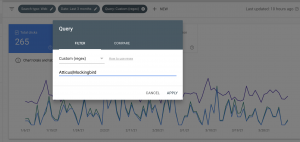
Search Console Reports
Using the search above, we’re retuned the following report:

As you’ll notice, we’re returned queries capturing both brand names. You can then add/subtract menu items to get immediate data on a slew of metrics beyond what is listed in the screenshot above.
Get Creative
The only limit to regex is your creativity/understanding. There are plenty of resources online (here’s the one directly from Google) available to gain a better understanding of how to use regex and what it can be used for, but it’s virtually limitless.
