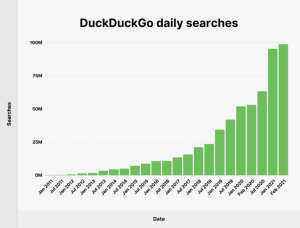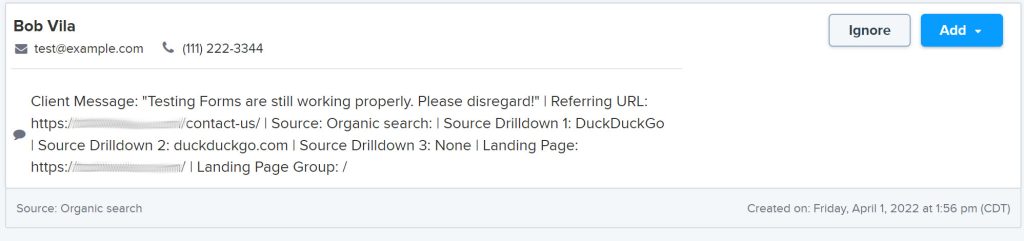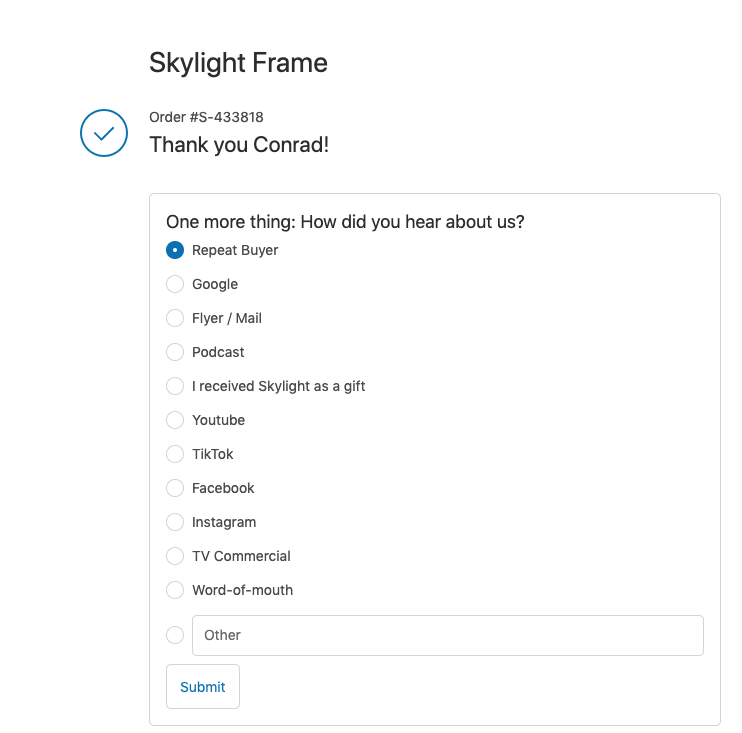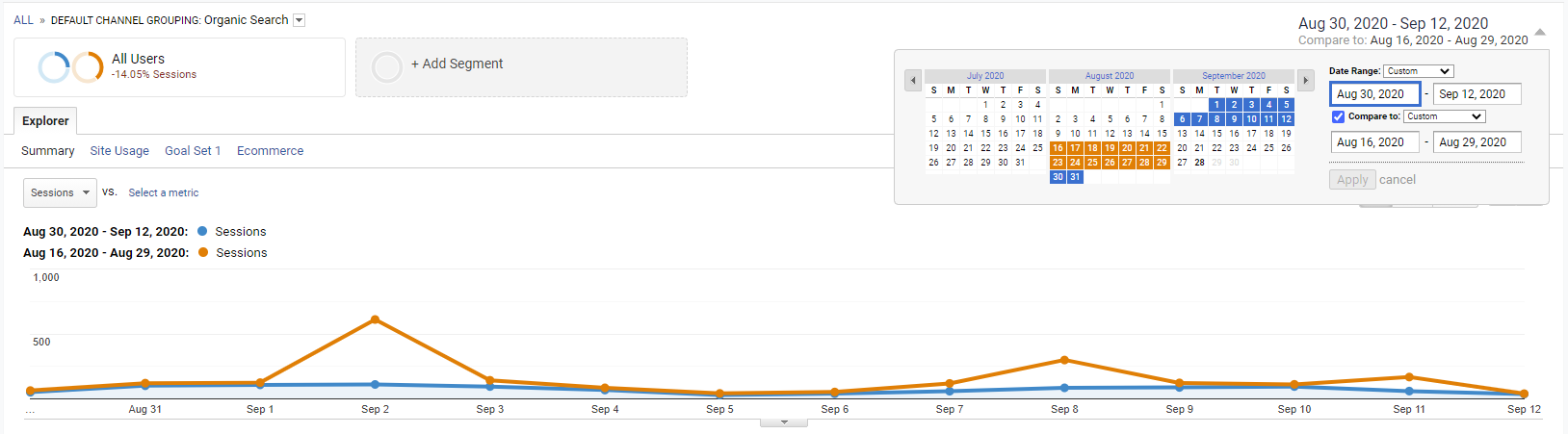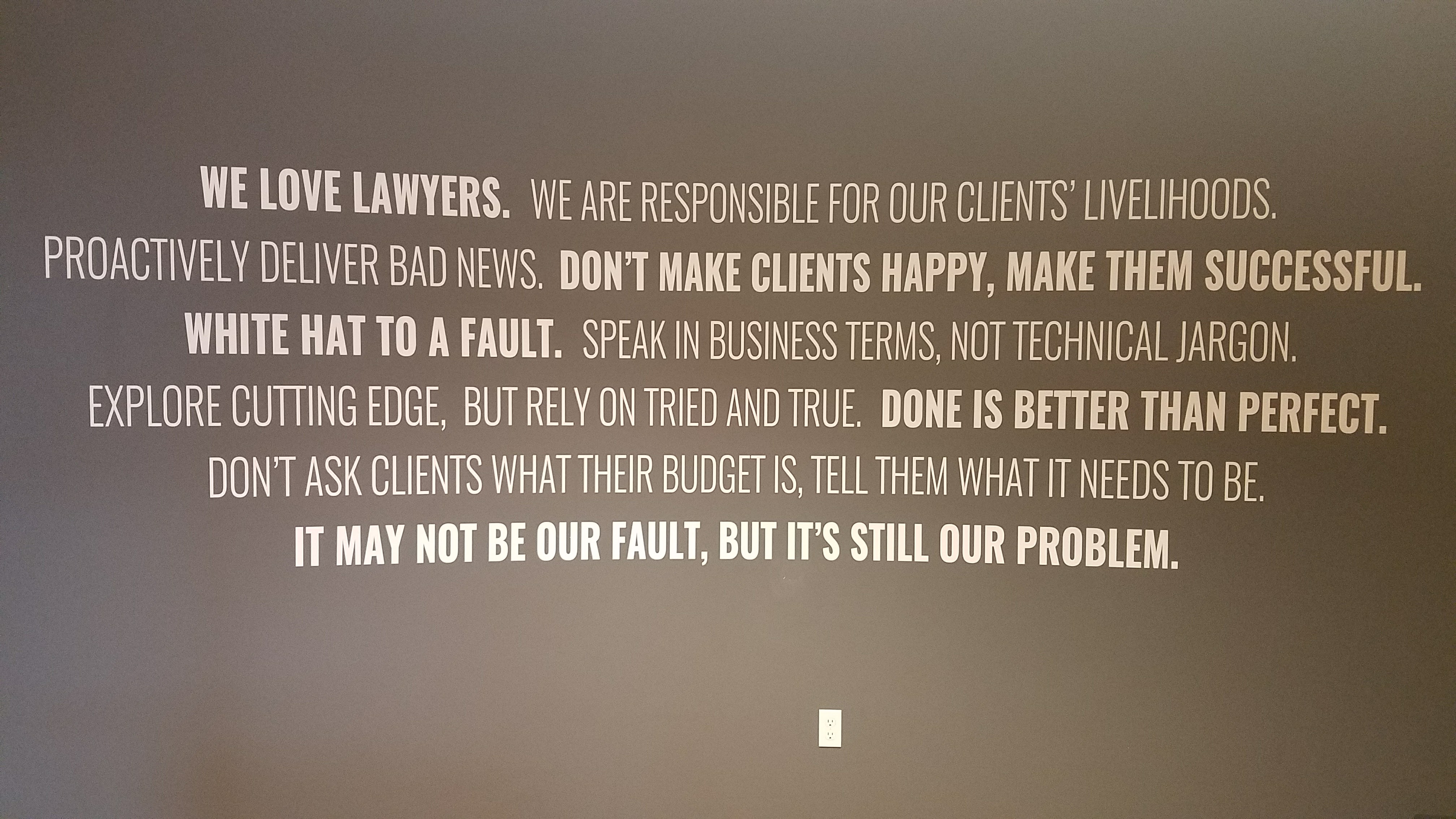To not bury the lead (sorry for the pun): yes, Ngage is funneling leads who contacted your firm through their Chat product to other law firms through one of the Internet Brands lead buying products. It’s a combination of gross business practices, simplistic technology, a horrible user experience and creates very angry consumers and lawyers.
First Some History
In February of 2021, Ngage launched the beta of their Ngage Consumer Assistance product via an email they sent to clients with an attachment about the product (read details: NGage Consumer Assistance) and an invitation to opt in to their Beta program via a page here. Key to that webpage is the phrase:
“There’s no commitment or obligation. If a feature comes along that you like, you can opt into it. If you don’t like the idea, you don’t have to.”
The bold is my emphasis. The first email was followed up in September of 2021, presumably after low opt-in enthusiasm and/or the product coming out of “beta”, with another email about the product, and this is where things get gross:
We’re offering a new feature, Consumer Assistance, to reduce the time you spend responding to leads you don’t want.Attached is a short infographic with updated terms we’ve put together so you can see how it works! In short, if a chat is not relevant to your firm, with this new feature, we will automatically no-fee it for you, and attempt to help the visitor by providing them with helpful general legal articles or connecting them with an attorney appropriate for their inquiry.To better serve our clients and your website visitors, we will be deploying Consumer Assistance to all Ngage legal clients. If you’d like additional information on this feature or if this does not seem like a good fit for your firm, please let me know.
Think it can’t get worse?
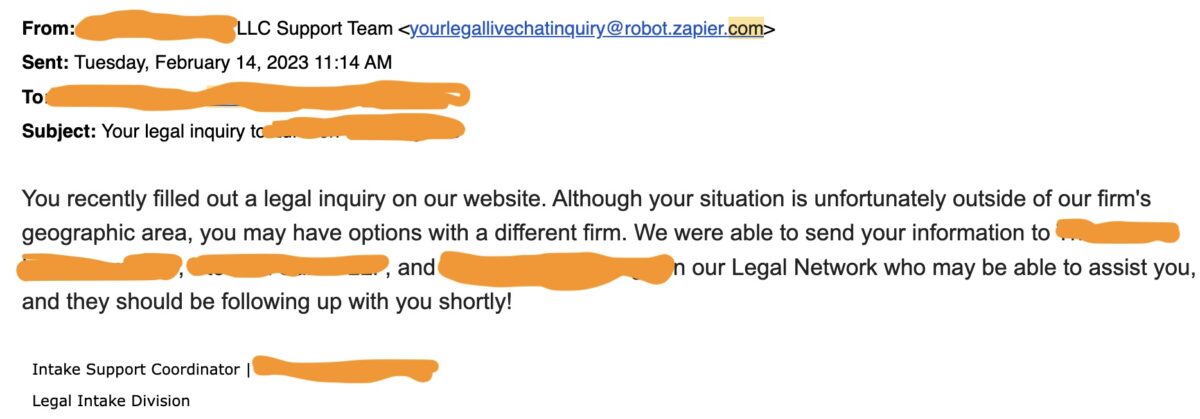
But The Disclaimer…
We respect your privacy. Your personal information will be supplied to the chosen business. If the chosen business is unable to provide you with the services you requested, we may provide your personal information to another business who can assist you. Those who will receive your information may contact you using modern phone equipment, which may include auto-dialers and text. Consent is not a condition for purchase or hire. The information disclosed in this conversation does not constitute or create a lawyer-client relationship.
- Salespeople market chats as low “cost-per-lead”, when the chat is a conversion mechanism, not a marketing channel.
- “Cost per” business model is outdated – there’s lots of fixed chat options out there.
- Because Ngage is a conversion mechanism and installed on (most, if not all) pages, they can generate a ton of business intelligence data for the Internet Brands legal keiretsu (Avvo, Nolo, Martindale, Lawyers.com, Captora and others) about what is driving conversions for any given firm. Data is power.
Now, I get what they are trying to do – arbitrage leads from lawyers who can’t use them. In theory it’s not a terrible concept, but the implementation of the grossly monikered Consumer Assistance Program and the way it was rolled out was deliberate – they knew lawyers would hate this and snuck it in via email. Furthermore, if a vendor is going to take it upon themselves to refer out leads, they had better be 100% infallible in identifying relevant vs. irrelevant leads; that’s just not the case here.
Finally, even if all of this worked perfectly, I’d argue Ngage clients should leverage those unqualified leads (by either practice area or geography) to generate their own referral revenue or at least leverage those leads to forge relationships instead of thinly monetizing them through an automated third party referral service.
NOTE: As a courtesy, I did share this with Ngage prior to publishing and received the following reply which does nothing to elucidate how their product works, how it was rolled out nor clarify any of the facts above.
Unfortunately Conrad Saam is completely misinformed. Ngage clients can find an accurate report of how consumer assistance works here or they can contact their Ngage account representative at any time and we are happy to help.