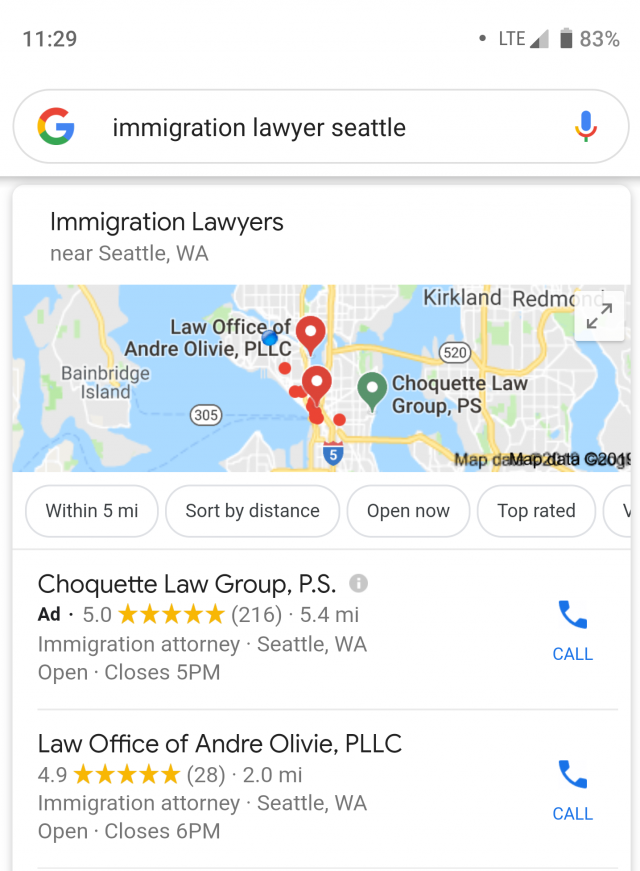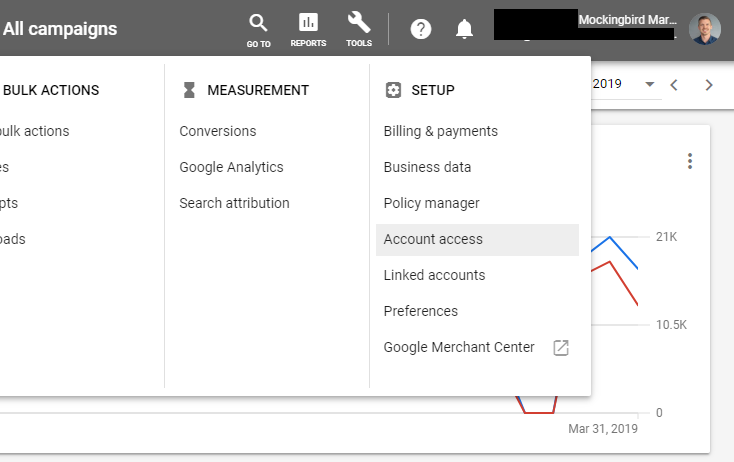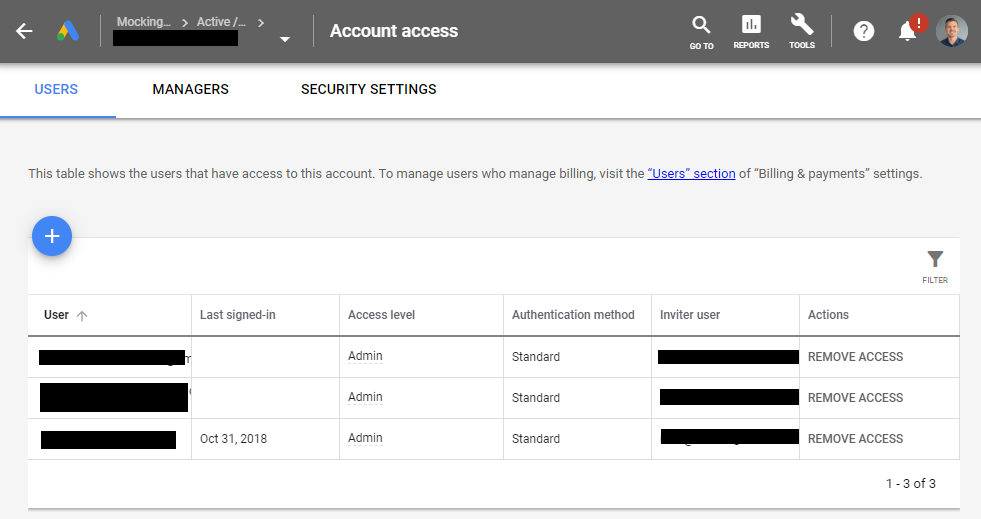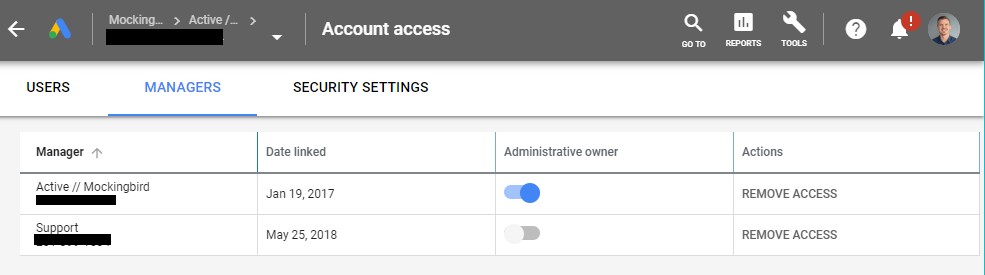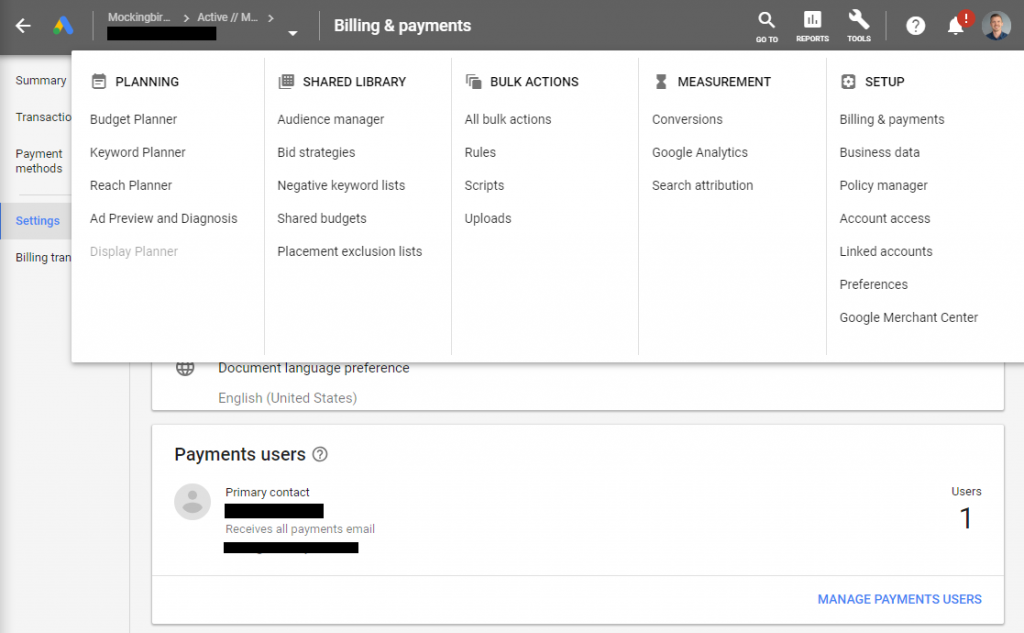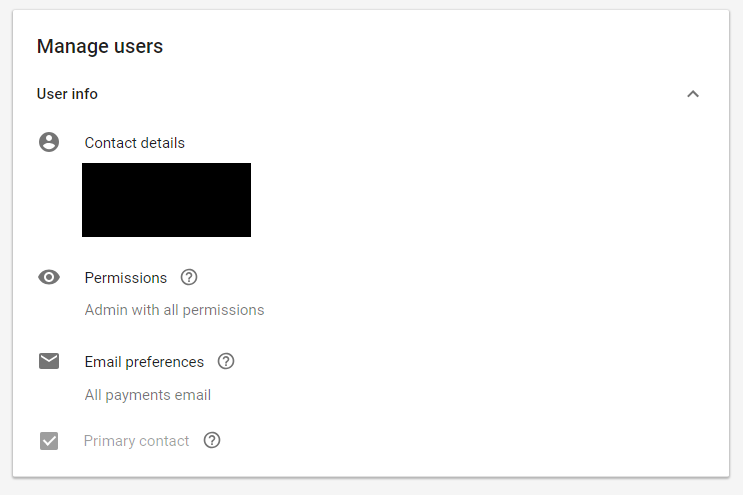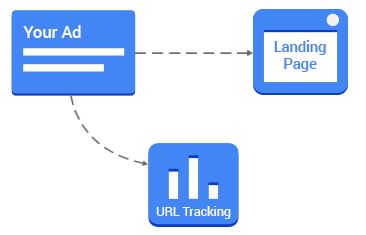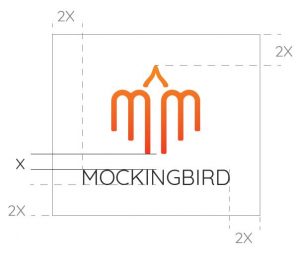I’ve taken over hundreds of law firms’ Google Ads accounts, and about 90% of those were set up incorrectly. This isn’t my opinion on “the right” bid strategy, or me judging an old agency’s ad copy, but a fundamental fact that the account is essentially broken.
Too many times, search campaigns have been running for months (or years) and the account FAILS the very first thing we look at. Their previous agencies boasted about delivering thousands of impressions and hundreds of clicks at such a low cost-per-click (CPC) that “it’s basically like free advertising!”

Just stop.
First of all, impressions are so inconsequential that we’ve removed that metric completely from our Google Search monthly reports. Same with CPC. Seriously. We don’t care, and you shouldn’t either.
Here’s why.
Search campaigns are designed to deliver conversions. You advertise because you want new leads. Most Google Ads accounts we’ve taken over don’t have any conversion tracking at all! Sure, your campaign generated a thousand clicks, but how did that help your business? Oh, those people might have called you? Why don’t you track, I don’t know… phone calls as conversions?

Don’t advertise without tracking what matters.
The first thing you should do before building any campaign is ask yourself what’s the point? Not in the “I give up, what’s the point of trying?” sort of way, but what’s the purpose, what are your goals, what’s important to you?
For most law firms, it’s form fills and phone calls. You need to list out all the ways people can contact your firm, as there may be more conversion paths than you originally thought:
- Phone calls from ad extensions
- Phone calls from your site’s main number
- Phone calls from your site’s toll-free number
- Form fills on your contact page
- Form fills on your footer or sidebar
- Form fills to download your e-book
- Chat leads
- Text messages
- Newsletter signups
There are a lot of ways people can contact your firm. Track them all!
SIDE NOTE: Please don’t list any email addresses on your site. 1) Google Ads can’t track who emails you, 2) your client’s should already know how to get a hold of you, and 3) you’ll get less spam from bots.
Stop looking at impressions, clicks, and CPC as metrics for success. Instead, analyze your cost-per-acquisition (CPA). Are these conversions turning into clients? Move your focus downstream.
Of course all metrics are important to some degree. As an advertiser, I am hyper focused on CTR and CVR and QS and SIS and ETC… But as a lawyer, you don’t need to know all that. You’re advertising to generate leads, and you need to know if that’s happening at a reasonable rate.
If you advertise without conversion tracking, you might as well save yourself a couple grand and cancel now.