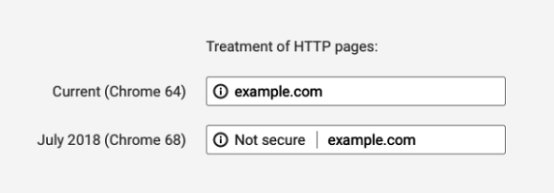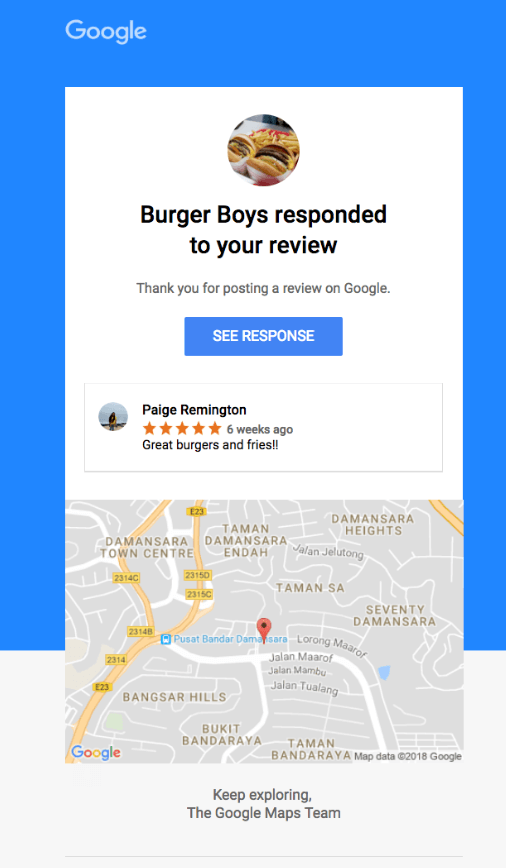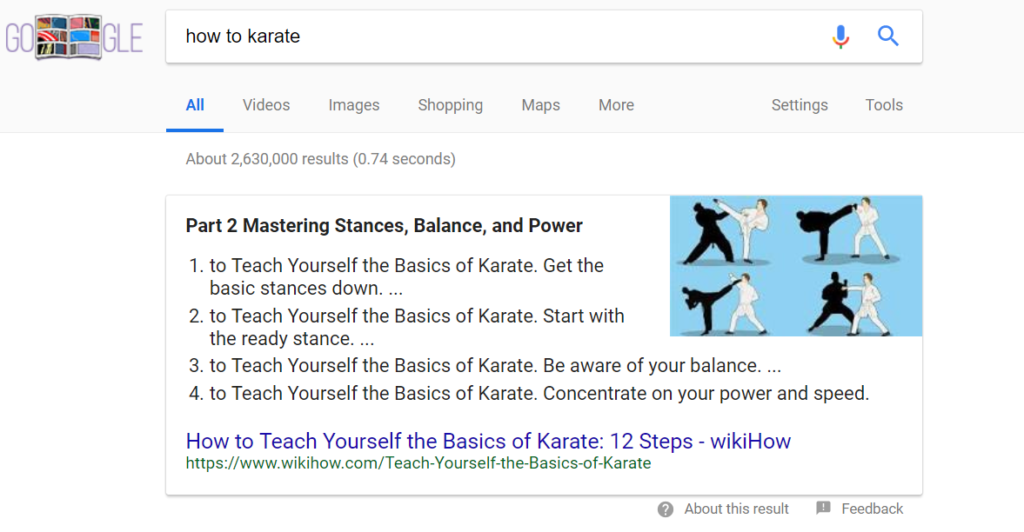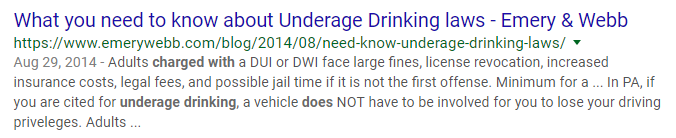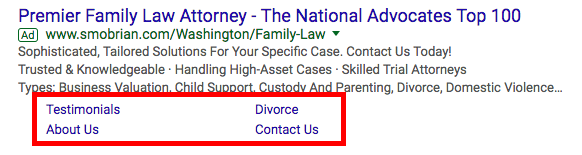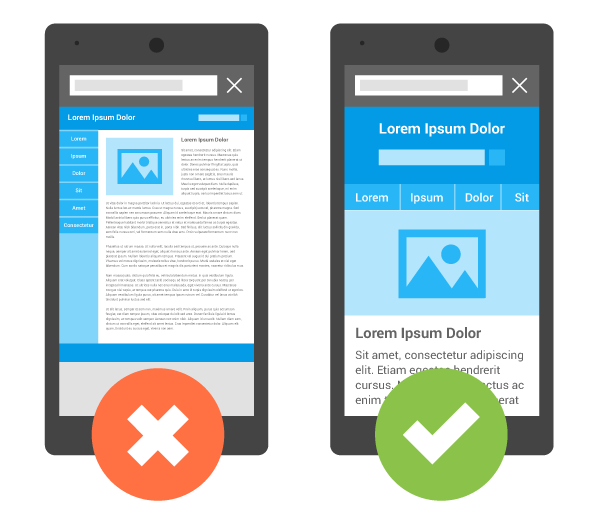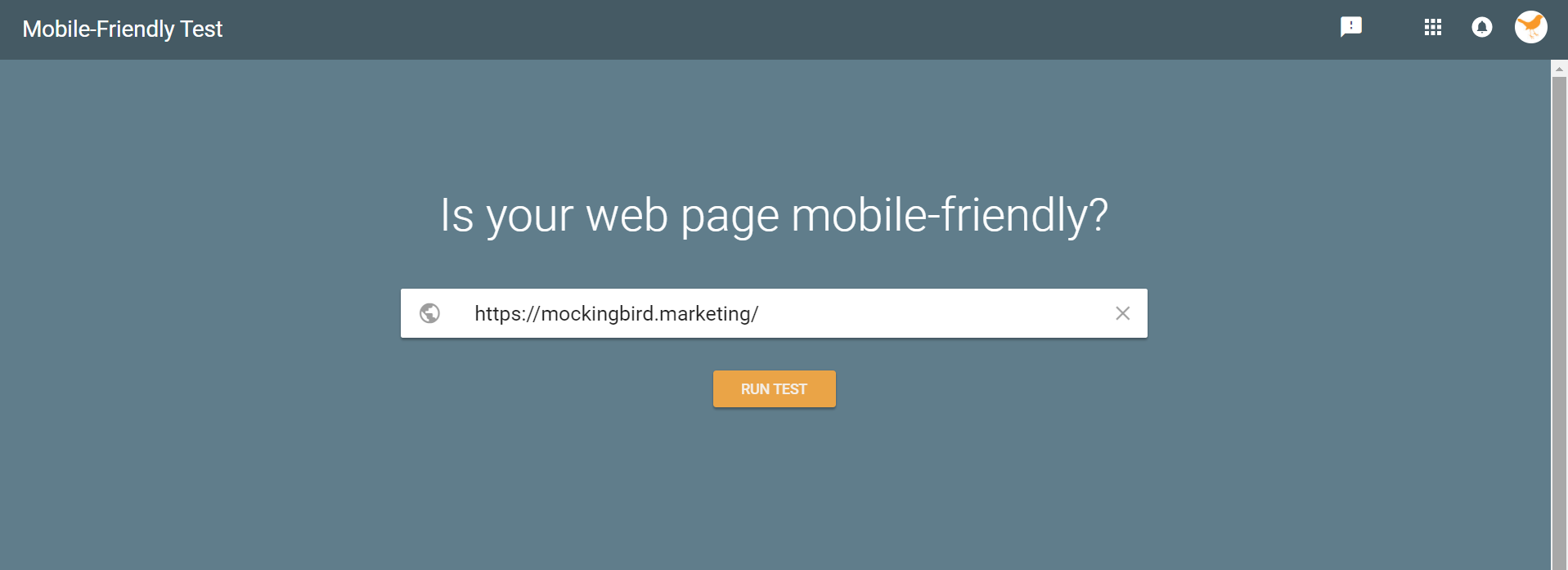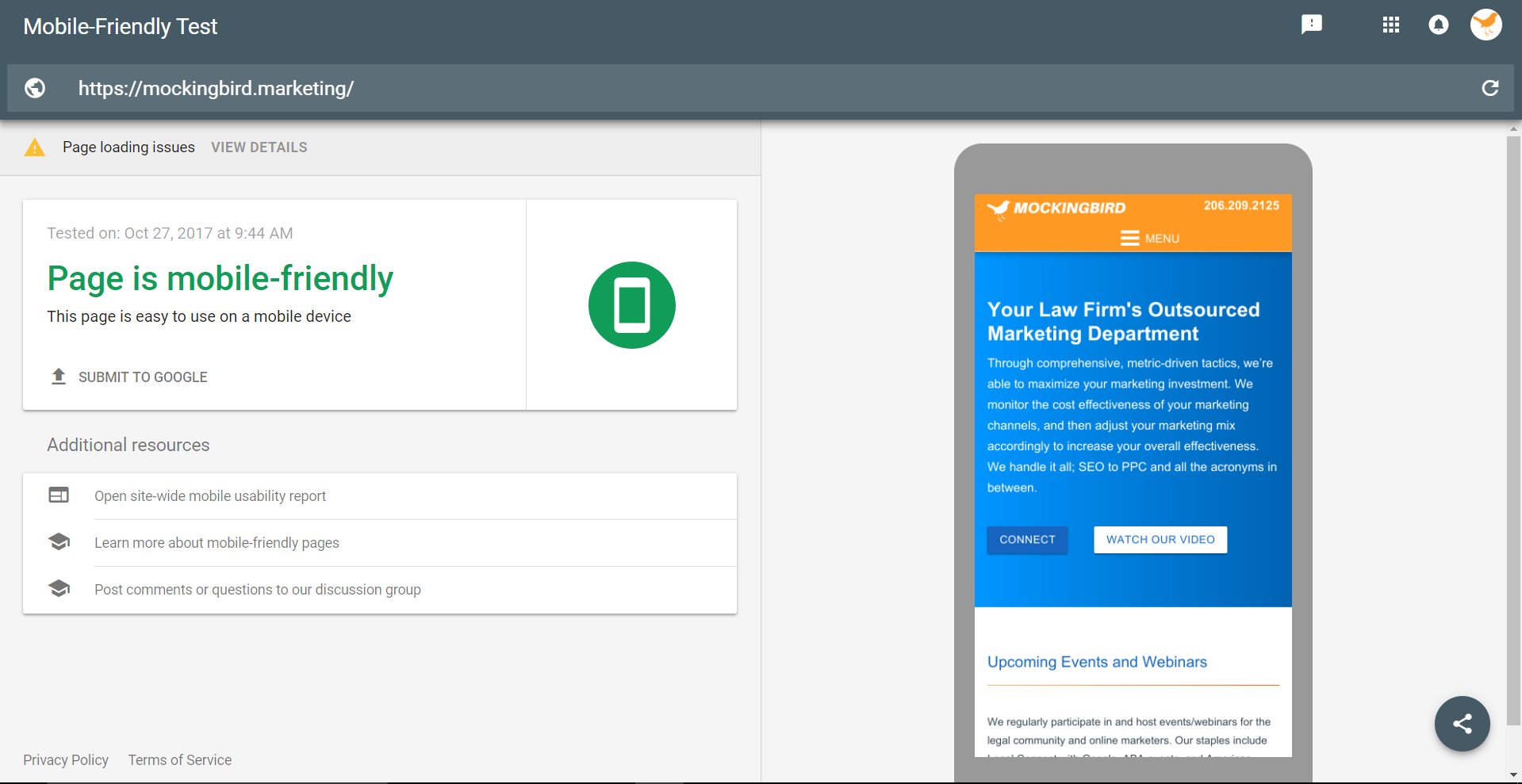Recently, while scouring the web for mentions of a client, I found a killer article he was featured in on a prestigious website with a high domain rating. The article had no link to the client’s website. Thus, he was missing out on a great opportunity to be associated with an authoritative publication. So, I reached out to the web admin and asked for credit, and boom, our client got a well-deserved high-quality backlink that many would pay big bucks for.
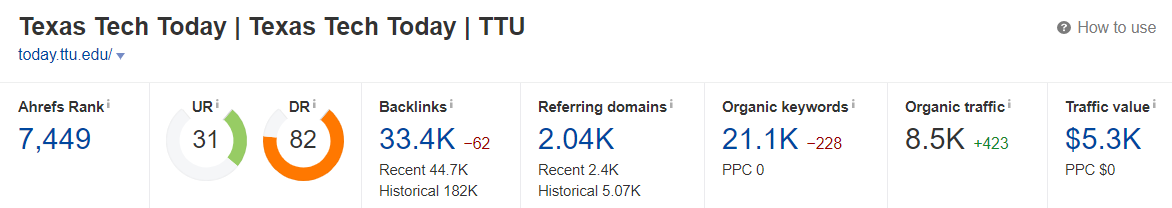
The Power of Lookback Link-building
Look Back Link Building (coined by Mockingbird’s Kelsey Butchcoe) is one method of creative link-building (and you don’t even have to be that creative to do it). Mockingbird is known for telling people to stop Googling themselves, but I’m here to tell you to Google yourself! Not to see how you rank (see Stop Googling Yourself) but to find lost opportunities for backlinks.
Another client of ours has had numerous speaking engagements with high-quality publications and news sources, but the majority of online mentions he has received lack links to his website. We are now in the process of reaching out to these websites and artfully (without sounding like marketers) asking for credit (AKA backlinks) for the information. Not every webmaster will readily respond to the request, but some will…perhaps with a bit of pestering.
Researching opportunities for historic backlinking can uncover a treasure trove of potential link building. So, search for your name, your firm, anything you may be associated with. Did you get mentioned online for sponsoring a marathon or doing a news interview? Were you featured in your alma mater’s monthly alumni blog? Reach out to the web admin, you might just get a great natural link, for free!