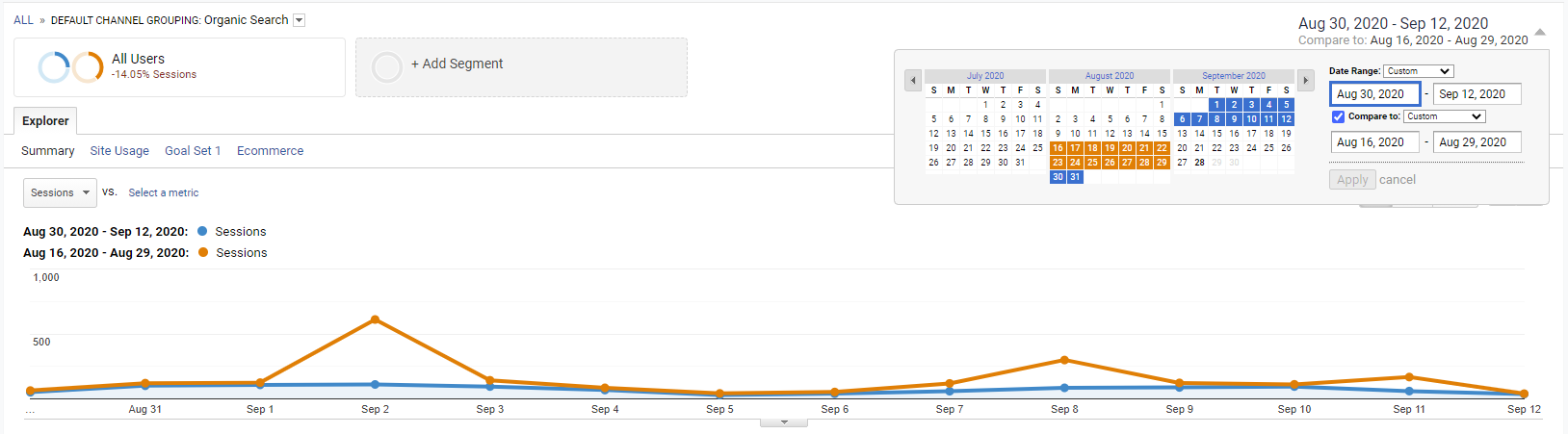Chances are, you’ve come across a broken page. Some companies play it off with a page of puppies, while others state the combination of numbers “404”.
A 404 is essentially an error message, indicating that the server cannot find the page being requested. In other words, what you are looking for simply isn’t there. Ideally, your site does not have any 404s, but if it does, don’t worry! We’ll go over how to find 404s and more importantly, how to fix them.
Finding 404s
Embarrassing stumbling upon them
The most unfortunate way to find a 404 is having a customer point it out to you, as experienced by Mockingbird’s president and Dick’s Sporting Goods. Not only is this unprofessional, but it dampens what would have otherwise been a positive experience by the customer. Conrad then goes into depth on how to monitor 404s through Google Search Console so be sure to check out that method as well.
Evaluating Ahrefs Backlinks
One paid tool you can use is Ahrefs, an SEO toolkit that helps monitor various aspects of your site. Learn how to get the most out of Ahrefs and the benefits it can can provide for your website. For our purpose, we’re going to focus on backlinks. Once you log into Ahrefs, you’ll want to click on “Broken” under “Backlinks,” which will bring up (you guessed it) your broken backlinks. Hopefully, you won’t have too many, but we will go into how to handle these 404s below.
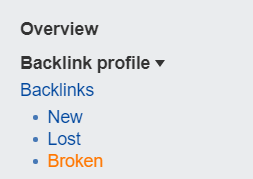
Running a Screaming Frog Crawl
Another paid tool available is Screaming Frog, an SEO analyzer that scans your site. The nice thing about this tool is that it visually analyzes your site, showing you what percentage of links on your site are 404s. After running the crawl, you’ll want to head to the “Response Codes” tab and highlight all the addresses shown. Then, click “Outlinks” on the bottom half of the screen.
You can export this report for a better view, but the most important columns to pay attention to are “From”, “To” and “Anchor Text”. The “From” column identifies which page the 404 is living on, while the “Anchor Text” is the word or phrase that is linking to the 404.

Handling 404s
So now you know what 404s are and the different ways of finding them, the next step is decide what to do with them. I will refer to external sources as websites that is not your own and internal sources as your own website. In addition, you’ll also want to know how to redirect pages.
There are three situations in which a 404 can occur: An external source pointing towards an internal source, an internal source pointing towards another internal source and an internal source pointing towards an external source.
Externally pointing internally
When an external source point to a page on your site, it is known as a backlink. Backlinks influence the overall authority of your site and where your site ranks in Google searches. Therefore, you want to make sure that no broken backlinks exist through a tool like Ahrefs. The best course of action is to redirect the internal broken link to a functioning page with similar content. That way, we keep the authority from the backlink, but lose the 404.
Internally pointing internally
Sometimes a site can have pages pointing towards an internal 404. In this case, we’d use a tool like Screaming Frog to identify the anchor text and broken link. Simply unlink the anchor text and optionally replace the 404 with a working page. You’ll still want to place a redirect for the broken link to a page with similar content or even the homepage if none exist.
Internally pointing externally
The last case in which a 404 exists is most likely the easiest to handle. Your site may point to external links such as social profiles or resources. When those links break, however, you cannot fix them. Instead, the only thing you can control is whether or not your site points to them. If no similar substitutes for the external link can be used to replace it, then simply unlink the anchor text within your website.
Managing 404s
With the web continuously changing URLs and sites constantly growing, monitoring 404s can be a handful. However, an experienced marketing agency knows how to report and fix 404s. Contact Mockingbird Marketing to see how we can help you today.