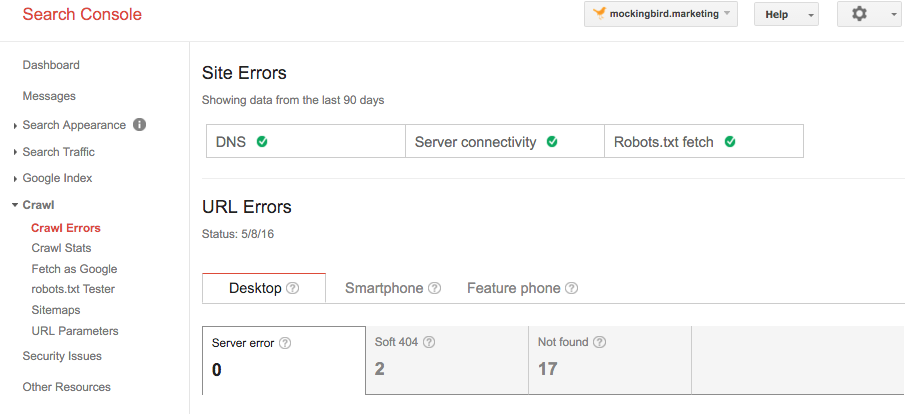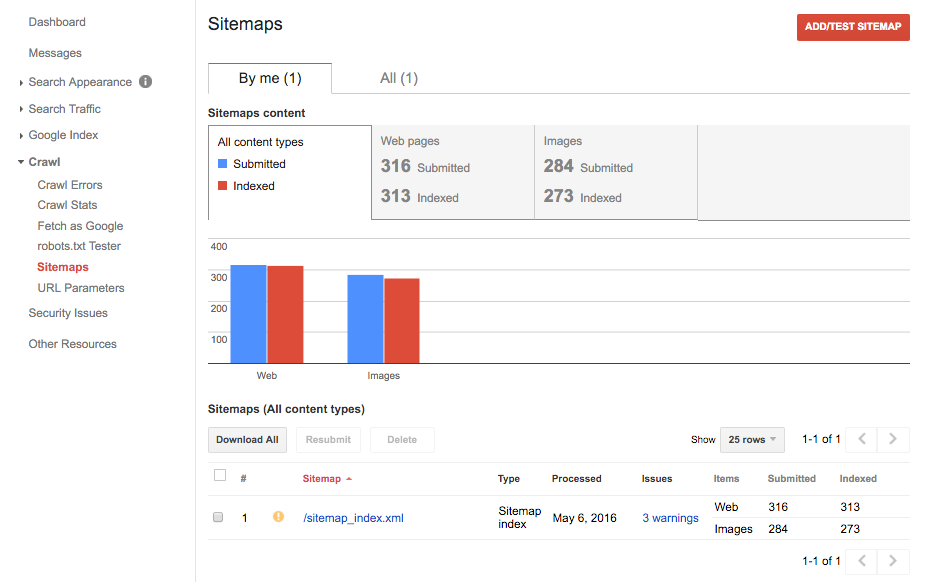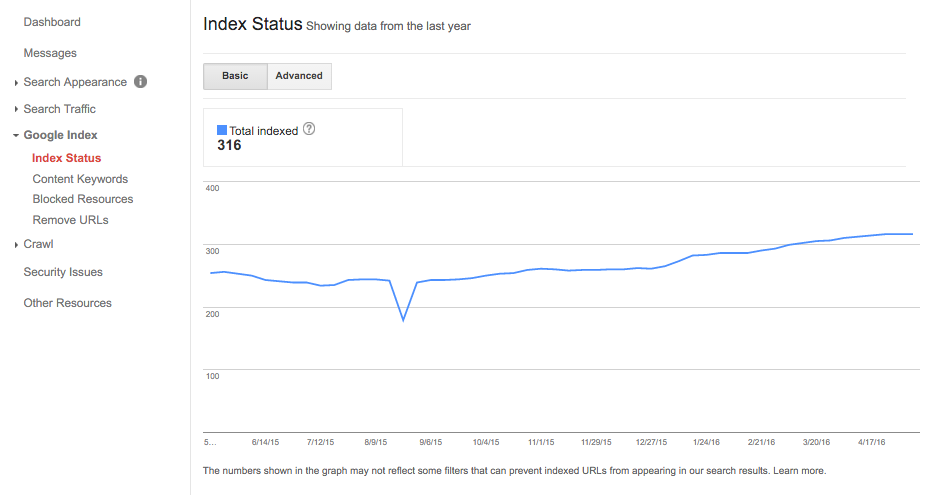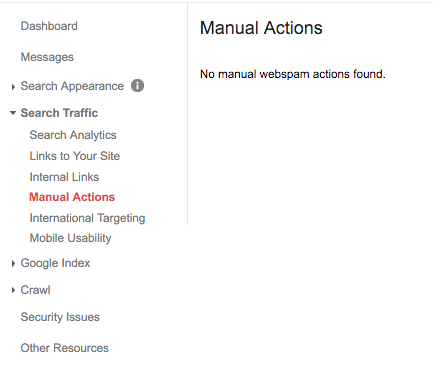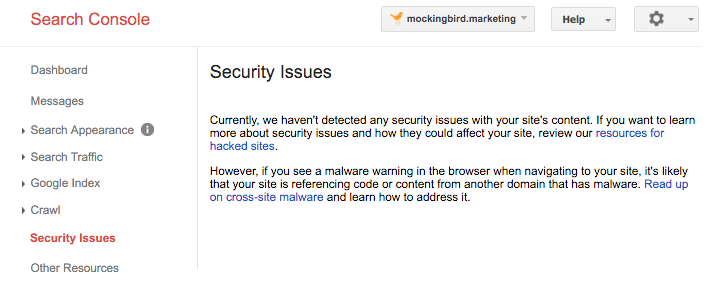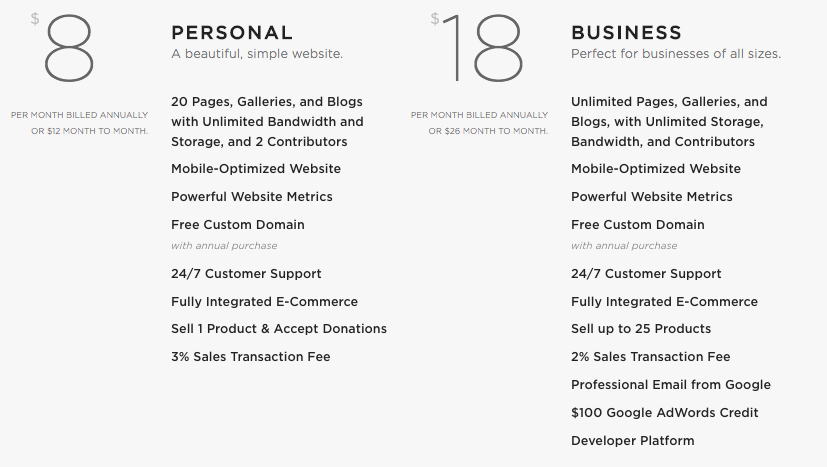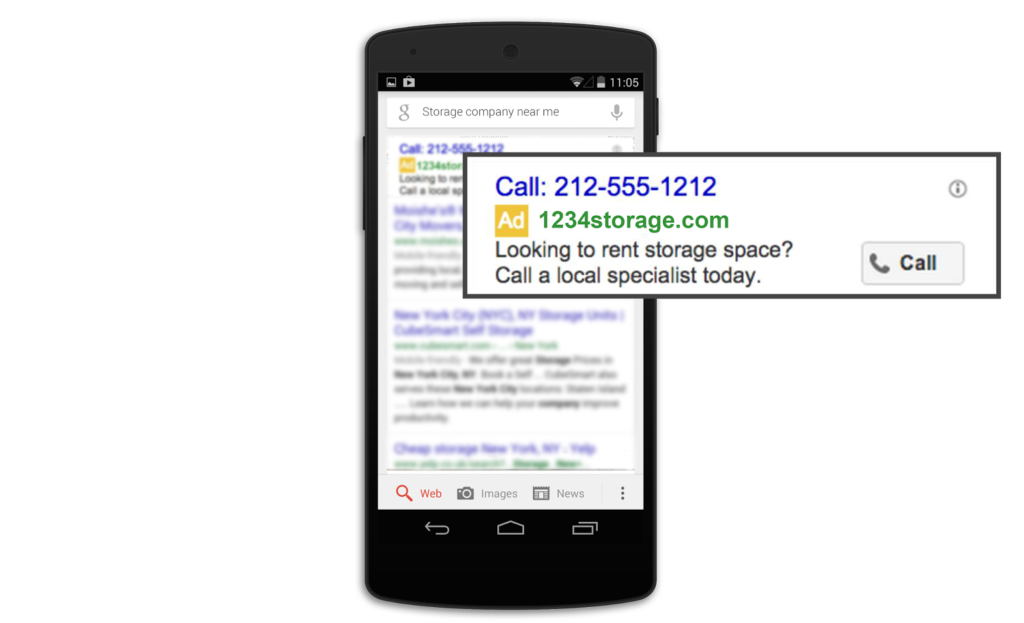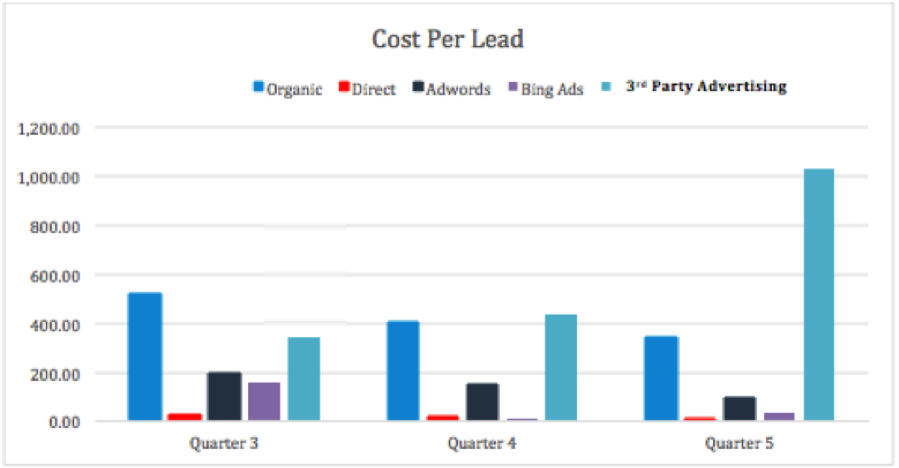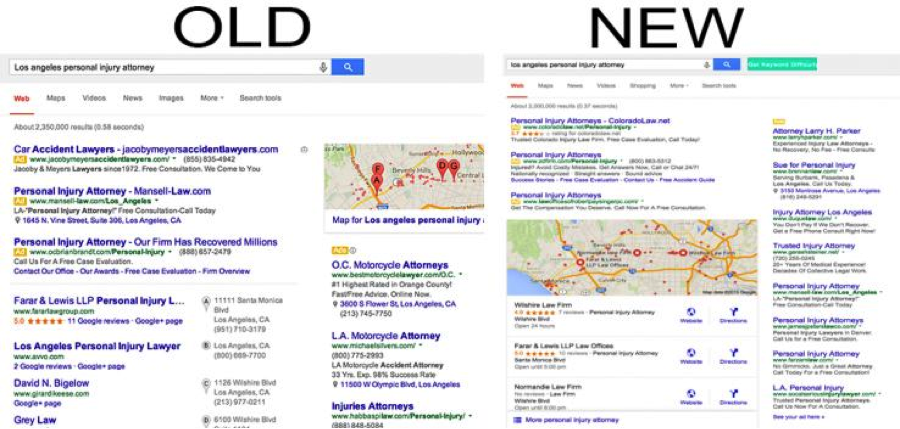This morning, we tuned into the Google Ads and Analytics Innovations Keynote at the Google Performance Summit. The theme, overwhelmingly, was a focus on mobile; “mobile is everything” and we’re living in a “mobile-first world.” Here’s what we learned:
Upcoming Changes to Google AdWords
- 50% more ad text. Ads will soon be made up of two 30 character headlines and an expanded description (up to 80 characters).
- Display ads. Where as currently you (or your designer) must create different ads in different sizes for each device, the process will soon be made much easier. In the future, you will only need to submit an ad headline, description, and image, and site URL and Google will create responsive ads for you.
- Individual bid adjustments for each device type. Instead of desktop being the default, you’ll be able to choose a base keyword bid for whatever device matters most to you, and then adjust for the others accordingly.
Location-Based Advertising Changes
- Location Extensions Expansion. Location extensions will be richer and more expanded, and will be shown on google.com, the maps app, and Google Maps.
- Promoted Pins in Google Maps. Promoted pins will display to users as they’re navigating. For example, on your walk to the bus stop, you may see a promoted pin for a nearby Starbucks.
- Enhanced Accuracy. Using Beacon signals, accuracy will be improved allowing advertisers to better track in store conversions after a user clicks a mobile ad.
New Features for Display Advertising
- Similar Audiences for Search. Remarketing Lists for Search Ads currently allow advertisers to target users who have already been to your website. Using Similar Audiences for Search, you’ll be able to create a list of Google users who have not yet been to your site, but have similar demographics and interests to users who have visited your site.
- Demographics for Search Ads. This update will allow advertisers to adjust text ad bids based on age, as well as other user demographics.
- Extending reach of Google Display Network. The GDN will be expanded by giving advertisers access to Cross Exchange Inventory.
Finally, in the more distant future, advertisers can expect a complete overhaul to the AdWords user experience. There will be a new homepage dashboard, and a new campaign creation flow, among other updates. For a complete list of all changes announced, check out Search Engine Land’s coverage.
What do these changes mean for law firms?
The announcements, while exciting, have ambiguous release dates ranging from “in the next few months” to “2017”. So while you can’t implement these new features now, it’s a good time to make sure your advertiser is on top of these changes. If you run your own advertising, make sure you’re staying on top of release dates. If that sounds unrealistic, think about if now might be the right time to bring someone else in to help you out.