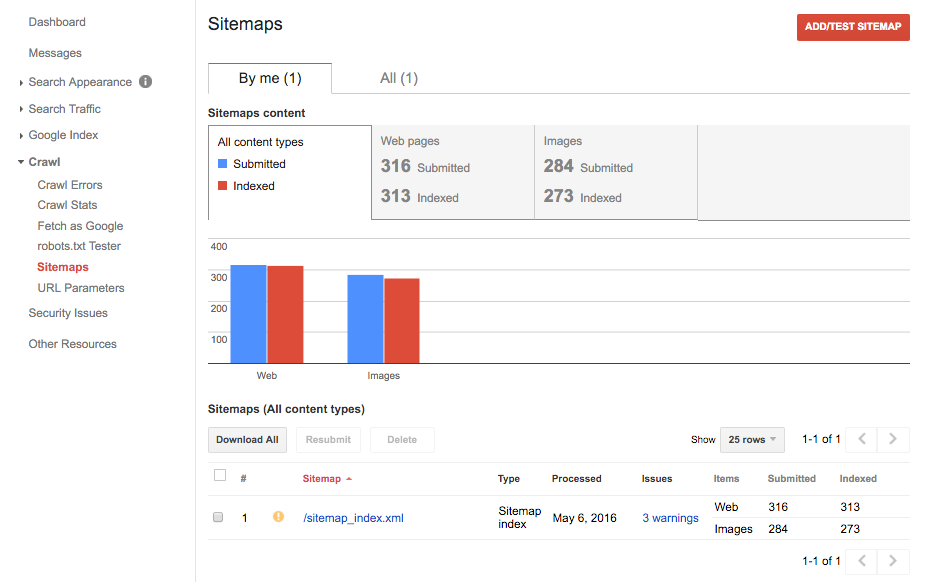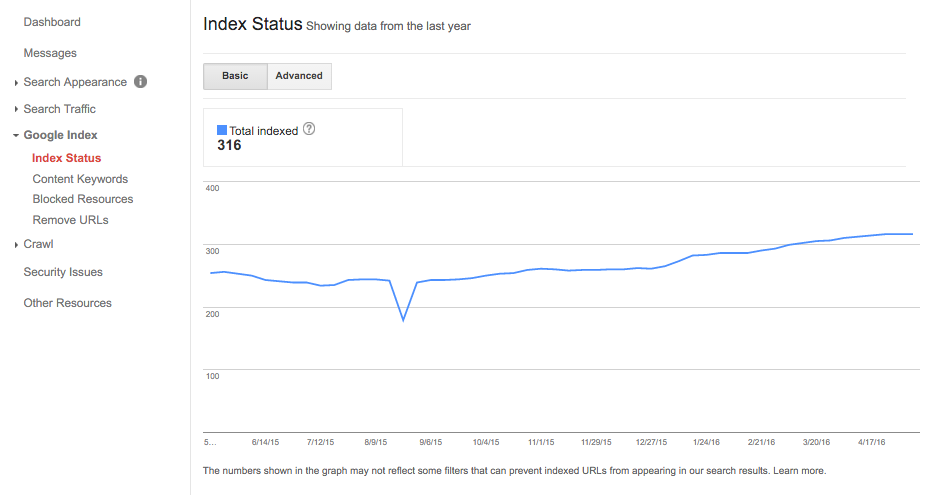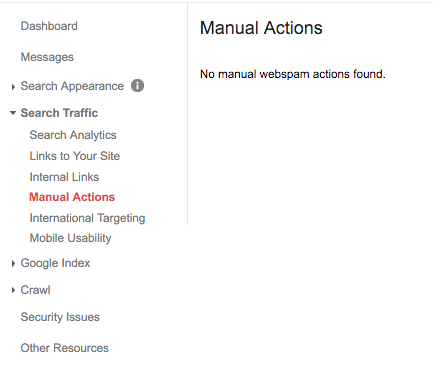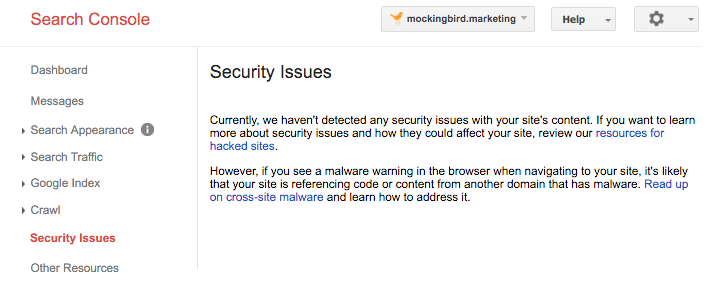Top 5 Most Important Sections in Google Search Console
Previously known as Google Webmaster Tools, Google Search Console is a free tool that helps you monitor and maintain your site’s organic presence in Google search results. It is Google’s primary method of communication with webmasters, and is how you would be informed of serious site issues, such as manual penalties and potential hacks. The top 5 most important areas to pay attention to are as follows:
5. Crawl Errors
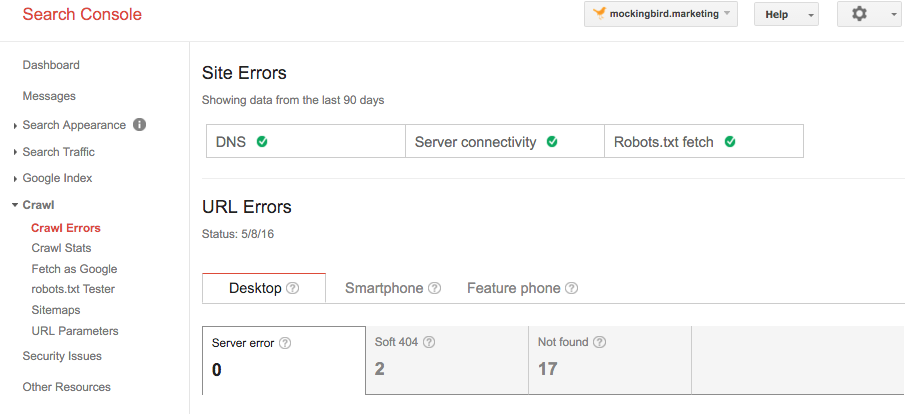 Crawl Errors give you valuable information on what is happening when Googlebot attempts to crawl your website. Errors show up when Googlebot attempted to crawl and was unsuccessful for one reason or another. For each error type, you can hover over the question mark to get more information.
Crawl Errors give you valuable information on what is happening when Googlebot attempts to crawl your website. Errors show up when Googlebot attempted to crawl and was unsuccessful for one reason or another. For each error type, you can hover over the question mark to get more information.
Generally, crawl errors shouldn’t be too alarming – Google has said they are a natural part of the web ecosystem. However, if you’re seeing an increasing number of errors or an overall large number, it could mean users are having a poor experience when using your site. You can resolve crawl errors by manually correcting an incorrect link, or setting up 301 redirects.
4. Sitemaps
A site map is, quite literally, a map of your site that you can use to tell Google about the organization of your site’s content. Using this tool you can see all of the sitemaps that have been submitted for your site, the date they were processed, and any issues that have come up with them.
In a perfect world, the blue bar showing the number of pages you’ve submitted via sitemap would exactly match the red bar, showing the number of pages Google has indexed. This doesn’t need to be perfect, but if there’s a big disparity, it’s something worth checking out. It could mean your sitemap lists old/broken URLs, or Google is not indexing all of your pages.
3. Index Status
Similar to the sitemap tool, this section shows how many pages on your website Google has indexed (recognized). This tool can be very useful for identifying trends over time. Namely, if there’s a sudden drop in the number of pages Google has indexed for your site, there’s probably a problem.
2. Manual Actions
In this section, Google will notify you if you’re received a manual penalty. Here, no news is good news. However, if you do receive a manual penalty, it’s crucial you find out as soon as possible.
1. Security Issues
Finally, in the security issues section Google will let you know if your site has been suspected to have hacking or phishing issues. Again, no news is good news. If you were to have a hacking issue, you can also find troubleshooting resources here.